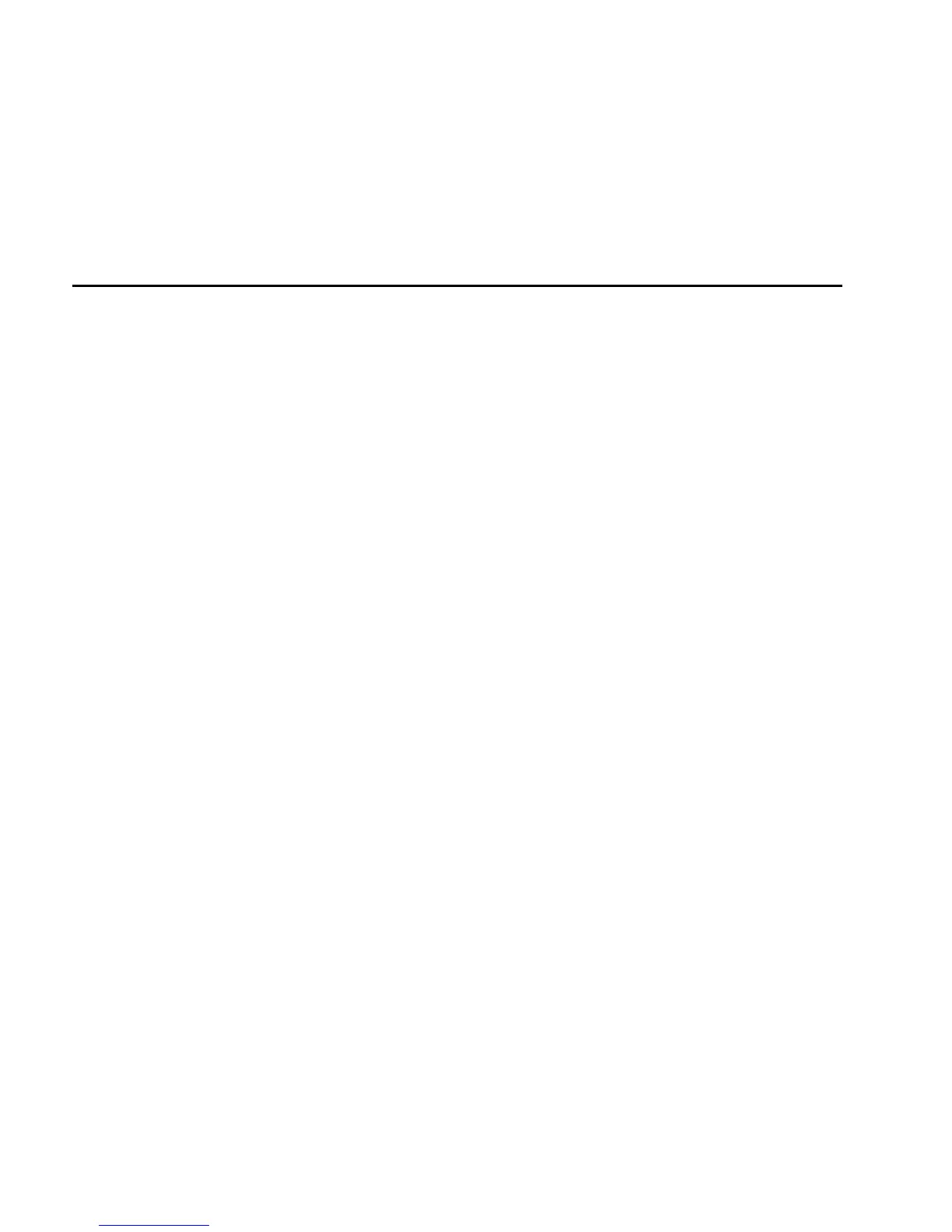EasyLAN 10i2 Ethernet Adapter User’s Manual
A-4
3. To return to the Configuration and Management page, click your browser’s Back
button.
General Commands
This table lists general console commands for configuring and managing the
EasyLAN 10i2 adapter.
Command Description
cl serve st
stringnumber
Removes the specified string number.
cl fa
Deletes the fatal error log.
cl po p1 job
Clears the current entry in the EasyLAN 10i2 adapter’s
internal queue for the parallel port.
exit/^d
Exits EasyLAN 10i2 console.
he
Provides information on available commands
in
Resets the EasyLAN 10i2 adapter.
set default
Sets the EasyLAN 10i2 adapter’s parameters to factory
defaults.
set load dis
Disables the firmware reload after exit.
set load en
Enables the firmware reload after exit.
set load ho
name
Sets the node name of the boot host for NetWare firmware
load. Load the firmware into the /LOGIN directory.
set load ip
n.n.n.n
Sets the IP address of the load host (TCP/IP firmware load).
Load the firmware into the /TFTP directory.
set load so
filename
Sets the host filename of the firmware to load.
set pa
password
Sets the console password. The default password is intermec.
set port p1 ackh
status
Enables or disables pACKH on parallel port (for older
printers). Where
status
equals en for enabled or dis for
disabled.
set port p1 bid
status
Enables or disables Bi-directional mode on the parallel port.
Where
status
equals en for enabled or dis for disabled.