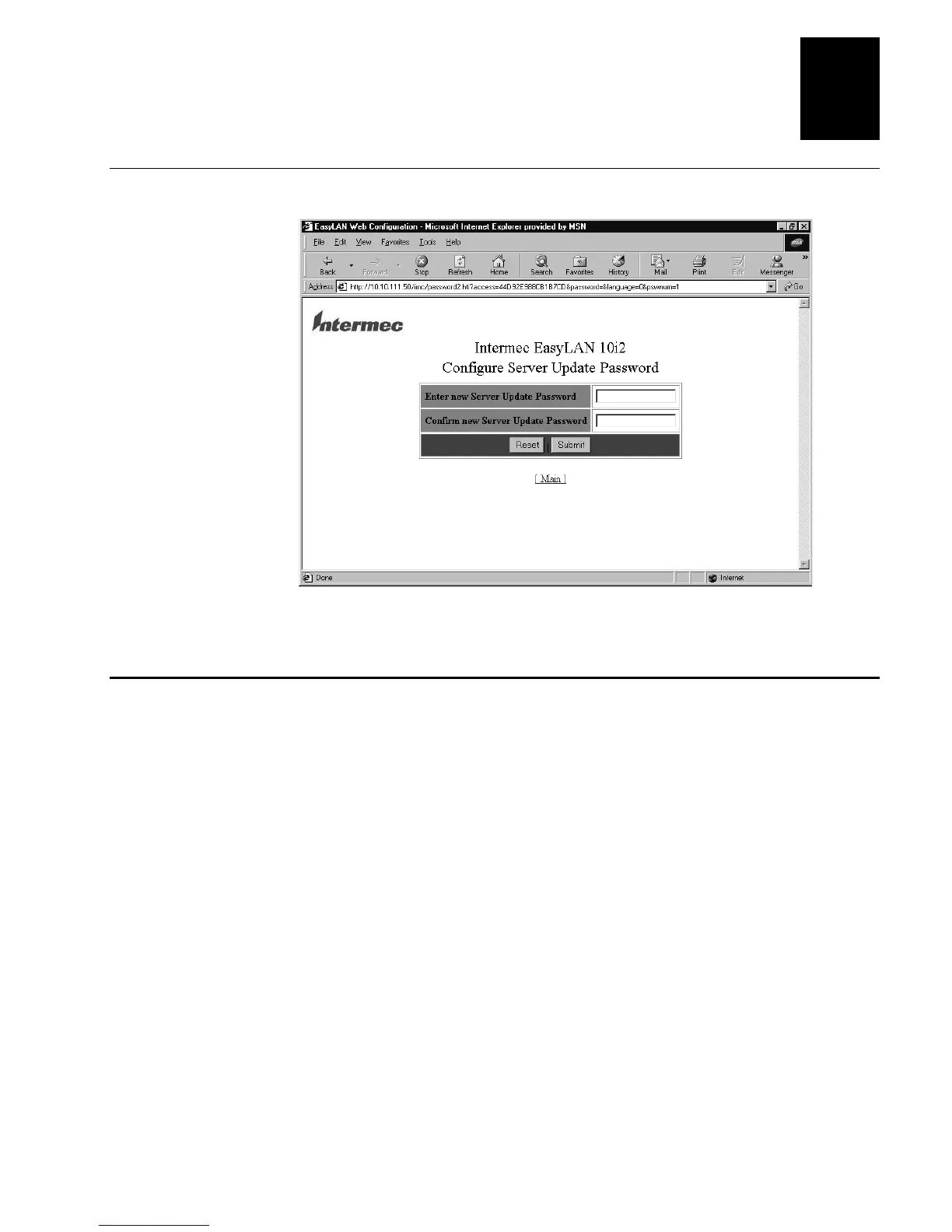Configuring the EasyLAN 10i2 Adapter
2-9
2
Configure Server Update Password Page
Configuring the Parallel Port
If you do not want to use the default settings for the parallel port, use the Web browser
interface to configure the parallel port. The EasyLAN 10i2 adapter communicates with
the printer through a parallel port.
To configure the parallel port
1. From the Configuration and Management page, click Configure Port Settings. The
Configure Port page appears. For help opening the Configuration and Management
page, see “Opening the Web Browser Interface” earlier in this chapter.