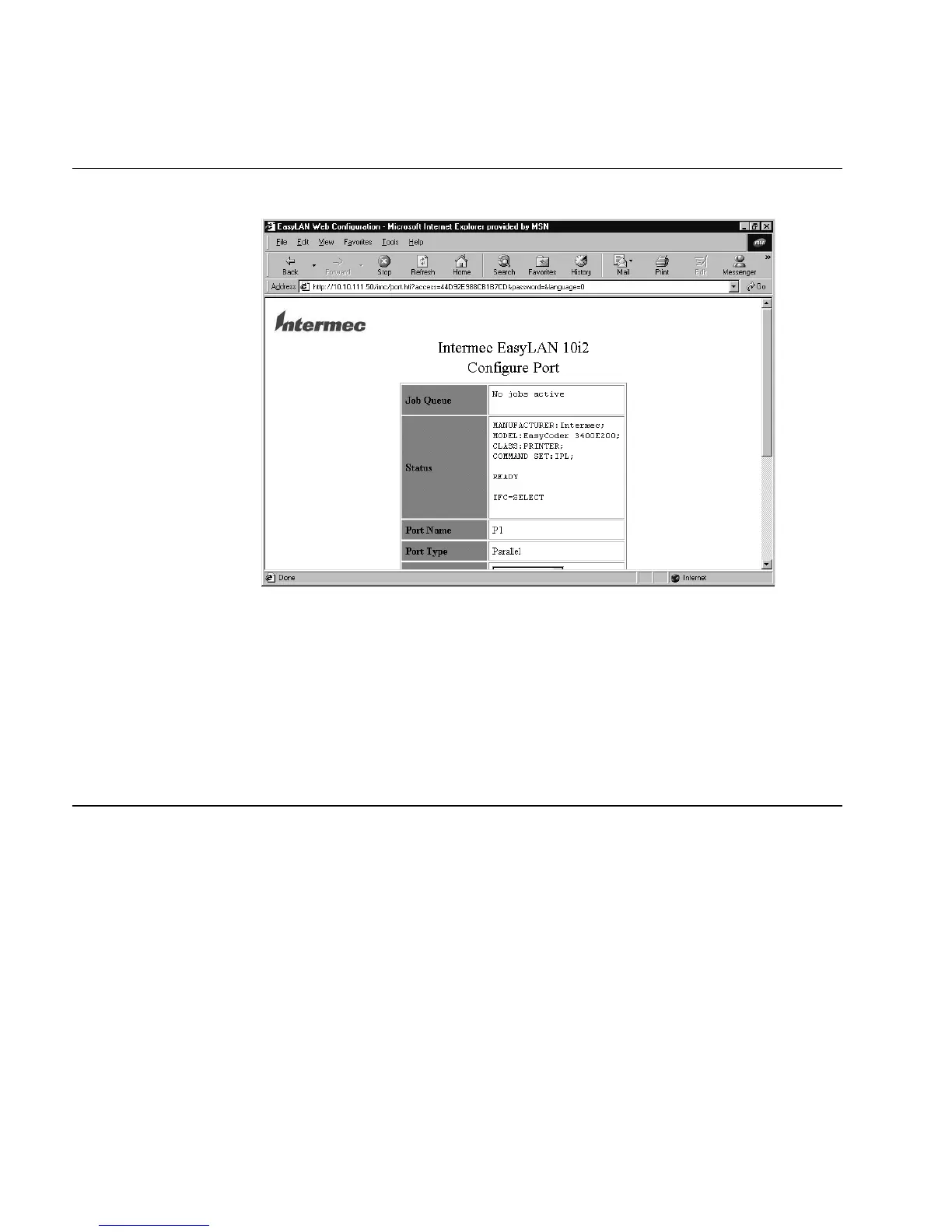EasyLAN 10i2 Ethernet Adapter User’s Manual
2-10
Configure Port Page
2. Read the first four rows to find out what jobs are in the port, the status of the port,
the port name, and the port type.
3. Configure the parameters. For information on the parameters, see “Parallel Port
Parameters Defined” later in this section.
4. Click Submit. A page appears letting you know that your changes were successful.
5. Click OK to return to the Configuration and Management page.
Parallel Port Parameters Defined
Parameter Definition Values
Output mode Select the mode for data output. Auto, High Speed,
Compatible
Default = Auto
Bi-directional
communication
Select whether the port supports two way communications. Checked, not checked
Default = checked
ECP Enable or disable the enhanced capabilities port. Checked, not checked
Default = not checked
Software I/O Enable or disable input/output communication. Checked, not checked
Default = not checked