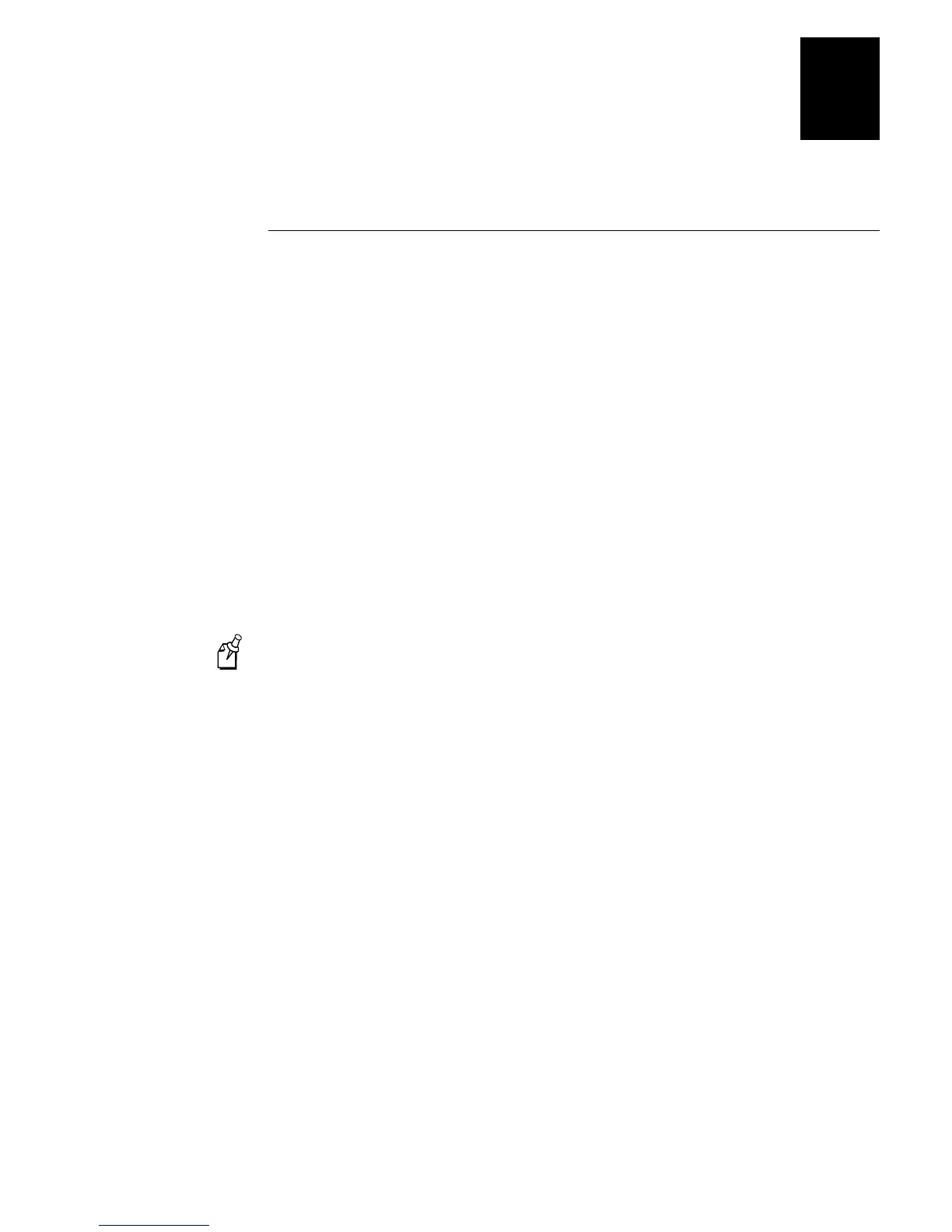Troubleshooting and Managing the EasyLAN 10i2 Adapter
3-7
3
2. Click Main to return to the Configuration and Management page.
Reloading Firmware
You can load firmware on the EasyLAN 10i2 adapter using TFTP on Windows
NT/2000/XP or the Web browser interface.
Using TFTP
•
Use the TFTP PUT command:
tftp –i
ipaddress
put
pathname
password
where:
ipaddress
is the IP address of the EasyLAN 10i2 adapter
pathname
is the path and file name for the firmware
password
is the password for the EasyLAN 10i2 adapter (default password is
intermec)
Example:
tftp -i 10.20.111.35 put c:\wlim.bin intermec
Using the Web Browser Interface
Note:
Before you can load the firmware onto the EasyLAN 10i2 adapter, you need to
load the firmware into the
/TFTP
directory on your TFTP server or into the
/LOGIN
directory on your NetWare server.
1. From the Configuration and Management page, click Reload Firmware. The Reload
Firmware page appears. For help opening the Configuration and Management page,
see “Opening the Web Browser Interface” in Chapter 2.
