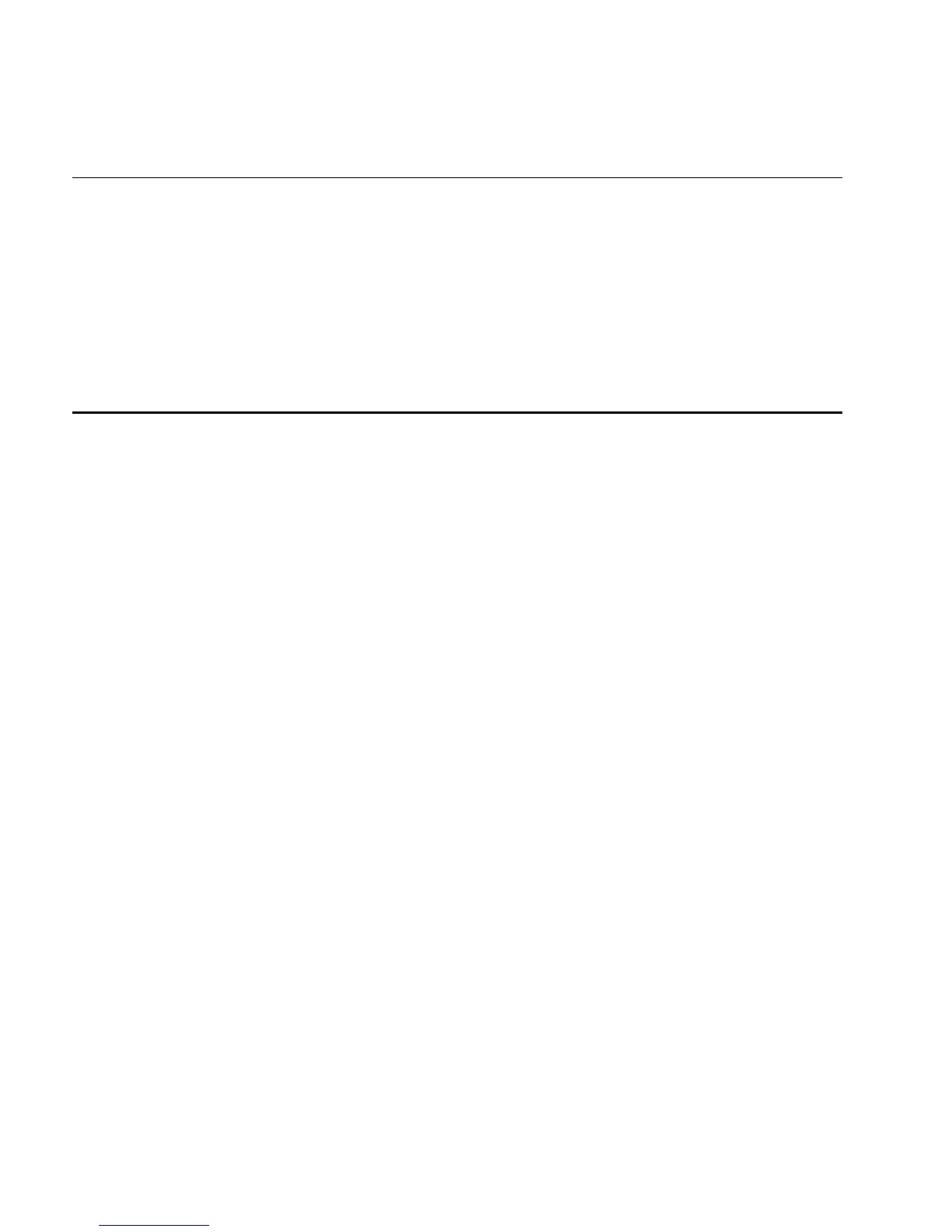EasyLAN 10i2 Ethernet Adapter User’s Manual
A-8
TCP/IP Commands (continued)
Command Description
sh ip
Shows LPD/TCP/Telnet parameters.
sh ip ac
Shows IP addresses that are allowed to access the
EasyLAN 10i2 adapter.
NetWare Commands
Use these console commands to configure and manage NetWare parameters.
Command Description
cl netw se
server
Removes the specified NetWare file server from the
EasyLAN 10i2 adapter’s access list. Where server is the
NetWare file server.
set netw ad
n
Sets the advertising frequency of the EasyLAN 10i2 adapter.
Where n is the advertising frequency.
set netw
status
Enables or disables the NetWare protocol on the
EasyLAN 10i2 adapter. Where status equals en for enabled or
dis for disabled.
set netw fr
type
Sets the NetWare frame type. Where type equals eth for
Ethernet II, al for all, au for auto, or sna for SNAP.
set netw ne
n
Sets the NetWare internal network number. Where n is the
NetWare internal network number.
set netw np
pserver n
on
service
Sets NPrinter mode on the specified service. Where pserver is
the NetWare print server, n is the NPrinter mode, and service
is the service you are modifying.
set netw pa
password
Sets the EasyLAN 10i2 adapter’s login password for the file
server. Where password is the login password.
set netw po
n
Sets the queue polling time in seconds. Where n is the number
of seconds.
set netw qs
fileserver
on
service
Sets Queue Server mode on the specified service. Where
fileserver is the NetWare file server and service is the service
you are modifying.
set netw re
Rescans the file servers for new queues.