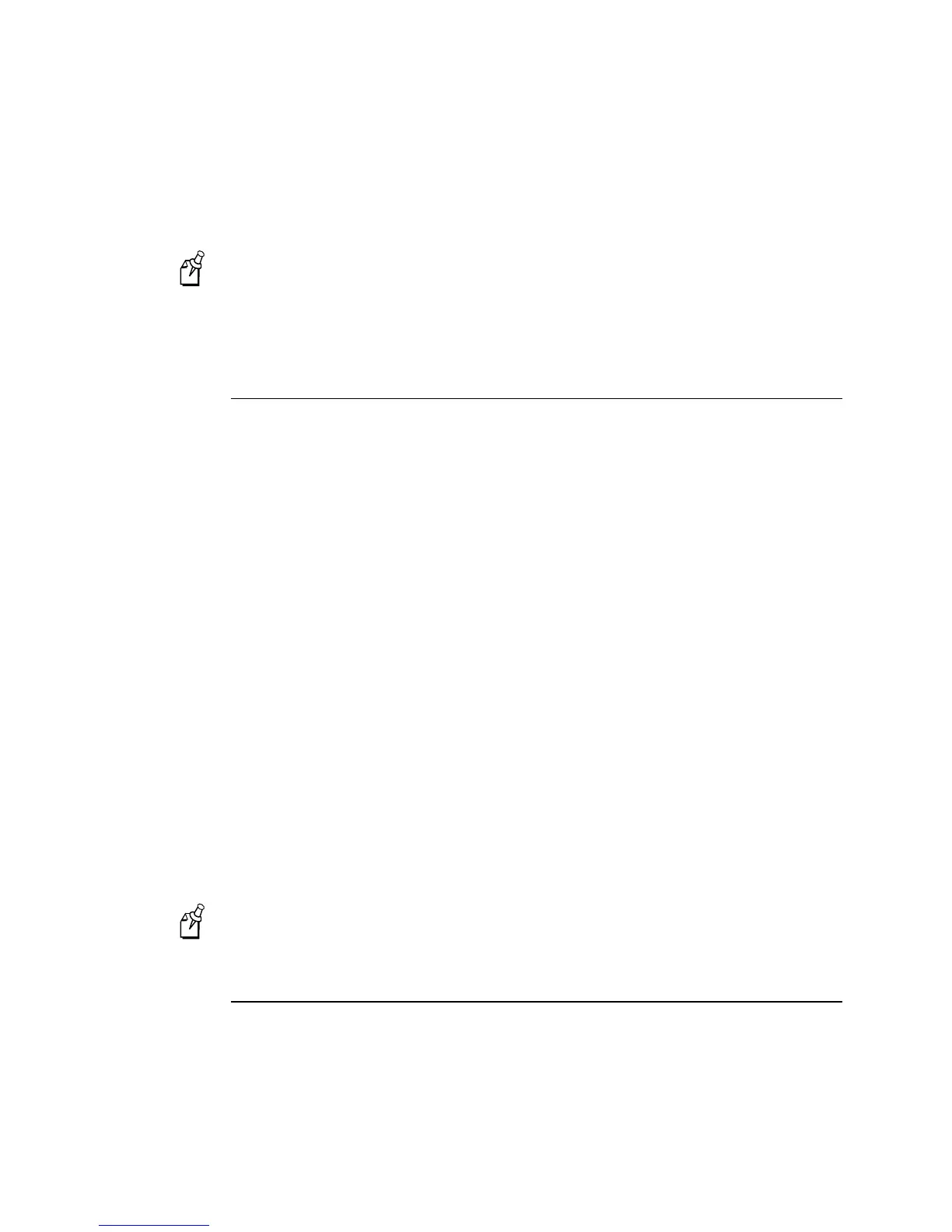EasyLAN 10i2 Ethernet Adapter User’s Manual
2-24
11. Click OK to configure the printer.
12. Print using the
lp –d
command with the EasyLAN 10i2 adapter’s name.
Note:
The configuration for HP Distributed Print Services and for earlier versions of
HP-UX is slightly different.
You can also configure the EasyLAN 10i2 adapter as a JetDirect card using HP-UX. To
do this, you need the HP UNIX Host Printing Software (part of HP’s JetAdmin for
UNIX).
Configuring for IBM AIX
1. Using the SMIT program, enter
smit
and select Devices.
2. Select Printer/Plotter.
3. Select Manage remote printer subsystem.
4. Select Client services.
5. Select Remote printer queues.
6. Select Add a remote queue.
7. Enter the following remote queue settings:
•
Name of queue to add (user selectable)
•
Activate the queue (Yes)
•
Destination host (EasyLAN 10i2 adapter’s IP address; or if you have configured
the /etc/hosts file, use the name of the EasyLAN 10i2 adapter that you specified
in that file)
•
Name of queue on remote printer (BINARY_P1 for binary files or TEXT_P1
for text files)
•
Name of device to add (user selectable; for example, lp0)
8. Print using the
lp –d
command.
Note:
The configuration for earlier versions of AIX is slightly different.
You can also configure the EasyLAN 10i2 adapter as a JetDirect card using AIX. To do
this, refer to your AIX documentation.
Configuring for Other Systems
You can use the EasyLAN 10i2 adapter with any computer system that supports either
the lpr/lpd protocol or the HP JetDirect card (the EasyLAN 10i2 adapter’s parallel port
is port 9100). Refer to your system’s documentation for information on configuring
lpr/lpd or JetDirect print queues.
