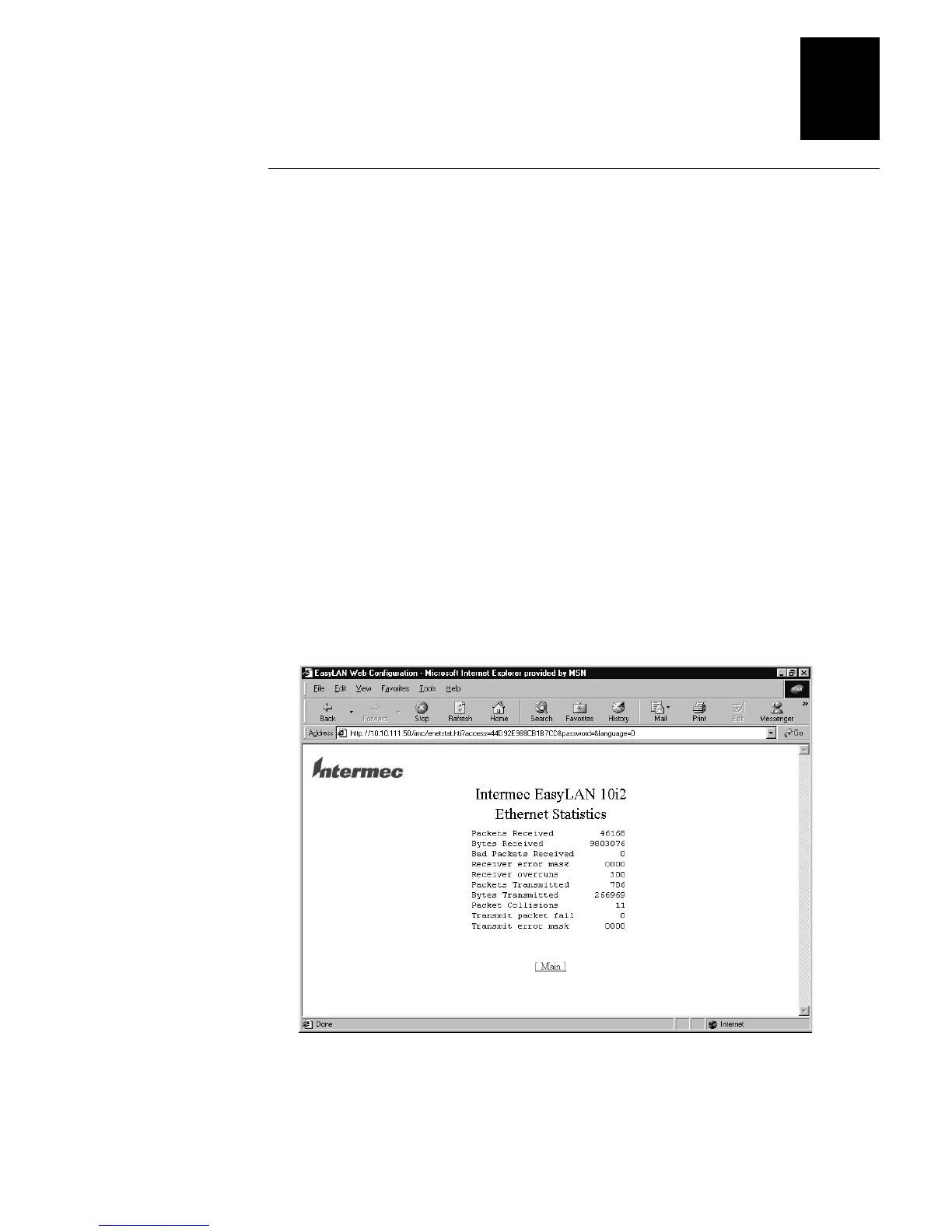Troubleshooting and Managing the EasyLAN 10i2 Adapter
3-9
3
Viewing Ethernet Statistics
The Ethernet Statistics page provides the following information:
•
Packets received
•
Bytes received
•
Bad packets received
•
Receiver error mask
•
Receiver overruns
•
Packets transmitted
•
Bytes transmitted
•
Packet collisions
•
Transmit packet fail
•
Transmit error mask
To view Ethernet statistics
1. From the Configuration and Management page, click View Ethernet Statistics. The
Ethernet Statistics page appears. For help opening the Configuration and
Management page, see “Opening the Web Browser Interface” in Chapter 2.
2. Click Main to return to the Configuration and Management page.