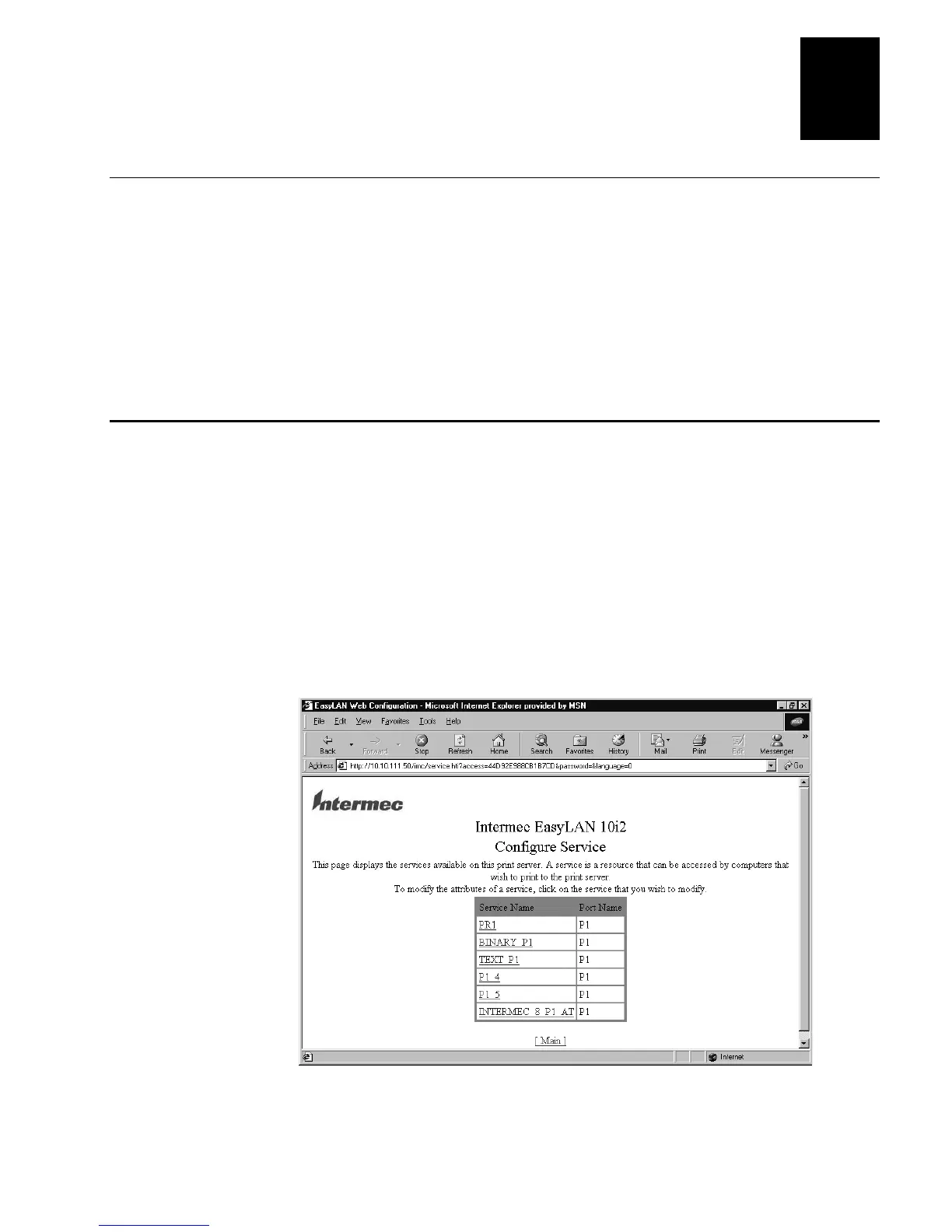Configuring the EasyLAN 10i2 Adapter
2-11
2
Parallel Port Parameters Defined (continued)
Parameter Definition Values
Output buffering Enable or disable setting aside a portion of memory for buffering output
data.
Checked, not checked
Default = not checked
PJL status Enable or disable printer job language status. Checked, not checked
Default = not checked
Configuring the Port Services
The port services are programs or routines that provide support to other programs at a
close to hardware level. If you do not want to use the default settings for the port
services, use the Web browser interface to configure port services.
If you clicked on a service name in a network parameter page, such as Configure
NetWare, go to Step 3.
To configure the port services
1. From the Configuration and Management page, click Configure Services on Ports.
The Configure Service page appears. For help opening the Configuration and
Management page, see “Opening the Web Browser Interface” earlier in this chapter.