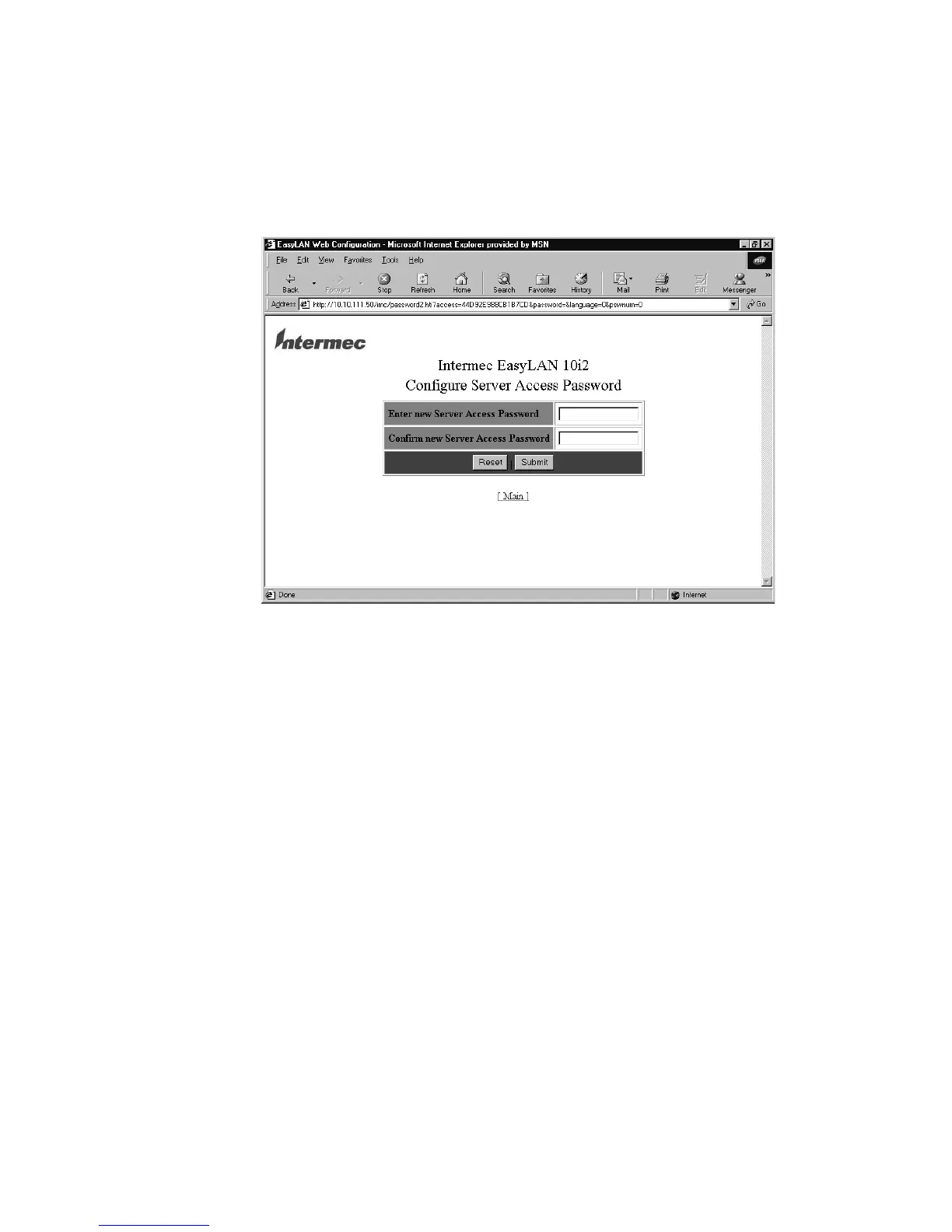EasyLAN 10i2 Ethernet Adapter User’s Manual
2-8
2. Click Configure Server Access Password. The Configure Server Access Password
page appears.
3. Enter the access password in both fields.
4. Click Submit. A page appears letting you know that your changes were successful.
5. Click OK to return to the Configuration and Management page.
6. Repeat Steps 1 through 5 for the update password. The Configure Server Update
Password page is shown next.