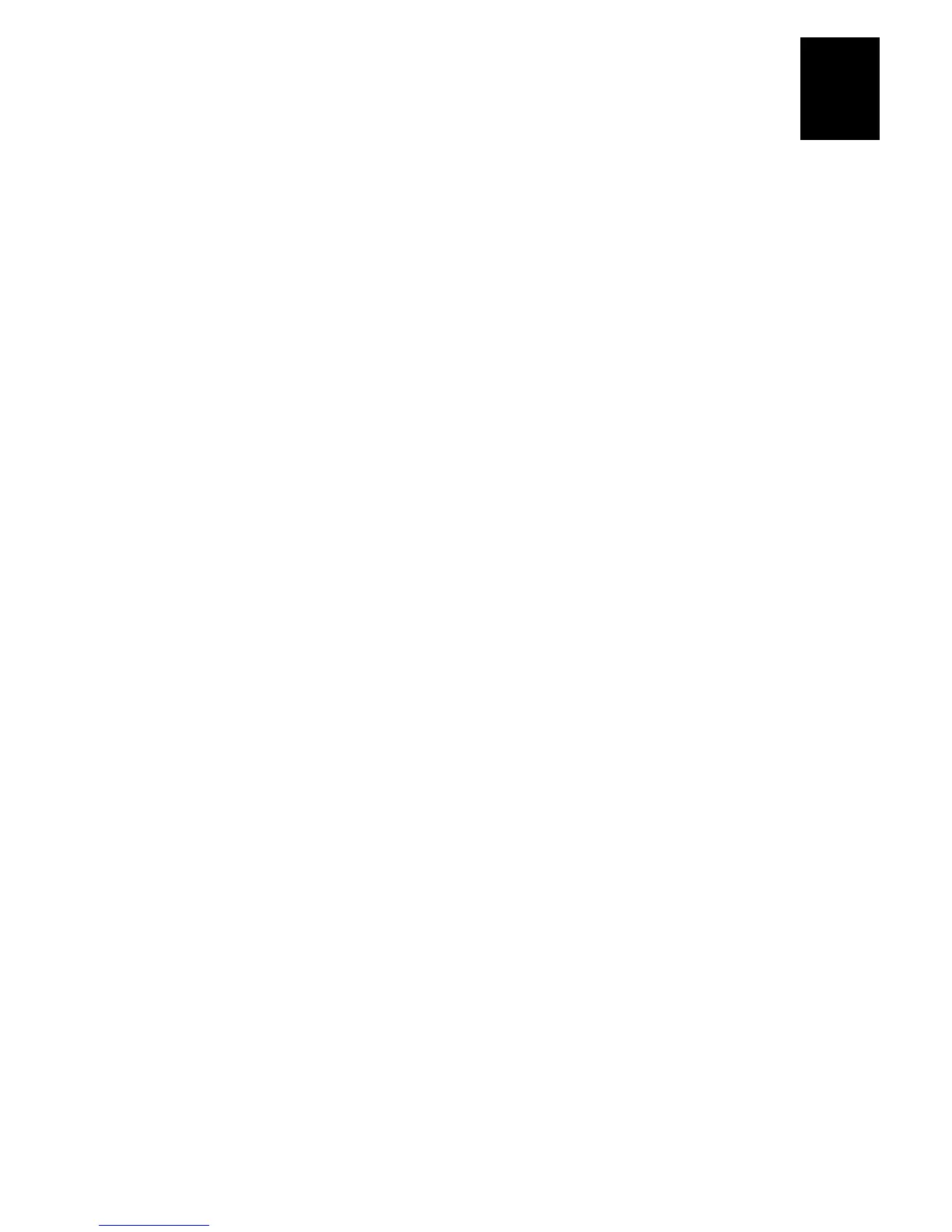Installing the EasyLAN 10i2 Adapter
1-15
1
8. In the Printer Name or IP address field, enter the EasyLAN 10i2 adapter’s IP
address.
9. In the Port Name field, enter the TCP printer port for the EasyLAN 10i2 adapter.
10. In the Port Number field, enter the port number that you want to use. The default is
9100.
11. Click OK. The new TCP/IP port appears in the Print to the following port
drop-down list.
12. Select the new port, and click Apply. The new TCP/IP port is ready.
You are now ready to print to your printer as a TCP/IP port from your Windows 95/98
system.