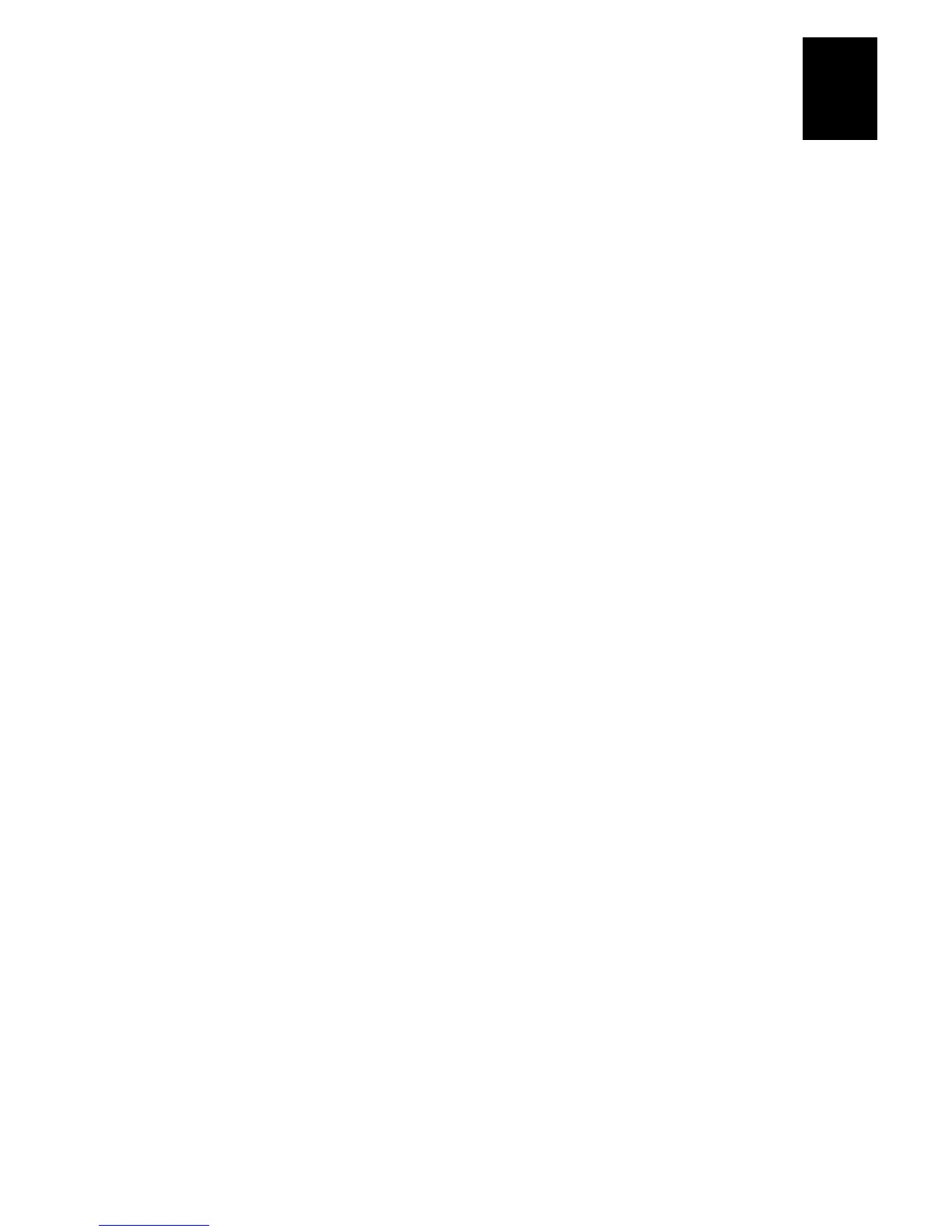Index
I-5
I
load host, configuring, A-4
loading firmware, 3-7–3-8
lp command, 2-22, 2-23
lp -d command, 2-24
LPD banner, configuring, 2-6
LPD retry, configuring, 2-6
lpd spool directory, 2-21
LPD/TCP/Telnet parameters, showing, A-8
lpr command, 2-21
LPR/LPD printing, Windows NT 4, 1-11
M, N
manual, using, vii
match string number, A-5
memory available, showing, A-6
mkdir command, 2-21
NDS context, configuring, 2-13, A-9
NDS tree, configuring, 2-13, A-9
NetBEUI protocol, configuring, 2-19
NetBIOS, configuring, 2-18–2-19
NetWare
automatic settings, 2-15
configuring parameters, 2-15–2-17
Console commands, A-8
enabling or disabling, 2-16, A-8
file server, removing from access list, A-8
frame type, configuring, 2-17, A-8
internal network number, A-8
node name of the boot host, configuring, A-4
parameters, showing, A-9
password, configuring, 2-17, A-8
printer server, configuring, 2-13
queues, configuring, 2-17
remote printer, 2-13
network
configuration problems, 3-3
connecting to, 1-6
printing settings, 1-8
protocols, supported, 1-5
node description string, A-5
node name of the boot host, configuring, A-4
notes, vi
NPrinter, 2-13, A-8
NWAdmin utility, configuring queues, 2-17
O, P
opening Web browser interface, 2-3
operating systems, supported, 1-5
OSF/1, 2-21
output buffering, configuring, 2-11
Output mode, configuring, 2-10
overview of the adapter, 1-3
packet collisions, 3-9
packets received, 3-9
packets transmitted, 3-9
pACKH, A-4
parallel port
Bi-directional mode, A-4
buffering, A-5
clearing current entry, A-4
connector, 1-4
Fast Strobe mode, A-5
pACKH, A-4
parameters, 2-10
password
access and update passwords, configuring, 2-7–2-9
Console mode, A-4
NetWare, configuring, 2-17, A-8
PING command
UNIX, 1-9
Windows, 1-8
PJL status, configuring, 2-11
polling time, queue, A-8
port services, configuring, 2-11–2-15
port services, showing parameters, A-6
ports
configuring, 2-9–2-11
showing parameters, A-6
showing status, 2-9, A-6
preventing IP addresses from connecting to EasyLAN 10i2
adapter, A-7
primary WINS server IP address, configuring, 2-19
print monitor, Intermec, 1-12
print queues, configuring for NetWare, 2-17
printcap file, 2-21
printer
compatible printers, 1-3
connector, 1-4
installing to TCP/IP ports, 1-14
printing a test label, 1-8
turning on with EasyLAN 10i2 adapter, 1-8
Printer Manager, Sun Solaris, 2-22
printer number, configuring to match NPrinter, 2-13
PrinterCompanion CD-ROM, 1-12
printing
AT&T based UNIX, 2-22
Berkeley UNIX, 2-22
FTP, using, 1-10
network settings, 1-8
problems, 3-3
Sun Solaris, 2-23
test label, 1-8, 3-6, A-6
Windows 2000/XP, setting up, 1-12
Windows 95/98, setting up, 1-12
Windows NT 4, setting up, 1-11
priority for port services, 2-13
probe idle connections, configuring, 2-7