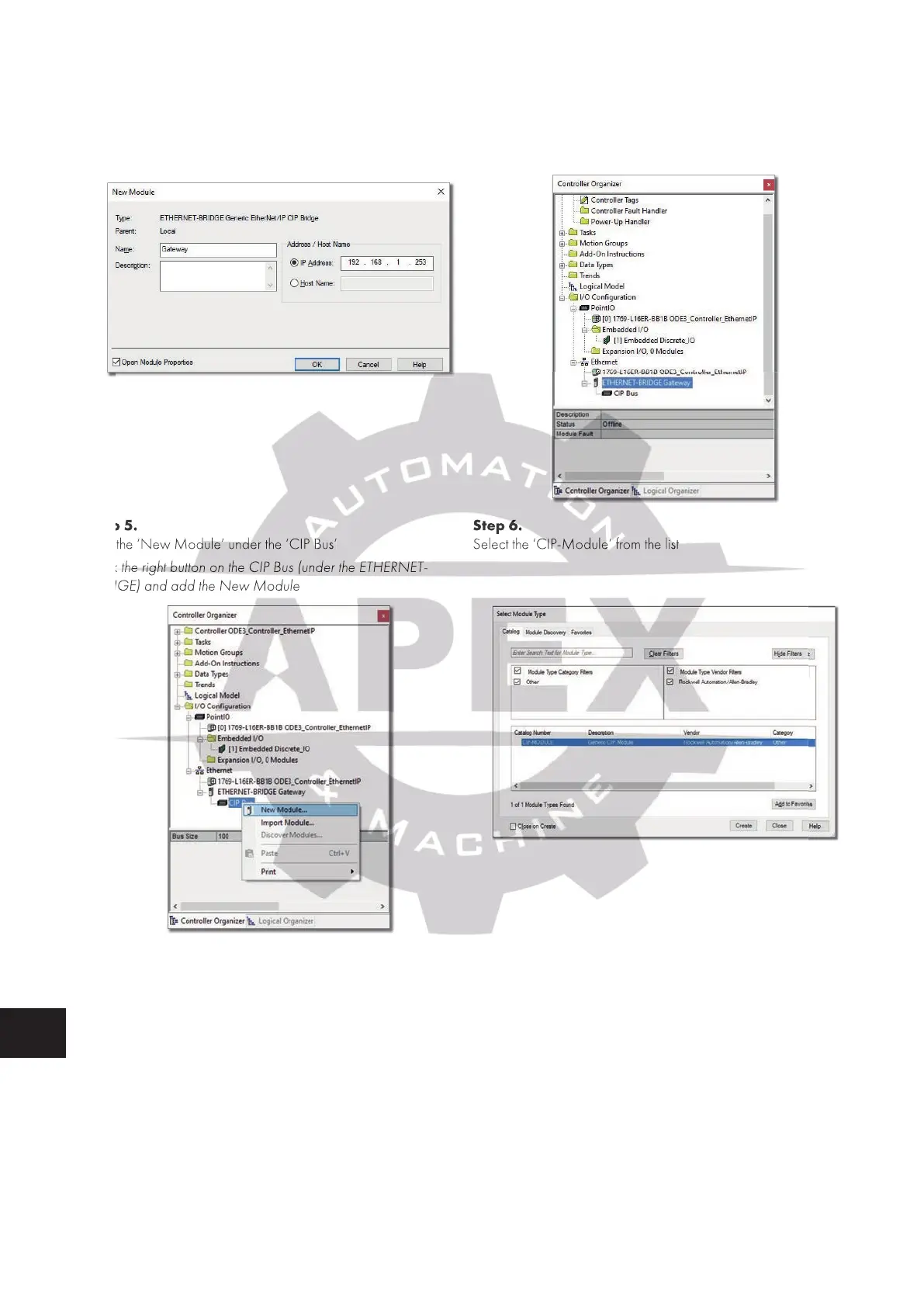38 | Fieldbus Guide | Version 1.02 www.invertekdrives.com
8
Ethernet/IP Communication
Step 3.
Assign the device Name and the IP Address to the Drive
(Default IP Address of the module is 192.168.1.253)
Step 4.
Ethernet-Bridge device will be added to your project
The Modbus Translator will be added to your Ethernet/IP
network represented as an “ETHERNET-BRIDGE”
Step 5.
Add the ‘New Module’ under the ‘CIP Bus’
Click the right button on the CIP Bus (under the ETHERNET-
BRDIGE) and add the New Module
Step 6.
Select the ‘CIP-Module’ from the list
Add the ‘New Module’ under the ‘CIP Bus’
Click the right button on the CIP Bus (under the ETHERNET-
BRDIGE) and add the New Module
Select the ‘CIP-Module’ from the list
