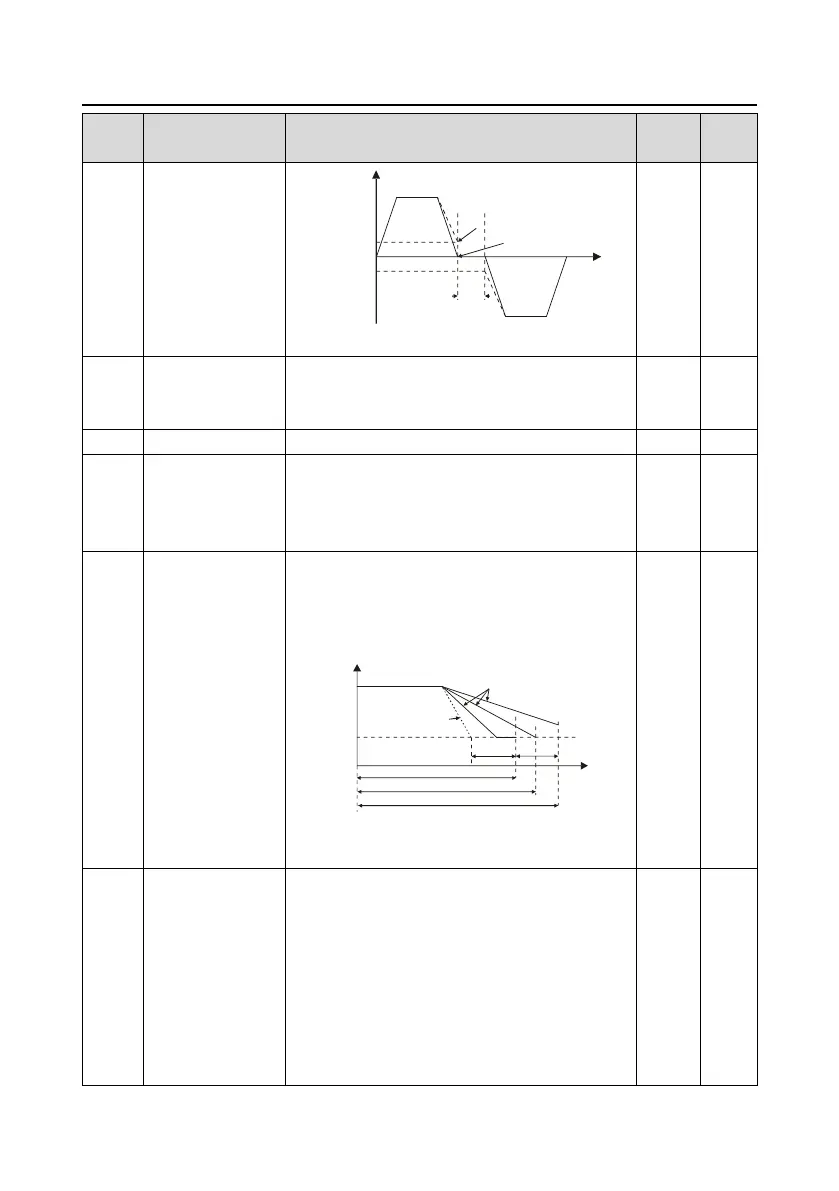Goodrive35 Series Closed-loop Vector Control VFD Function parameters
56
Detailed instruction of parameters
Output frequency f
Forward
Reverse
Deadzone
time
Time t
Starting
frequency
Switch over after
zero frequency
Switch over after
starting frequency
Setting range: 0.0–3600.0s
Shifting between
FWD/REV rotation
Set the threshold point of the VFD:
0: Switch after zero frequency
1: Switch after the starting frequency
Detection of
stopping speed
0: Detect according to speed setting (no stopping
delay)
1: Detect according to speed feedback (only valid for
vector control)
Detection time of the
feedback speed
If set P01.16 to 1, the feedback frequency is less
than or equal to P01.15 and detect in the set time of
P01.17, the VFD will stop; otherwise the VFD will
stop after the set time of P01.17.
Time t
Stop
speed
A
Ramp reference
frequency
Output
frequency
Frequency f
P01.24 P0117.
B
C
Running A
Running B
Running C
Setting range: 0.0–100.0s (only valid when
P01.16=1)
Terminal running
protection when
powering on
When the running commands are controlled by the
terminal, the system will detect the state of the
running terminal during powering on.
0: The terminal running command is invalid when
powering on. Even the running command is detected
to be valid during powering on, the VFD won’t run
and the system keeps in the protection state until the
running command is canceled and enabled again.
1: The terminal running command is valid when