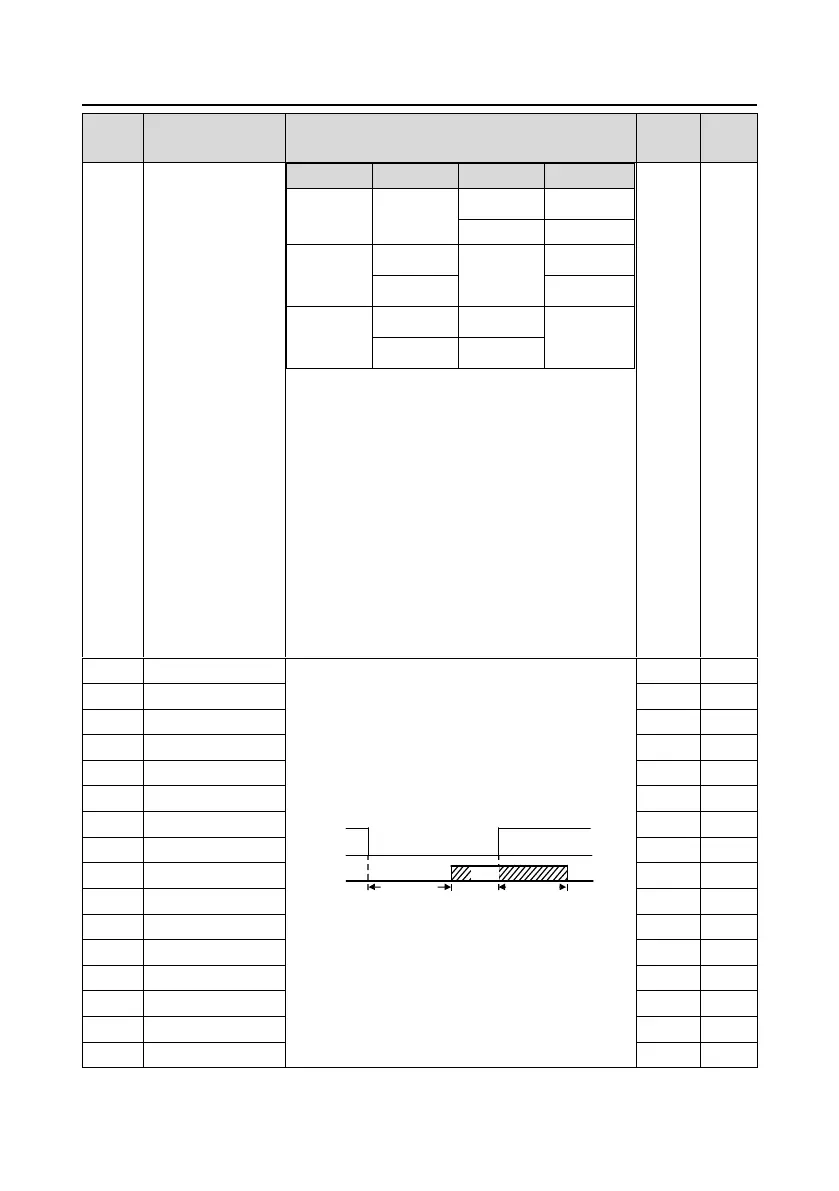SIn: 3-wire control; FWD: Forward running; REV:
Reverse running
Note: In 2-wire control modes, if stop commands are
generated by other sources, the VFD stops running
and does not run again even the FWD and REV
terminal are enabled. To run the VFD, you need to
trigger the FWD and REV terminals again, users
need to trigger FWD/REV again. Other sources that
can generate stop commands include PLC
single-cycle stop, fixed-length stop, and enabled
STOP/RST stop in terminal-based control. (see
P07.04).
The function code defines the corresponding delay
time of electrical level of the programmable terminals
from switching on to switching off.
