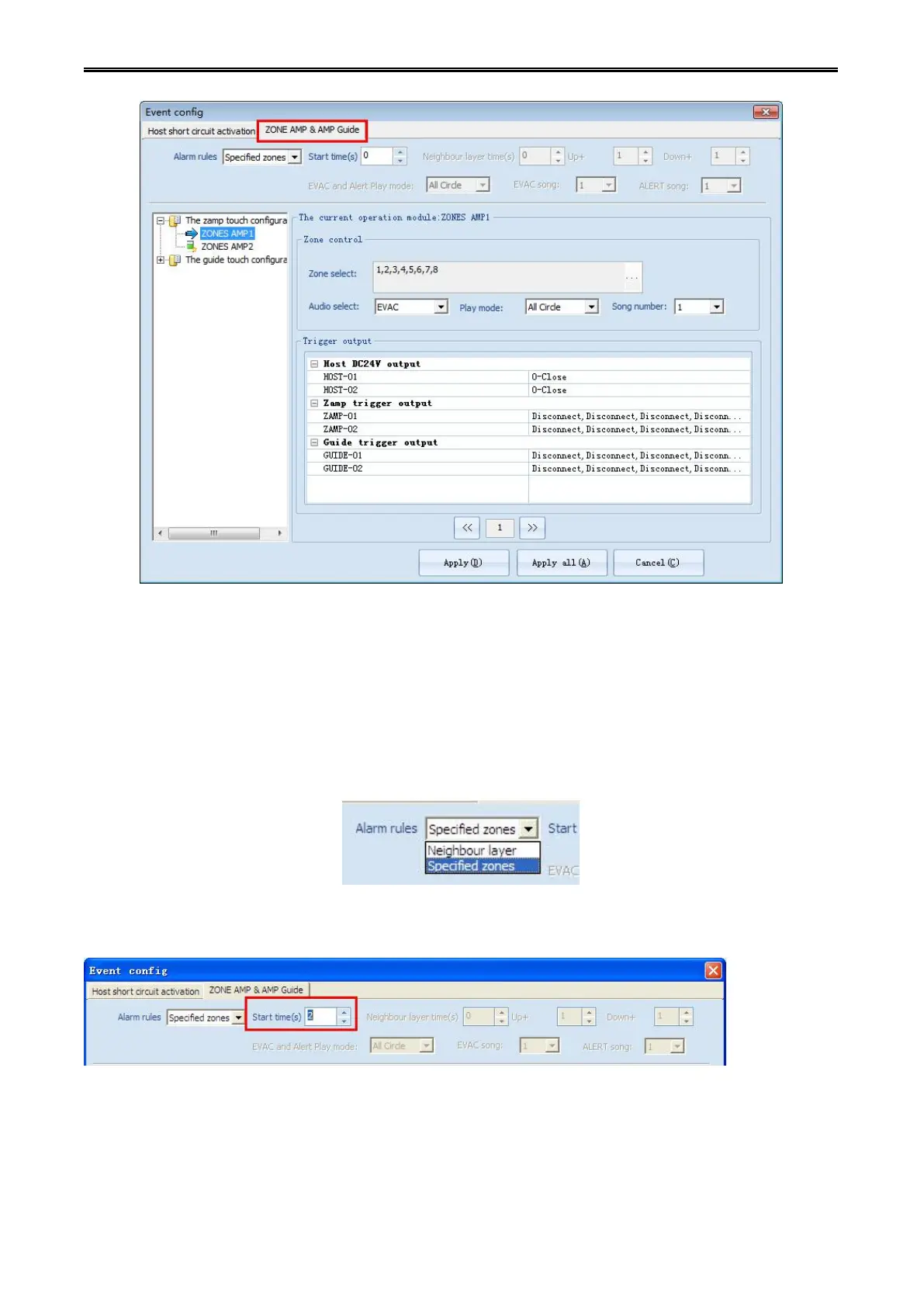Digital Network Public Address & Voice Alarm System
Step 2: set the alarm rule of partition amplifier & changeover machine contact
When emergency occurs, there are two kinds of trigger model, respectively is: adjacent layer mode and
appointed partition model.
Appointed partition model: when emergency occurs, it will trigger alarm as which has been appointed,
Adjacent layer model: when emergency occurs, it will trigger alarm from floor to floor.
1) Set up the alarm way when emergency happens, click the drop-down box which on the right of the
"alarm rules" configuration, select alarm trigger model that you need.
2) When emergency occurs, enable the alarm time by clicking the fine-tuning button which on the right of
"start time".
3) click the fine-tuning button which is on the right of "adjacent layer time" , to set the triggering interval
time of the upper and lower adjacent layer, set the number of adjacent layer model by clicking the
fine-tuning button on the right of " upper adjacent layer +" and "+lower adjacent layer ". (the triggering
time of the adjacent layer spacing and the number of upper and lower layer on adjacent level, could be
