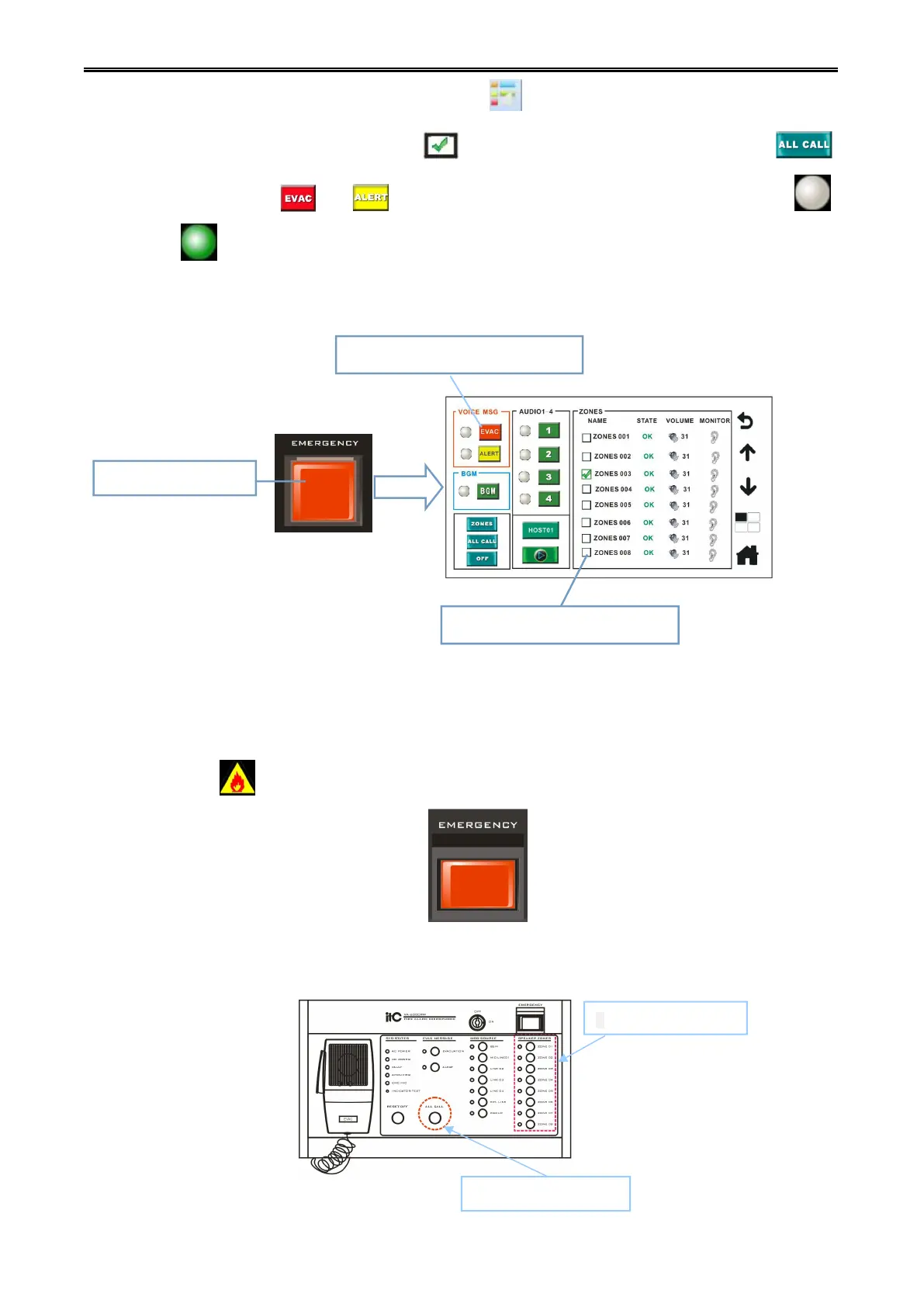Digital Network Public Address & Voice Alarm System
1.2 In the main menu interface, click on the sub-control " ," enter "Partition Control Menu".
1.3 Under the "Partition Control menu", select " " for the partition you want to play or select " "
1.4 And then click on the " " or " " button, when the indicator button change from gray " "
to be green " " After Green, the system will automatically play related emergency broadcasting,
while playback is performed after the partition, the partition of the status bar will Display playing
information channel.
6.13.2.VA-6000FM emergency broadcast operation steps
2.1 Open EMERGENCY work on VA-6000FM switch, as shown below, after you press, you can enter
emergency mode (slow blinking red), while the VA-6000MA host of "Logo standby interface" will activate
emergency mode " " icon.
2.2 Press the VA-6000FM panel, need to play "EVAC emergency voice message" partition / group or all
zone keys, as shown:
2.Select zone / group or all zones.
3.Select the evacuation or warning.
