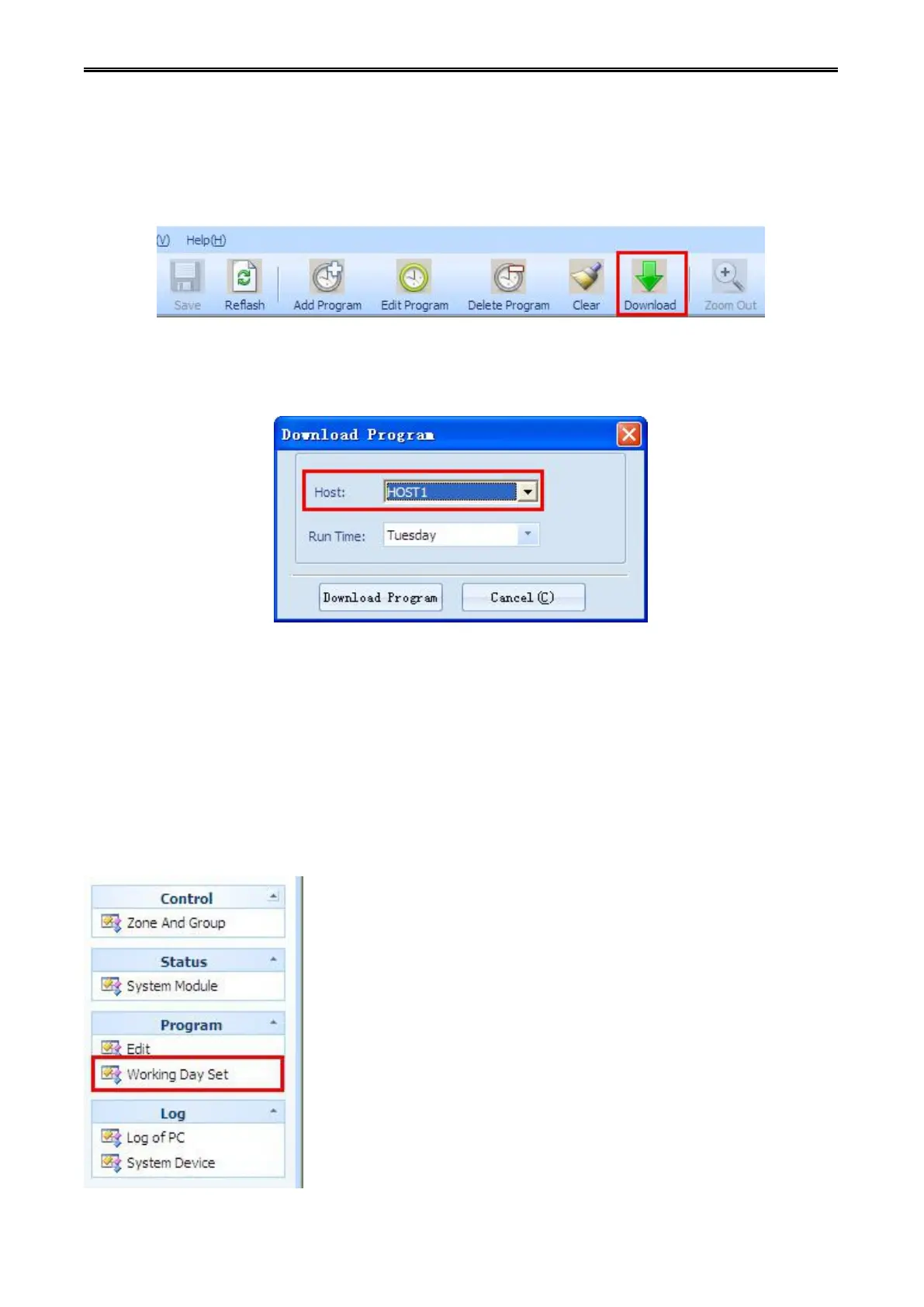Digital Network Public Address & Voice Alarm System
The edited timing program could be downloaded into host.
Step 1: Click button [Download] on the toolbar, then pop-up “download program” dialog box.
Step 2: Select the host needs to download the program, and then select the week needs to perform, click
button [Download Program] to complete the program download. (This method can copy the same
program into different host, different week to perform the same program task).
Note: Only the edited program is downloaded to the host, timed program task will be executed.
7.3.5.Working day setting
You can set the execution date of timed program. If that day is working day, timed program (timed
program exists)will be executed as scheduled, if that day is not working day, then that day is not allowed
to perform any timing programs.
Step 1: Click [working date setting] under the “program” column in the "functional operation list", it will pop
up a message box of "working day setting" interface.
