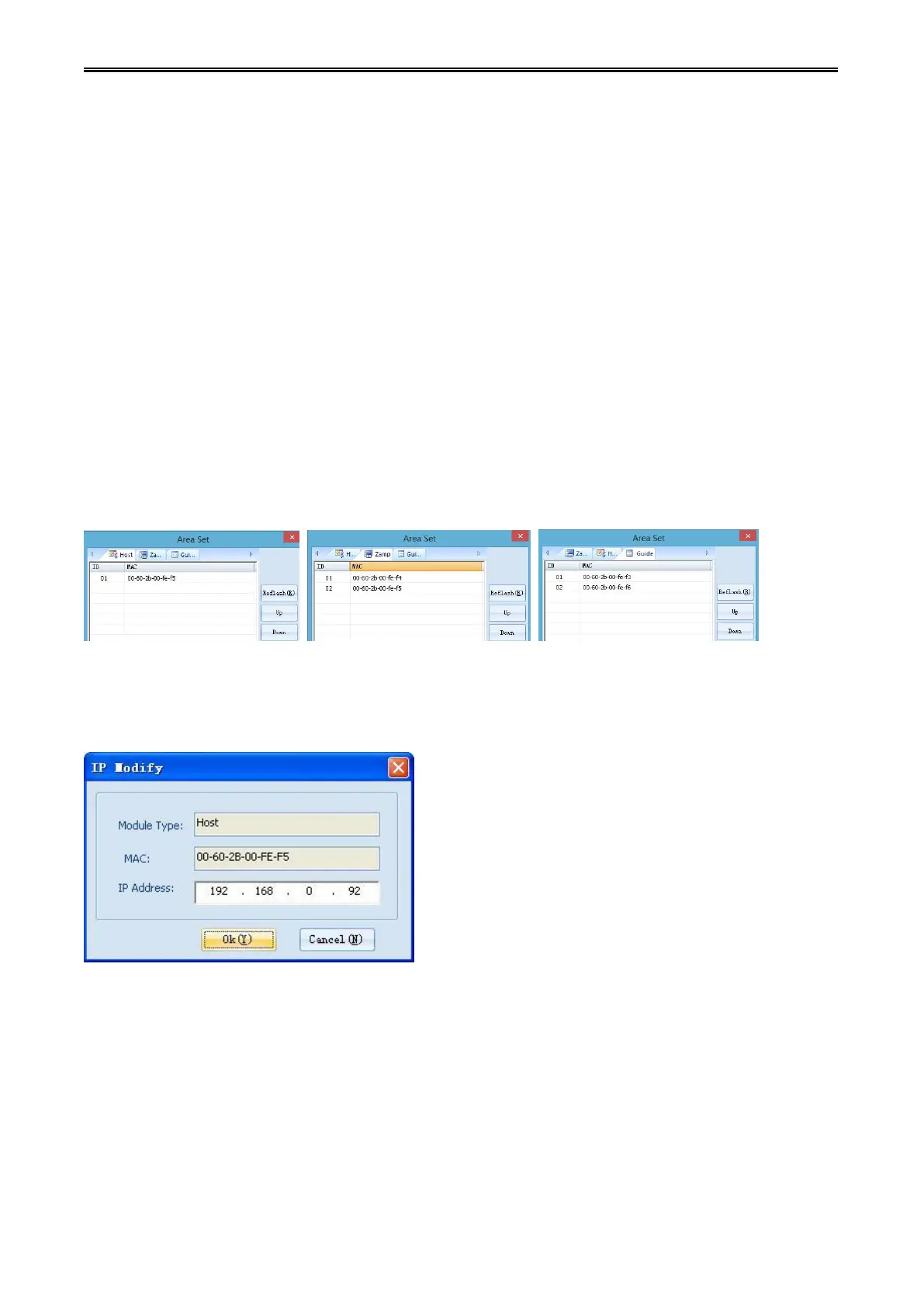Digital Network Public Address & Voice Alarm System
10.Troubleshooting for System
1. Troubleshooting for the communications network
① Check whether the PC computer connects well to the network switch. (Using the international network
cable 568B)
② Check whether the network switches connect well to partition amplifier (VA-P8500S) (Using the
international network cable 568B)
③ Check whether the partition amplifier connects well to changeover (VA-6000MS) or whether network
switches connect well to changeover. (Using the international network cable 568B)
④ Check whether the changeover connects well to EVAC controller (VA-6000MA) or whether network
switches connect well to EVAC controller. (Using the international network cable 568B)
2. MAC Address Troubleshooting
Check whether the MAC address on pointed setting is correct.
3. IP network address Troubleshooting
Check whether the IP network address is correct.
4. Changeover Troubleshooting
1) Check if there are the phenomenon of short circuit, open circuit and broken circuit on AB port which
links changeover to amplifier.
2) Check if there are the phenomenon of short circuit, open circuit and broken circuit on AB port which
links amplifier to changeover .
