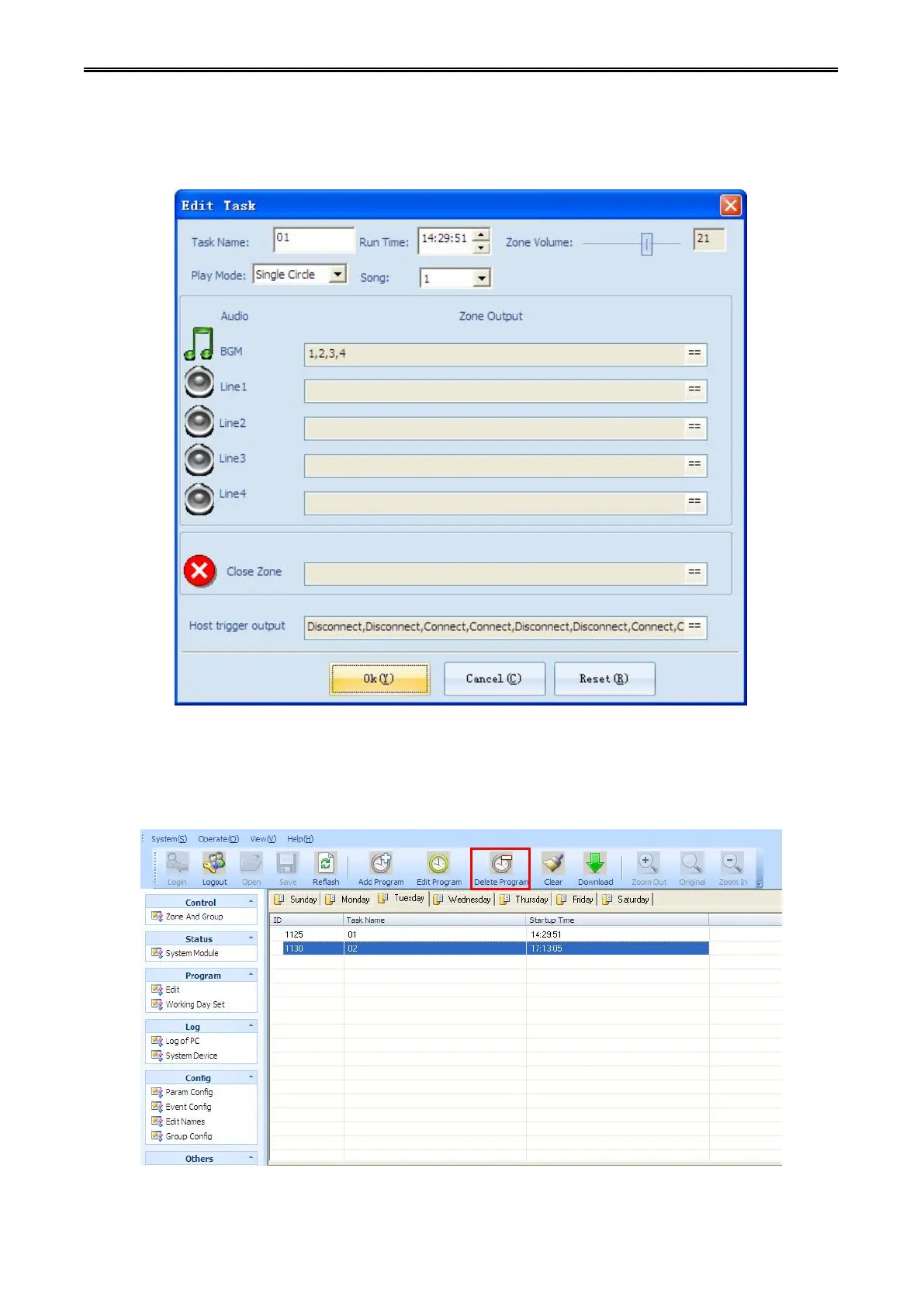Digital Network Public Address & Voice Alarm System
Step 2: You can modify task name, execution time, partition volume, partition audio source, close
partition, the host contact output and so on, click [OK] after finishing the modification. (Detailed operation
refer to configuration of "Add Timer program")
Select a program or multiple programs from the program list box, and click button [Delete Program] on the
toolbar.