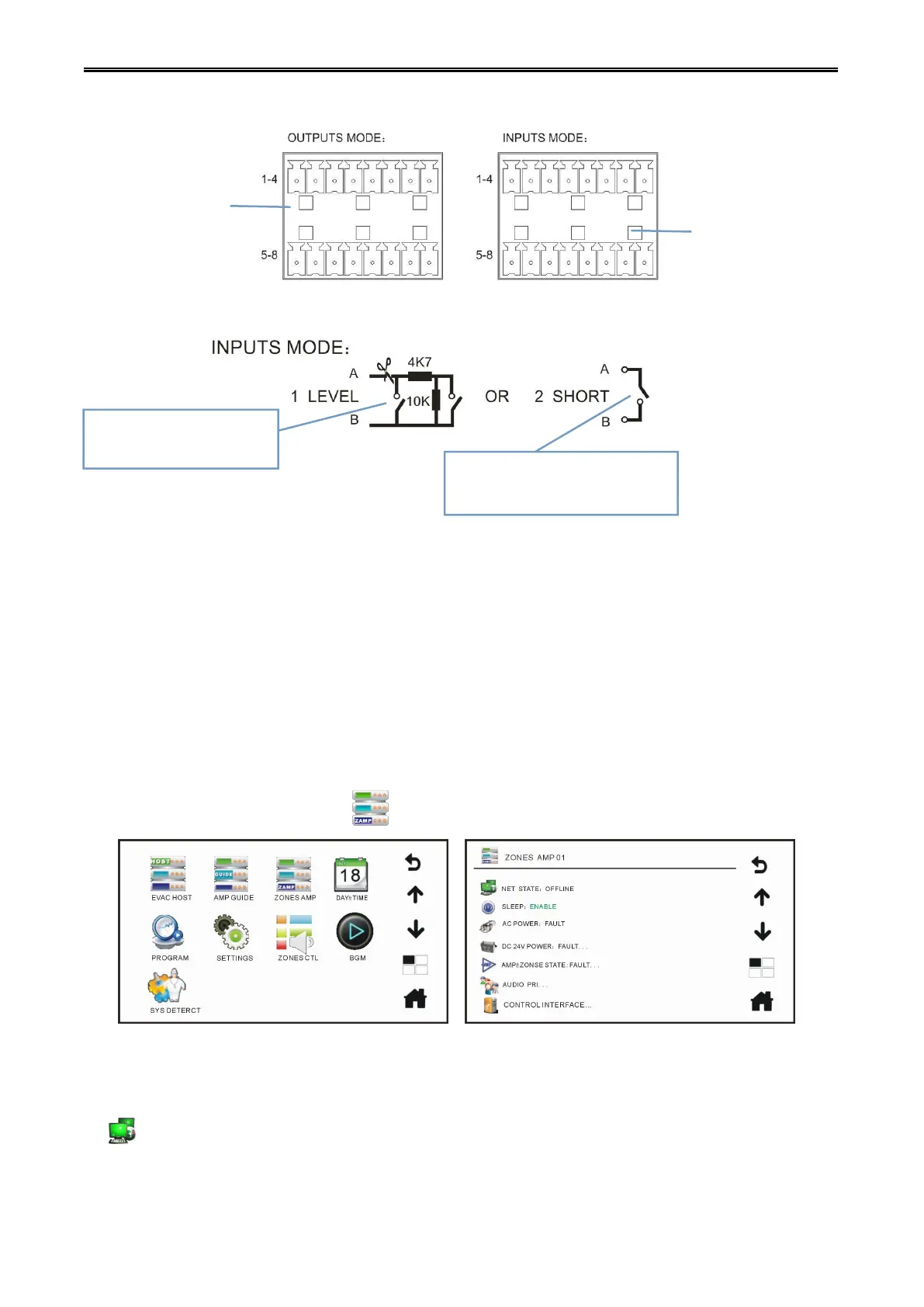Digital Network Public Address & Voice Alarm System
Amplifier Changeover Online Interface on Rear Panel
Connecting diagram:
How to trigger the fire alarm?
How to trigger fire emergency alarm?
There are two kinds of trigger mode on rear panel: Electric Level or Short Circuit. As diagram shown
above, in Electric Level mode, only when a short circuit occurs between two poles of the 10K resistor, it
will trigger the appropriate emergency; In Short Circuit mode, press the trigger switch, internal A and B
short-circuit is turned on, it will trigger the corresponding amplifier to send out an emergency signal. (Note:
one input can trigger several output, it can be configured in PC software).
6.3.View Working Status of Zone Amplifier
In Main Menu, press Zone Amplifier to view submenu:
Main Menu Main Menu of Zone Amplifier Status
Status instruction: (from top to bottom)
1. Network Status: Online/Offline; this icon shows physical and logical connection state between
host and network. “Online” is displayed in green and “Offline” is displayed in yellow.
The connection trigger of
the electrical mode
The connection trigger of the
short circuit mode
