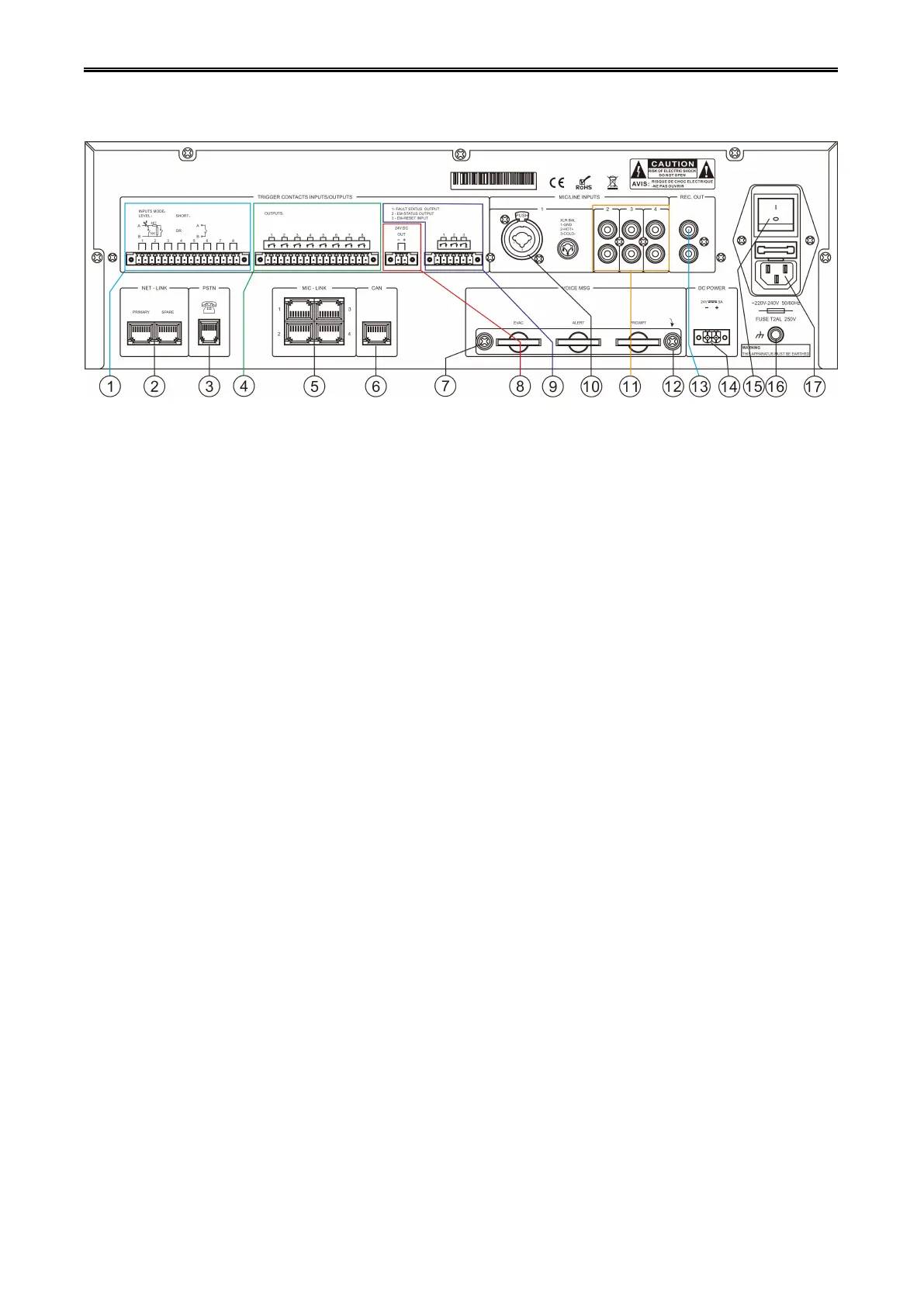Digital Network Public Address & Voice Alarm System
1. 8 programmable trigger input signal (which can be level signal or short-circuit signal,determined by the
parameters of the machine configuration).
2. System network interface.
3. Tel-phone interface.
4. 8 channel programmable relay trigger output signal.
5. 4 remote MIC online interface(note the MIC’s address need to be corresponding to the remote MIC
interface’s number).
6. CAN bus interface, connect VA-6000BC or DC24V UPS power supply.
7&12. Voice SD card bezel and fastening screws.
8. DC 24V/1A power output(can be programmable, manual and automatic controloutput).
9. From left to right: 1, system fault status output interface - when any module has fault, this interface is
short-circuited output, otherwise disconnected; 2, system status output - when system work in emergency
mode, this short circuit interfaces connect, it will be off in normal mode: 3, emergency reset input interface
- when system is operating in emergency mode, this interface reset into normal operation mode if input a
low-level signal which is bigger than 0.5S.
10. Microphone / line input 1, for external users MIC / CD / MP3 / TUNER and some other audio signal
(when input is unbalanced 6.3 plugs audio signal as MIC input; when input is XLR balanced audio signal,
as line input).
11. AUX2/AUX3/AUX4 line inputs for external user’s CD players, radios and other standard audio signal.
13. Unbalanced microphone audio output signal is recorded audio signal output.
14. Host DC 24V power input jack, the external power connector of VA-6000BC.
15. Host power switch.
16. Host chassis ground (Note: Please ensure reliable ground at this point).
17. AC Main power input socket (with fuse and power switch, check the voltage range before energizing).
