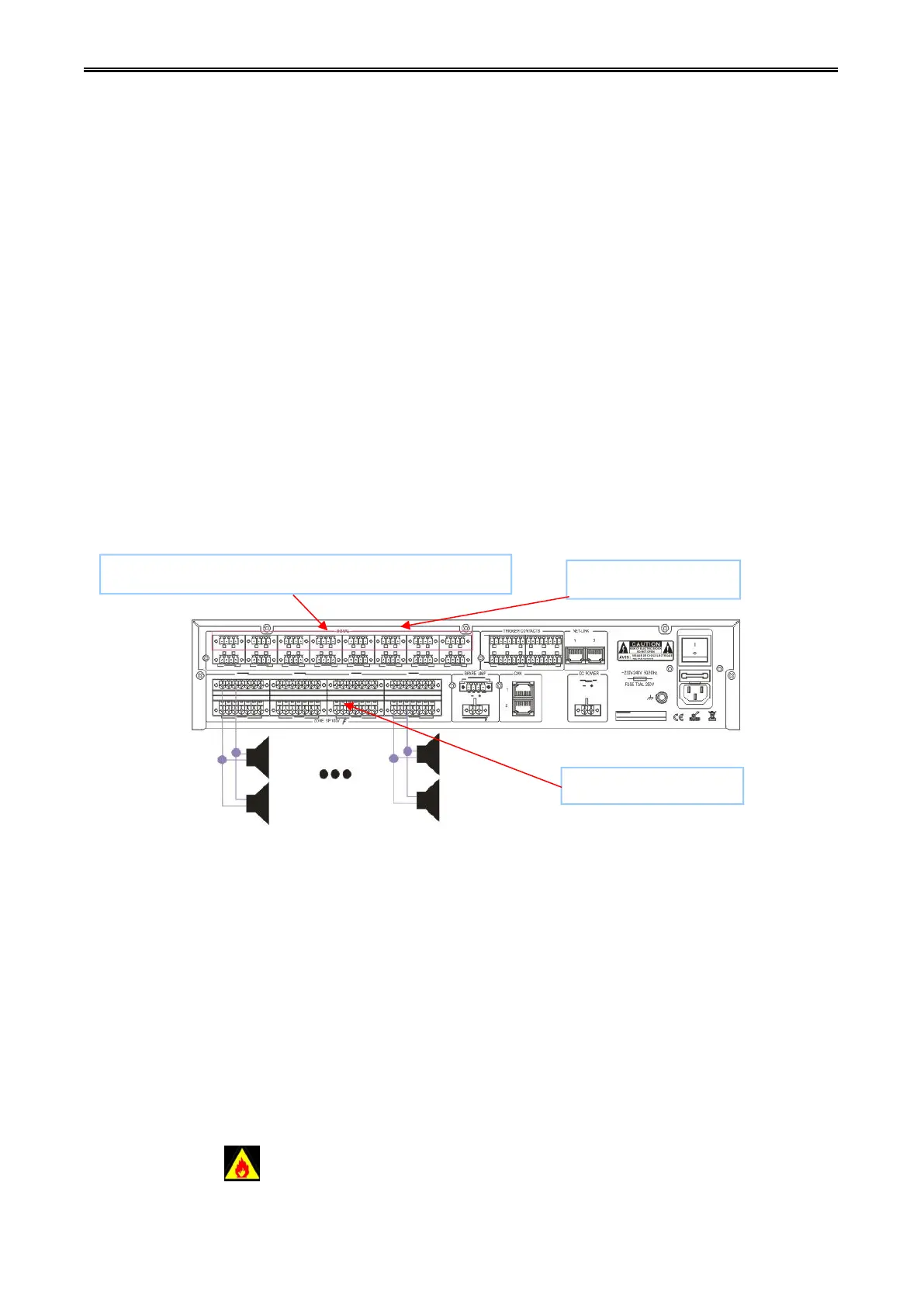Digital Network Public Address & Voice Alarm System
signal is playback, the local input signal will automatically override the network signal .But when under
network priority settings, in case the network without occupation, the local signal can also output
normally.
When the line has failure (open circuit, short circuit, earth grounding), the main line audio input and
output will switch to the standby line corresponding to the spare power amplifier in the 1S-10S. When the
main line fault return to normal, it will switch back to the main line in 1S-10S .
Priority level can be set via PC software.
6.12.Changeover local broadcast
8-way local input audio operation.
Step 1: input balanced audio from the 8 local audio inputs interface.
Step 2: connect the speakers from the audio amplifier output interface.
Step 3: Open the local audio input signal, the speaker can output sound.
Note: 8 local inputs and 8 balanced audio output need to be correspondence with and 1 to 8 zone
audio amplifier output signal, that is, 1 channel audio input to one channel balanced audio output, or 1
zone amplifier signal output.
For the detailed link, please refer to system connection diagram.
6.13.Emergency Broadcast Operation
6.13.1.VA-6000MA emergency broadcasts steps
1.1 Press the EMERGENCY work switch on the host VA-6000MA; after pressing, it enters into
emergency mode (slow blinking red); at the same time, the host of "Logo standby interface" will activate
emergency mode, " " icon.
Step 1: access to the local balanced audio signal input device
