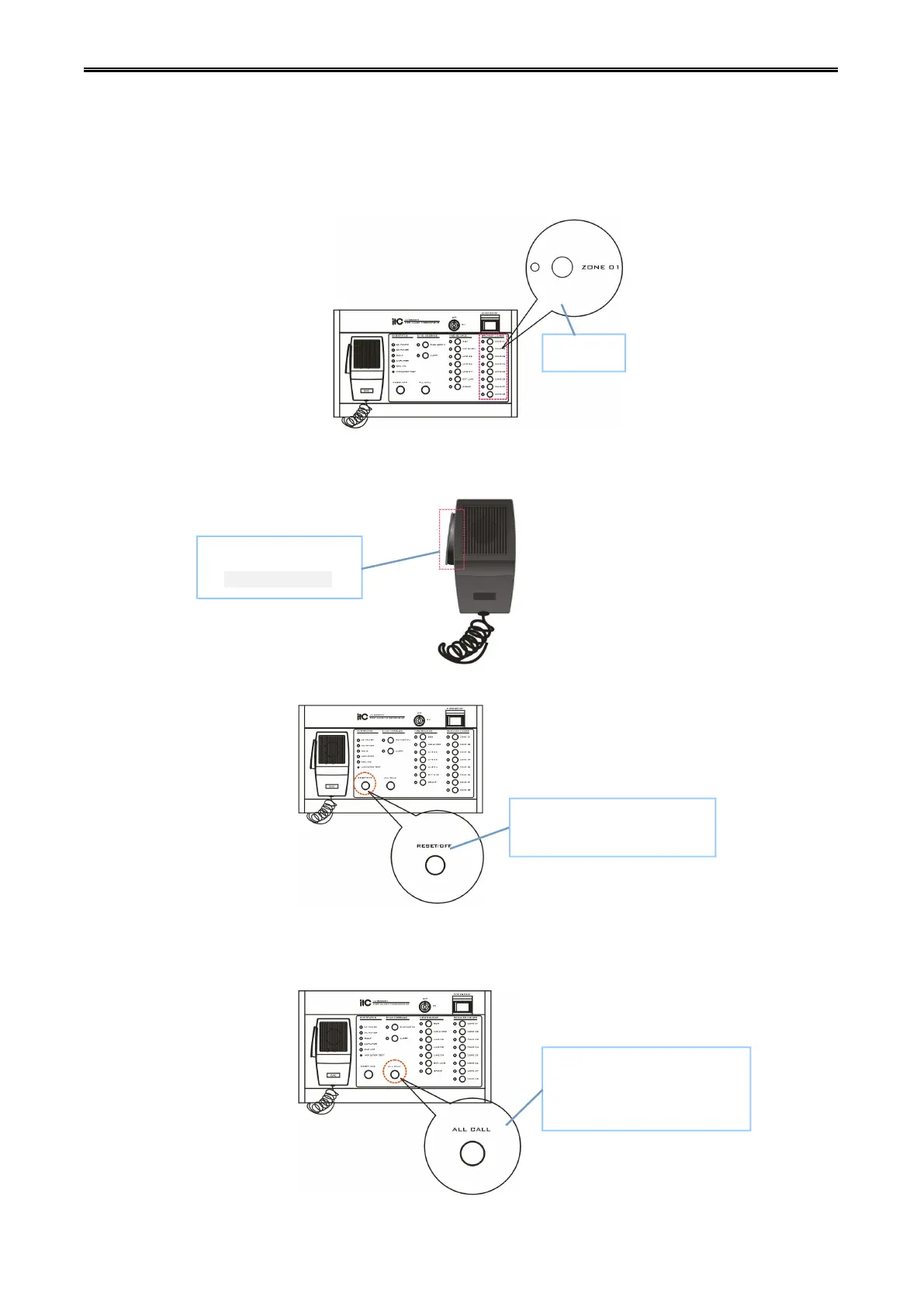Digital Network Public Address & Voice Alarm System
6.9.Fireman special microphone paging
6.9.1.Partition broadcast operation
1.1 Press key 01 partition on VA-6000FM, as following:
1.2 Pick up the handset and press the PTT switch, you can broadcast to the partition 01 (other partition or
multiple partitions are as the same operation), as following:
1.3 Press the fault reset / close button, you can turn off the radio calls, as following:
6.9.2.Operation of all-zone broadcast
2.1 Press the all-zone key on VA-6000FM, such as following pictures:
press the PTT switch
of hand microphone
Press the button to turn off
the zone’s broadcast and call
Under normal circumstances,
press this button to broadcast
and call all zones
