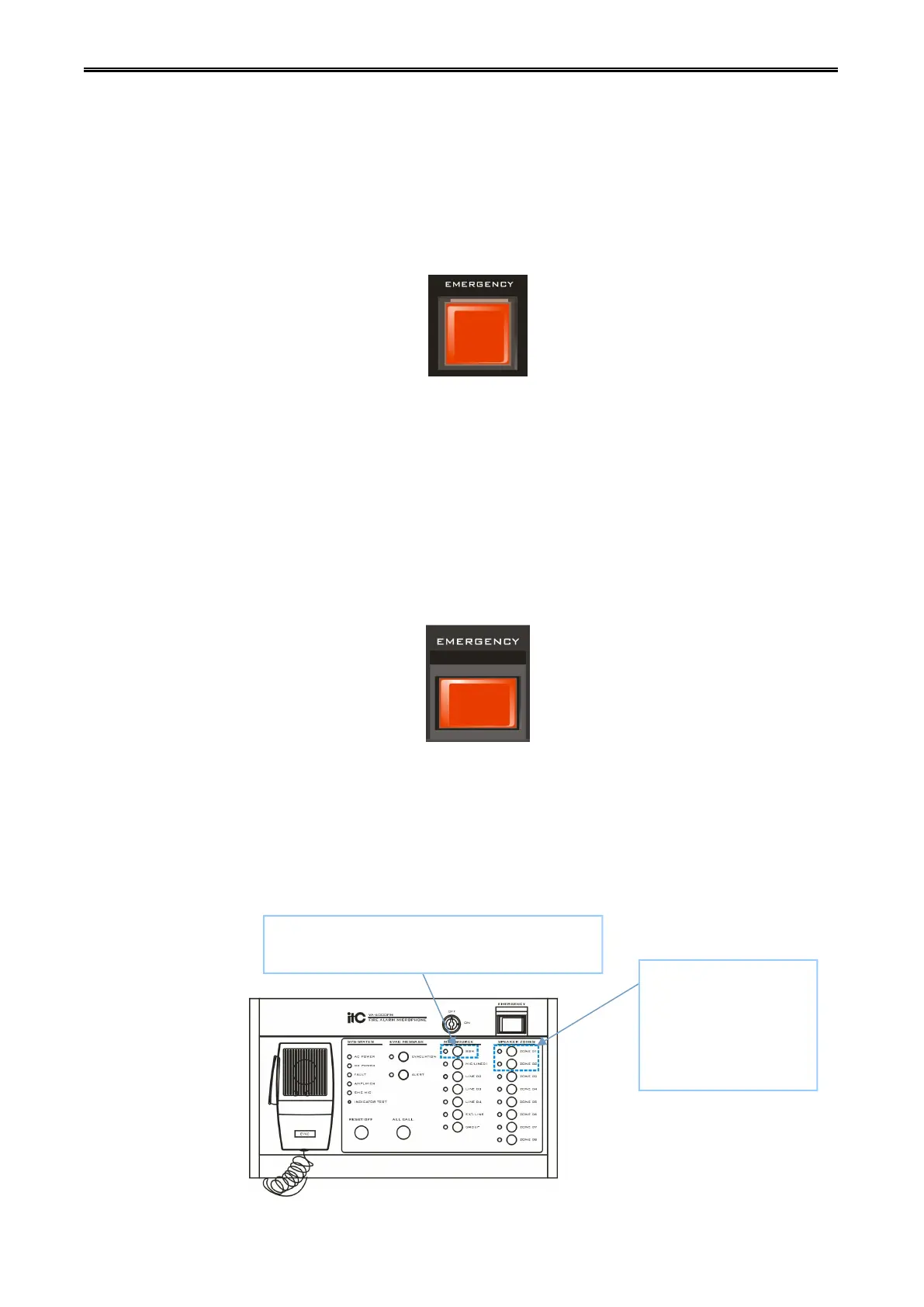Digital Network Public Address & Voice Alarm System
6.14.Emergency reset control
1. Reset operation on the host (operation steps)
When pressing the EMERGENCY switch on the host VA-6000MA, system will go into the reset state of
emergency; EMERGENCY push-button switch will turn from slow red flashing to be fast red flashing, after
flashing red stop, reset is finished.
2. Reset operation on the host interface after online connection
When the fire alarm reset trigger is contact, after the host VA-6000MA received short trigger reset signal
fire, the system will go into the reset state, EMERGENCY push-button switch will turn from slow red
flashing to be fast red flashing, after flashing red stop, reset is finished.
3. Reset operation on fireman microphone
When the EMERGENCY switch on from fireman microphone VA-6000FM panel, system status will be in
the reset state of emergency, EMERGENCY push-button switch will turn from slow red flashing to be fast
red flashing, after flashing red stop, reset is finished.
6.15.Background music broadcast from remote microphone
1. Select the partition you want to play on the microphone panel, click the button corresponding partition
until the partition status indicator light on, then press the need audio button to play. If you need to select
the first and second partitions play background music, firstly press the Partition button 1 and 2, when the
state after the light on in green, then click the button to complete the background music operating.
Step 1: Click zoning
buttons of ZONE1 and
ZONE2, then the ZONE1
and ZONE2 state
indicator light green.
Step 2: Click the BGM button, BGM status indicator
lights green.
