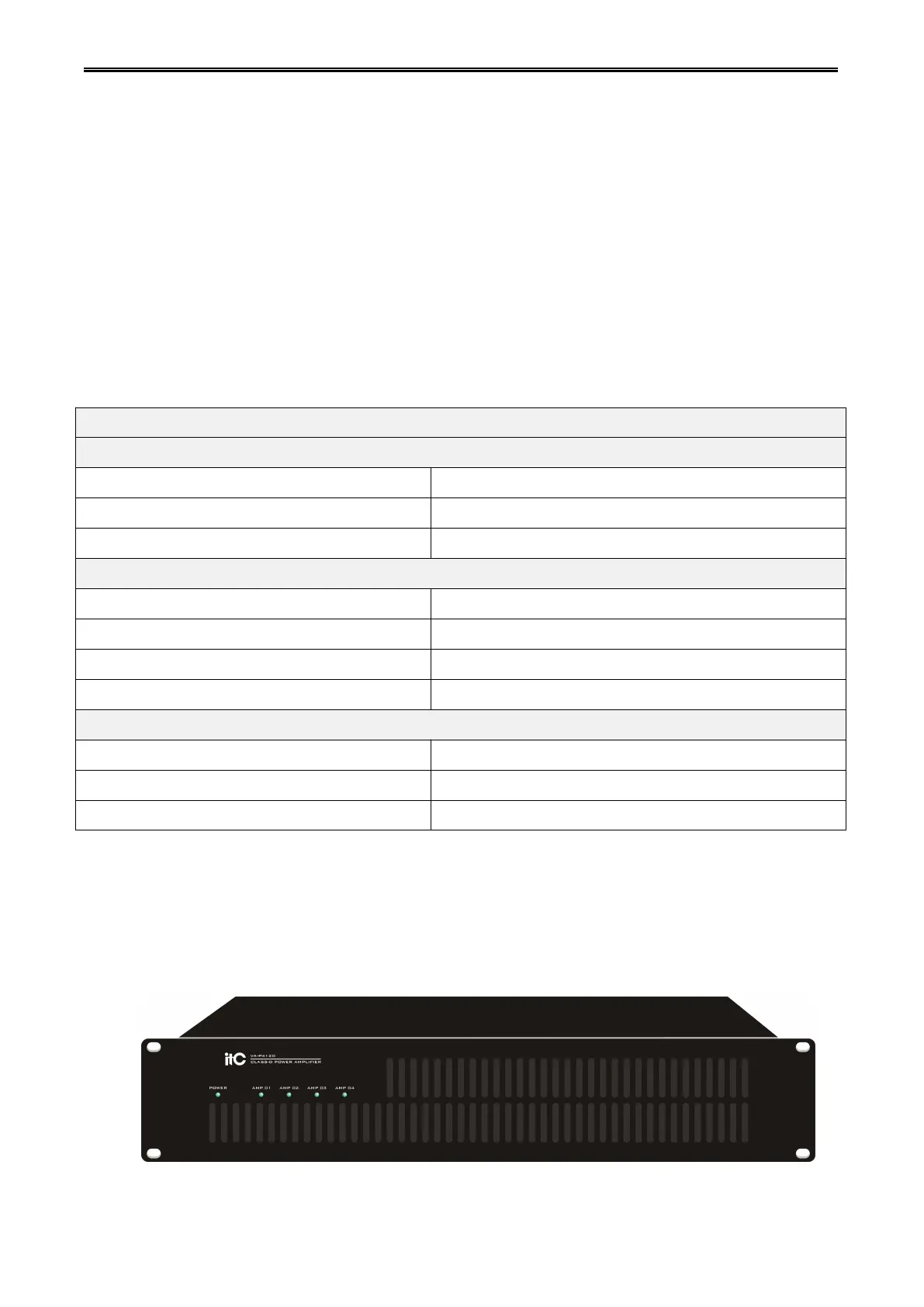Digital Network Public Address & Voice Alarm System
1. Partition Operation indicator.
Off - Indicates that the current zoning status in the absence of broadcast or is not configured properly.
Green - Indicates the current partition is broadcasting, the audio output is ordinary.
Red - Indicates the current partition being broadcast, the output EVAC voice or remote paging.
broadcast as RM / FM / PSTN and so on.
Yellow - Indicates the current partition failure.
2. Zone / Group select button.
5.9.3.Technical Specifications
Mechanical specifications
Environmental requirements
VA-P series power amplifiers are mainly used for audio power amplifier system partition, it converts the
standard audio signal into a 100V constant voltage signal to drive the speakers, simultaneously detects
each channel and each line output amplifier operating status and then send to the host.
