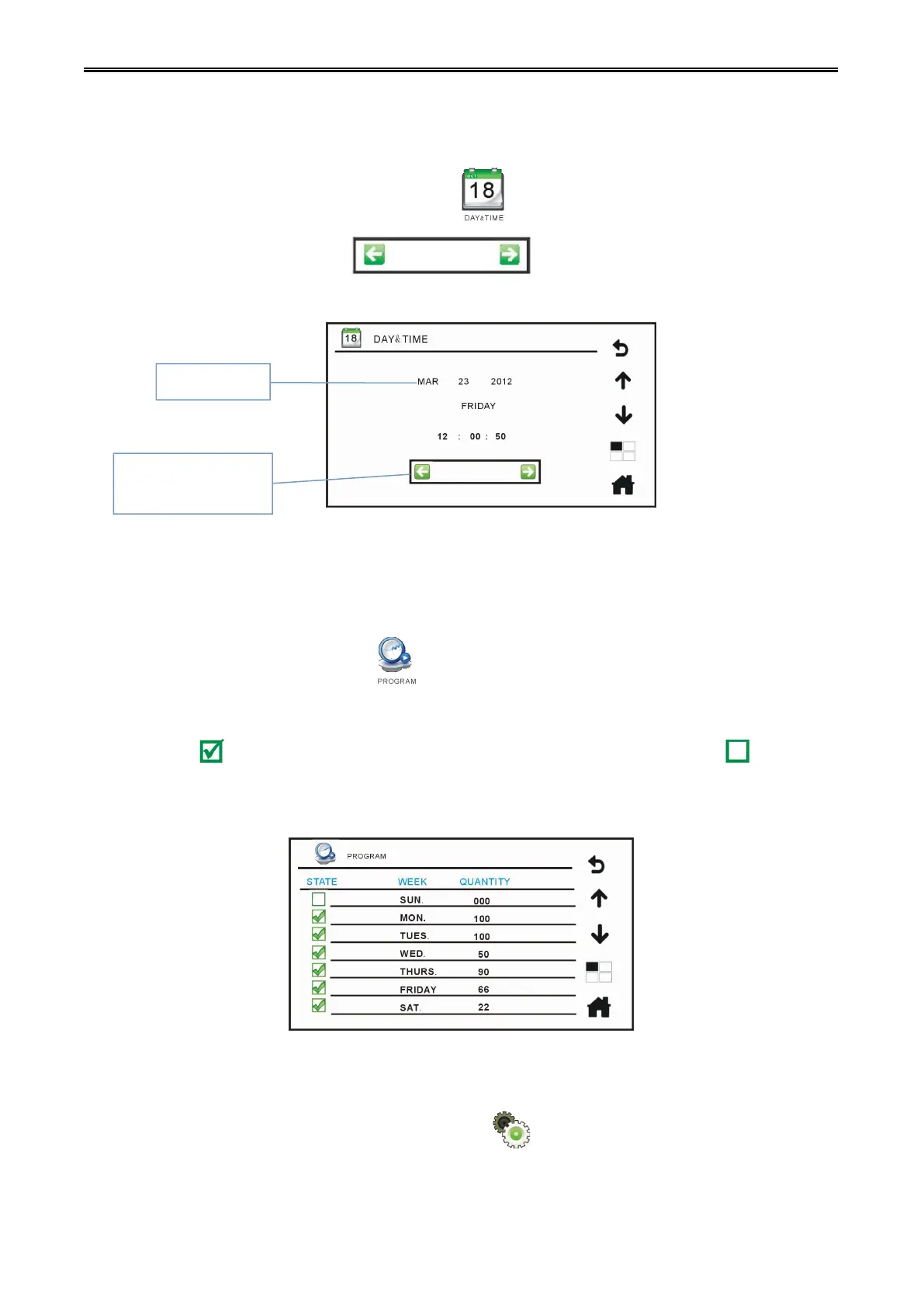Digital Network Public Address & Voice Alarm System
When enter into main menu interface, click” ”menu into “system time setup menu” (first
click on the number, then, press” ” Button adjust system time, it can be
calibrated synchronously in the PC software).
In the main menu interface, click on the “ " menu item to enter the "Timing Program Menu": You can
view the number of timing program, and confirm if the current working day play the timing program;
working status " " indicates the corresponding days of the program, working status is " " means
non-execution correspondence work program, even if the timing program exists, represents 100 timed
tasks to be performed.
Timing Program Menu
After entering into the main menu interface, click on the " " menu item, enter into "user identity
verification interface", first to enter a security password (factory default password: 666666), then press
click left and right key
to adjust number
