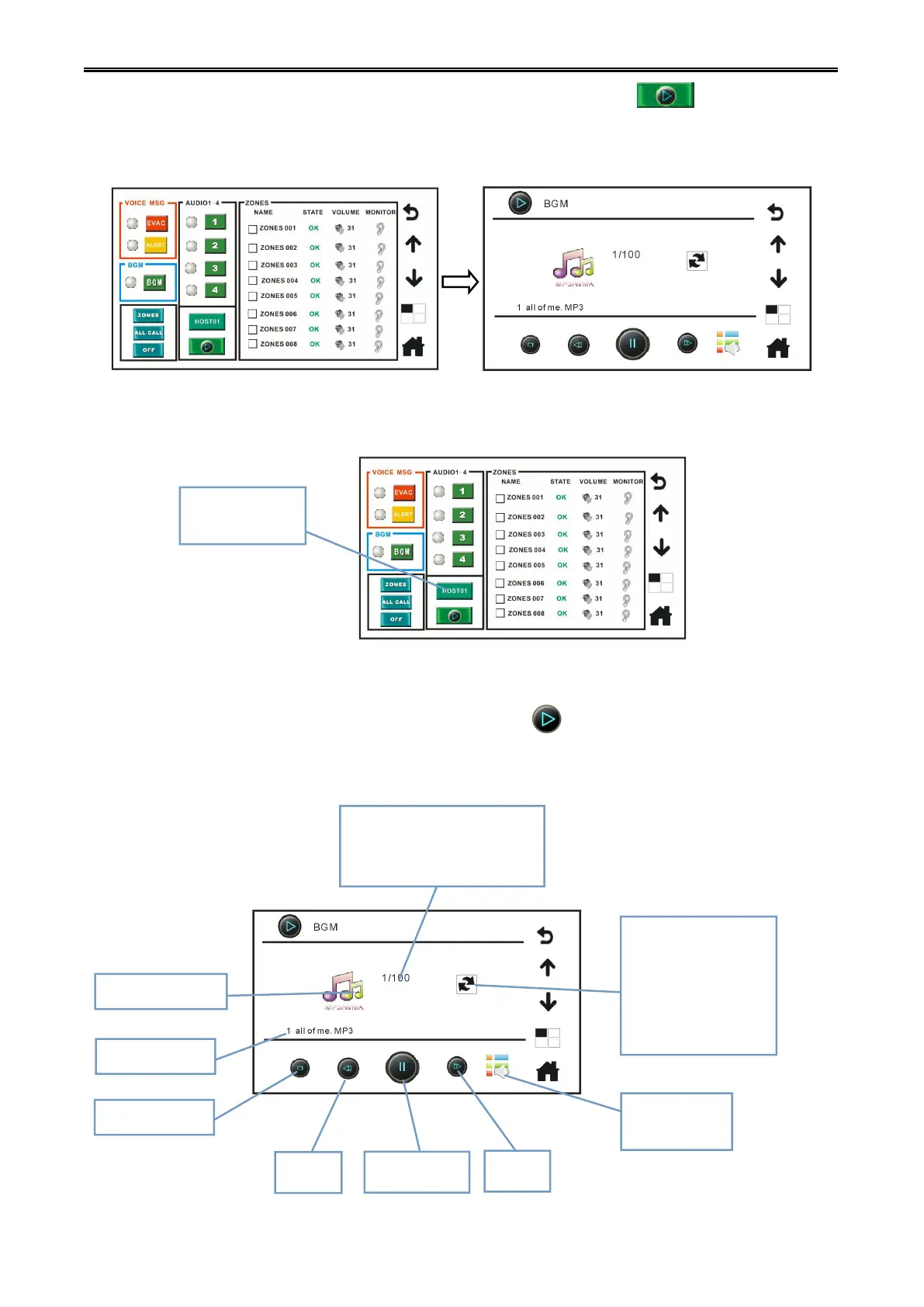Digital Network Public Address & Voice Alarm System
background music BGM, you can click on the background music player icon" " to enter the BGM
operation interface and operate the background music. (Please refer to "background music player control
menu").
Partition control menu background music player control menu
Multiple hosts background music playing: if there are two sub control hosts, you can select host 01 or
host 02 BGM music playback, playback steps is same as the above operation.
6.8.Background music player
Enter the main menu, click on the background music icon " " to enter the "background music
player control menu". (The condition is: to play music, you must have a partition to play BGM signal,
otherwise it is invalid.)
Play mode,
looping, single
cycle, or single
order or broadcast,
random play, etc
1/100 means totally 100
songs 1 is first song being
played played
