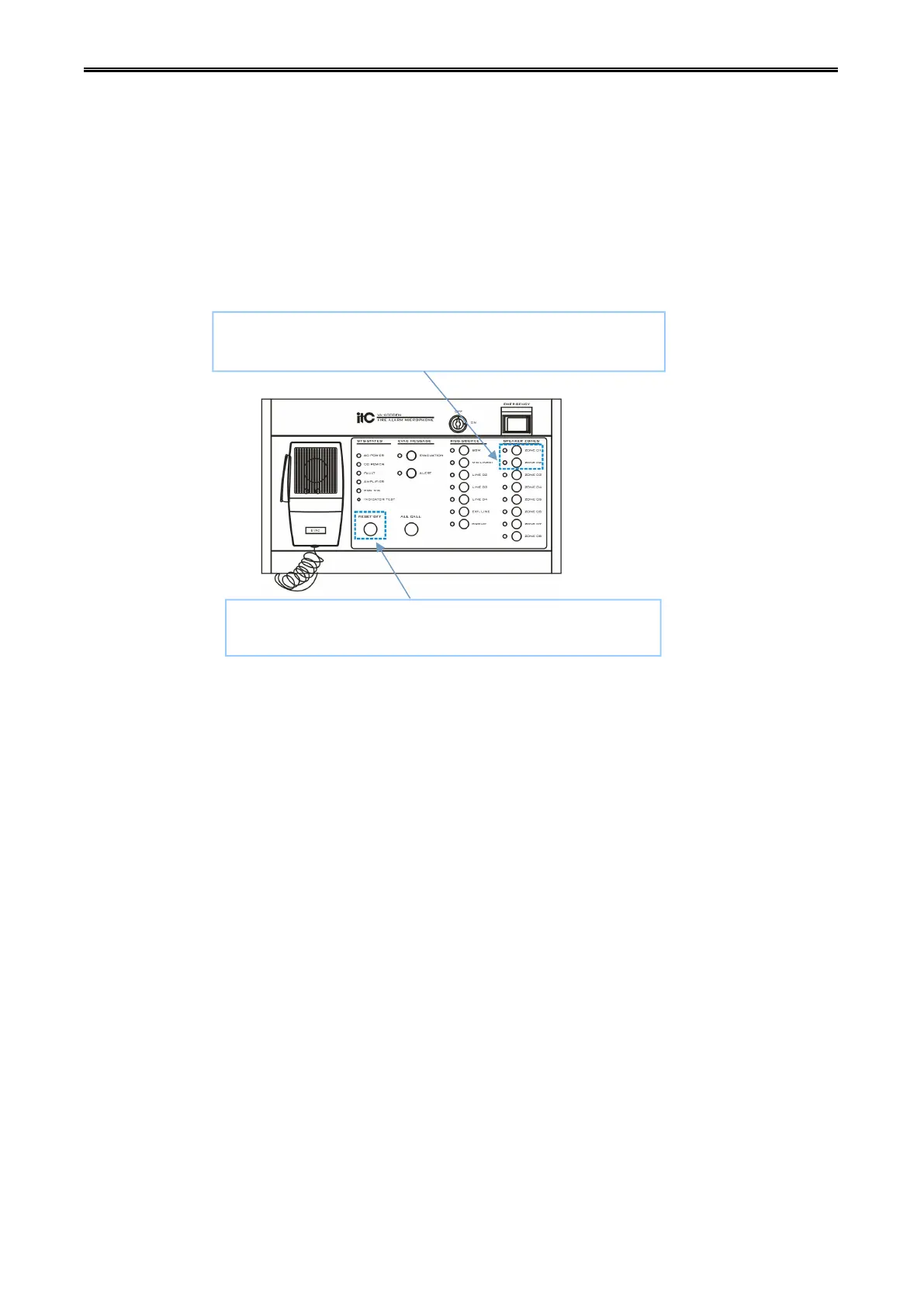Digital Network Public Address & Voice Alarm System
If you choose all zones to play, and press the button all zones, until all of the partition status indicator
lights become green, then press the source button you want to play.
16.2 To close the current partition of the background music, you need to press to turn off the partition
button, wait until the status indicator lights is red, press the fault reset / Close button to close the current
partition music playing in the background.eg, close after the partition 1 and 2 background music, firstly
click on the respective partition 1 and 2, when the partition 1 and 2 status indicator lights red, press
namely RESET / OFF button to complete the operation.
If need close all zone background music, simply click the all zone button until all of the partition status
indicator lights red, press the RESET / OFF button then it close. (Note: same operating methods from
VA-6000RM and VA-6000FM)
6.16.Audio priority configuration
1. Audio priority configurations of the host VA-6000MA
1) Open the PC computer, install VA-6000ST software, click PC software "configuration" inside the
"Device Configuration", then it will pop up "Device Configuration" configuration window.
2) Click the "system global parameters “in configuration window ,then click "Audio priority Configuration"
under "System Global Parameters Configuration ", as shown below, you can change the priority data from
"Audio priority configuration" according to actual needs level digital, you can adjust priority configuration
on VA-6000MA.
Step 1: Click zoning buttons of ZONE1 and ZONE2, then the ZONE1
and ZONE2 state indicator light red.
Step 2: Click on RESET/OFF button to turn off current background
music of ZONE1 and ZONE2
