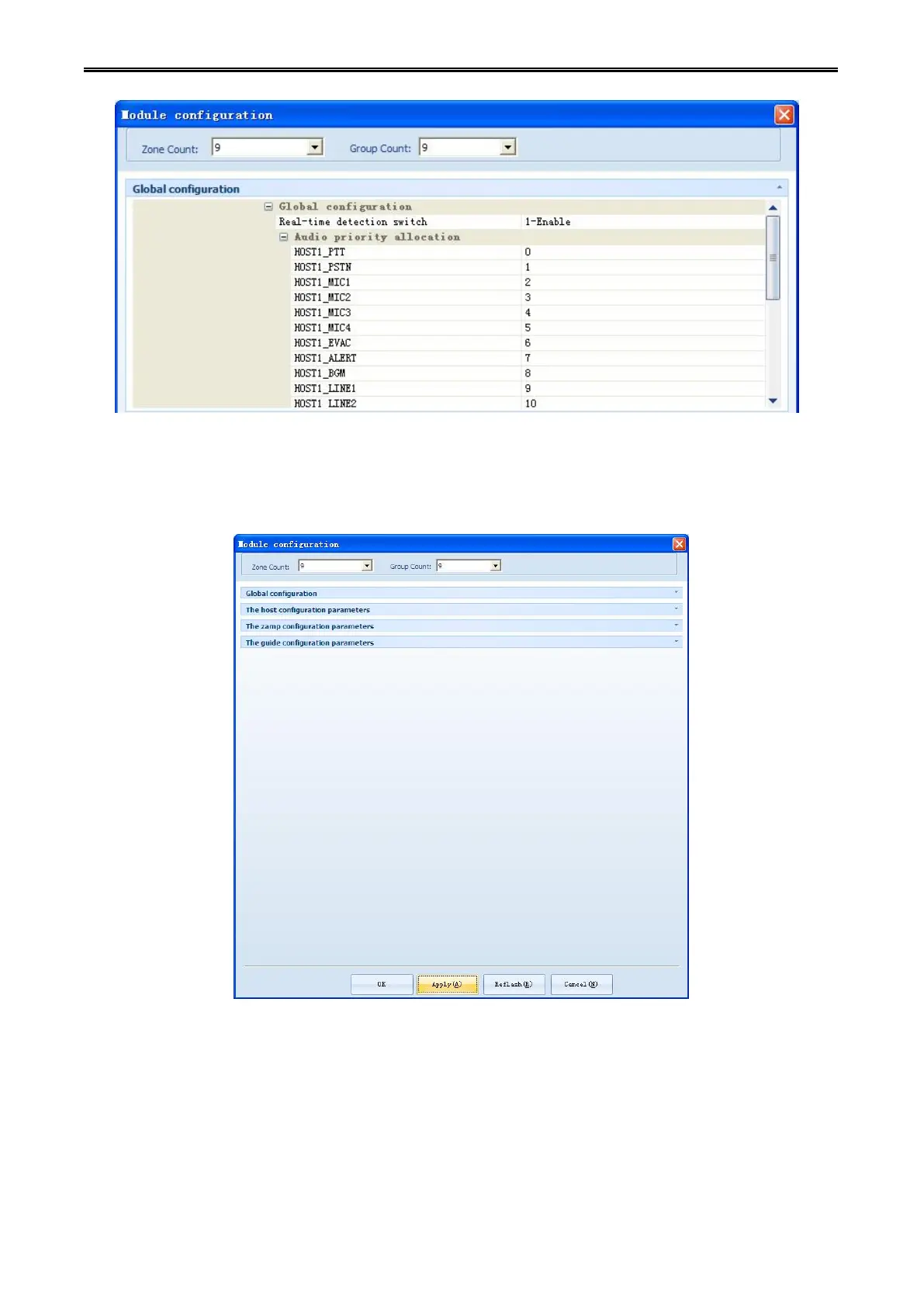Digital Network Public Address & Voice Alarm System
Description: The lower the priority number, the higher priority (0- is the highest priority).
2. Priority configurations on zone amplifier VA-P8500S
1) Open the PC computer, install VA-6000ST PC software, then click "Device Configuration" under
"configuration" , it will pop up "Device Configuration" configuration window.
2) Click on the configuration window "partition amplifier parameters", click the [...] sub-menu under
"Audio Priority Configuration" , it will pop-up "Audio priority partition amplifier configuration" configuration
window, as shown:
