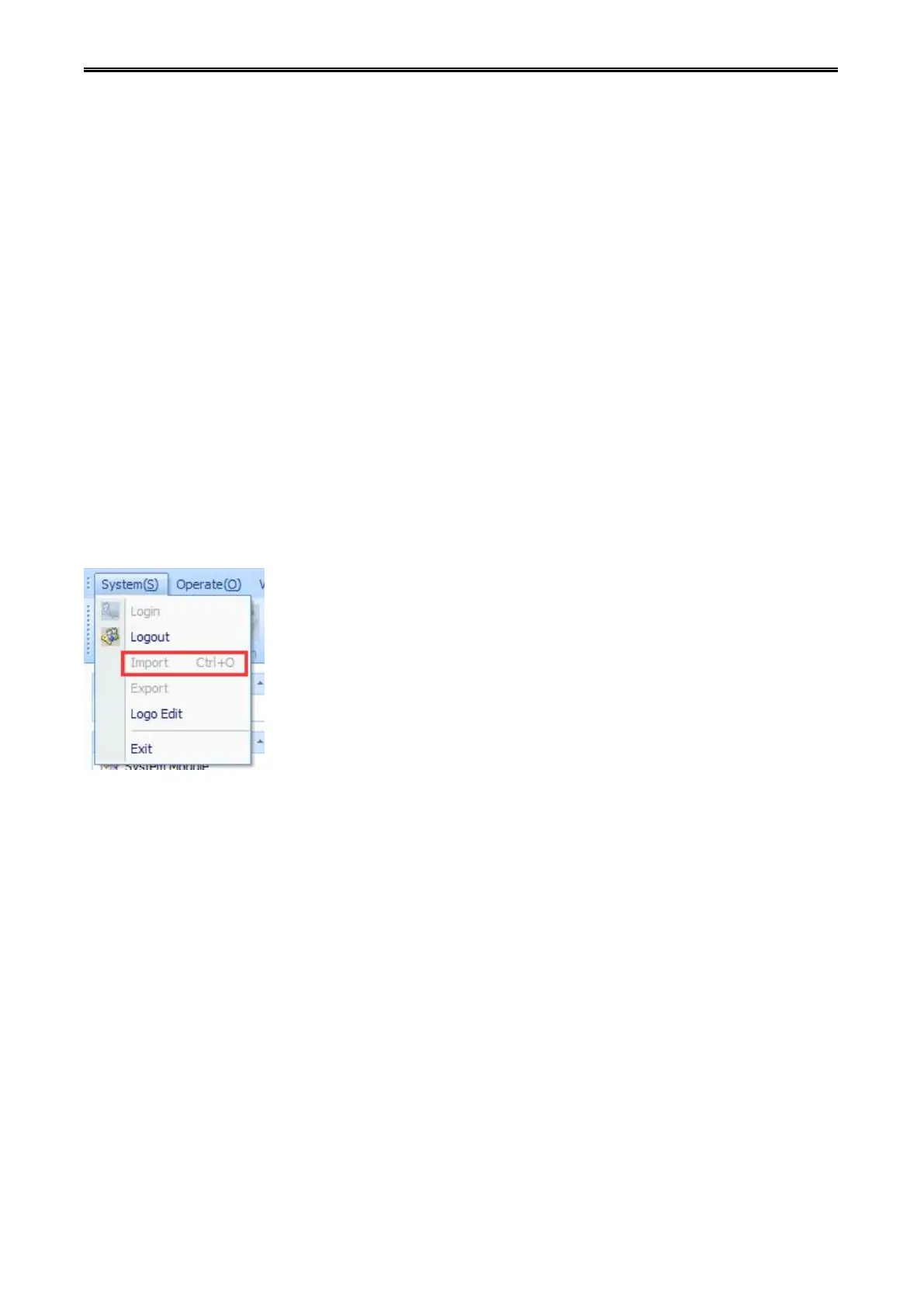Digital Network Public Address & Voice Alarm System
Instruction:
【Save】Export the information to EXCEL table.
【Fresh】Gain the newest information from device controller.
【Clear】Clear all the log record on EVAC controller.
3) Filtering of module log
On the top of the “module log information” form, click
"Filter"
button. You could filter the log information by
type of the information. You also could filter the log information by date choosing from the starting date to
ending date on the “module log information” form.
7.6.Import and export of the device configuration
You could save the information of parameter configuration, urgent event configuration, partition and
group to computer driver.
Step 1: Click the “system” on menu bar, then choose “export configuration”. The dialog box pops up.
After input the file name and path for saving the configuration information, you can save the
information to your computer hard drive.
Step 2: Click the “system” on menu bar, then choose “Import configuration”. The dialog box pops up.
Choose the saved file of configuration information and click “Open” button. Then saved configuration
information can be restored to the controller.
Management of the user information, including user names, passwords, permissions, and controllable
partition. Only users with "Administrator" privileges could use this feature. The user privilege has 3 levels:
Administrator: you have the privileges of using all the software features.
Advanced users: You can use most of the features of the software.
Ordinary users: You can use part of the features of the software.
Click the [User Management] on "operation list" column. The dialog box of "User Management" pops-up .
