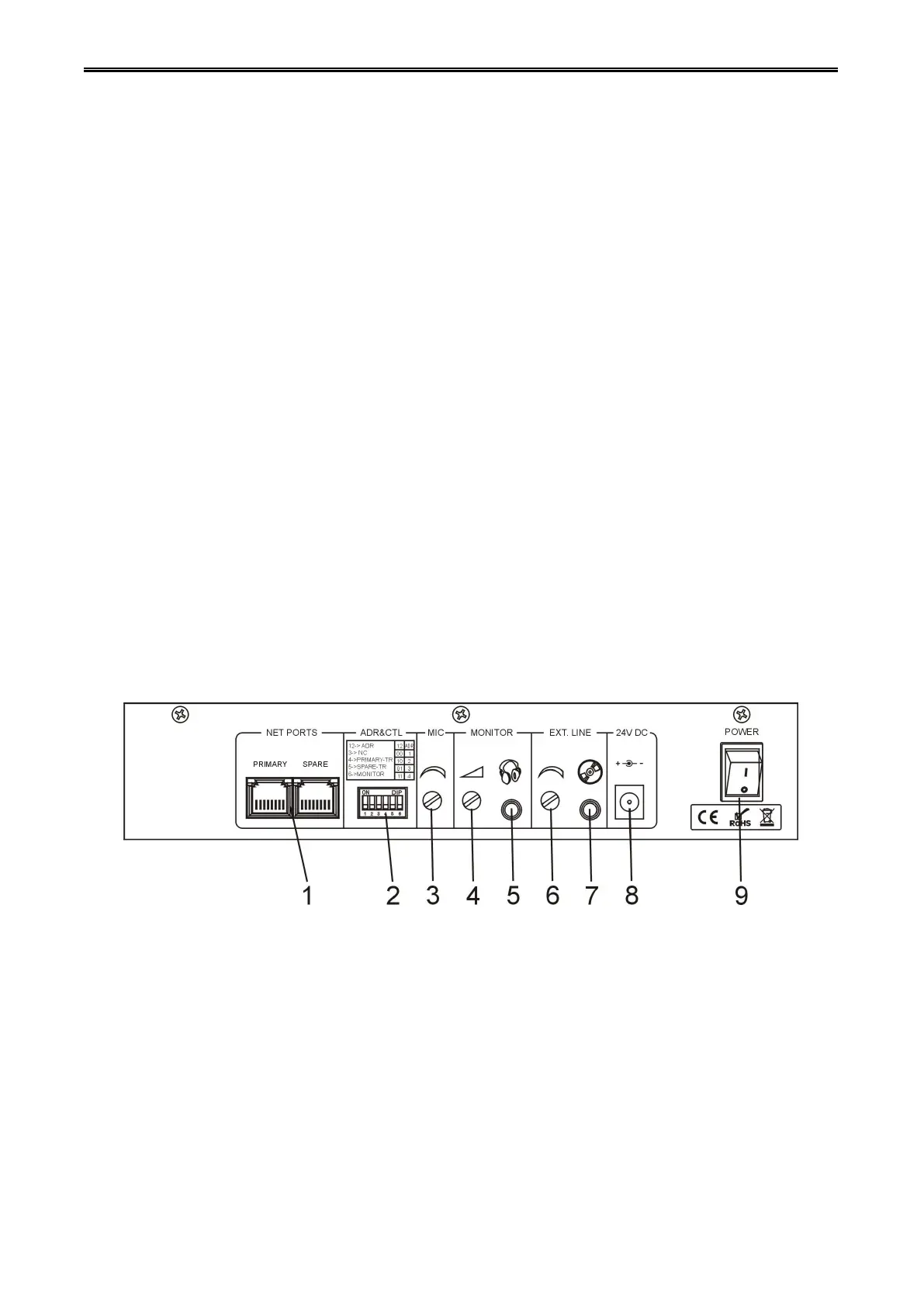Digital Network Public Address & Voice Alarm System
26. Line input 03 working status indicator.
OFF—Line input 03 no working.
Green—Line input 03 play.
27. Line input 03 control button.
28. Zone working status indicator.
OFF—There is no broadcasting in this zone or no configuration.
Green—This zone is broadcasting, output is normal audio.
Red—This zone is broadcasting, output evac voice or remote paging audio like RM/FM/PSTN.
Yellow—Yhis zone failure.
29. Zone selection button.
30. System working model switcher
Red flashing fast—System works as reset model, forbid all manual manipulation.
Red slow flashing—System is in emergency model(can press button to enter or trigger enter automatic,
this model can play EVAC voice message, which can not play in normal model.
Remark: 1. When indicator is flashing, press can exit emergency model.
2. When indicator is off, press can enter emergency model.
31. Electronic lock switch.
1. Main and spare interfaces for networking ( connect with remote MIC online interface of the host
VA-6000MA).
2. Device address and function setting(toggle switcher “1,2” is main control bit, “3” toggle switcher is
remained with no function. “4,5” toggle switcher control main and spare terminal resistance control bit, “6”
is local phone monitoring control bit).
3. PTT MIC output volume control potentiometer.
4. Monitoring volume adjustment potentiometer.
5. Monitoring audio output, can connect extra monitoring earphone and other monitoring device.
6. Extension line input volume control potentiometer.
7. Extension line audio input interface.
