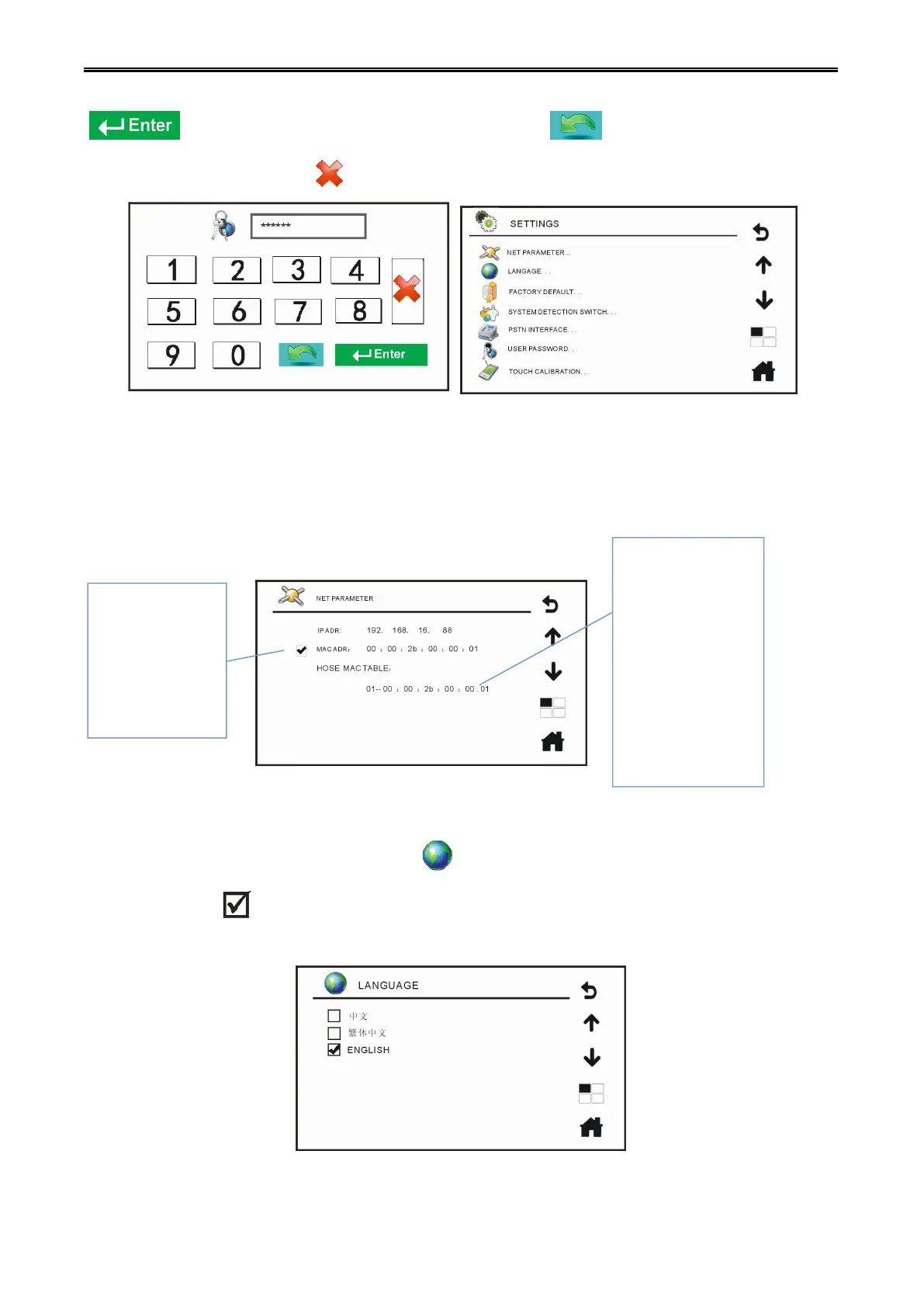Digital Network Public Address & Voice Alarm System
" " to enter the "System Settings Main Menu", press " " abandon the current operation,
return to the main menu, press " " to delete erroneous input.
User identity verification interface System settings main menu
In the "System Settings Main Menu", click the “network parameters" submenu, enter into "Network
Parameters View Menu", you can view the system configuration of hosts and query the host MAC
address, see "Network Parameters View Menu":
Network Parameters View Menu
In the "System Settings Main Menu", click the " " submenu, enter into"system language selection
menu," check the box, you can select the current language interface switching, see "System
language selection menu"
System Settings Main Menu
Select the check
box of the MAC
address of the
achine,The user
may not
operate.
Here are two lines
of MAC address
table, said there are
two hosts, one of the
lines of the MAC
address and tick
boxes, said the
address of the host,
the other is share of
the host address
