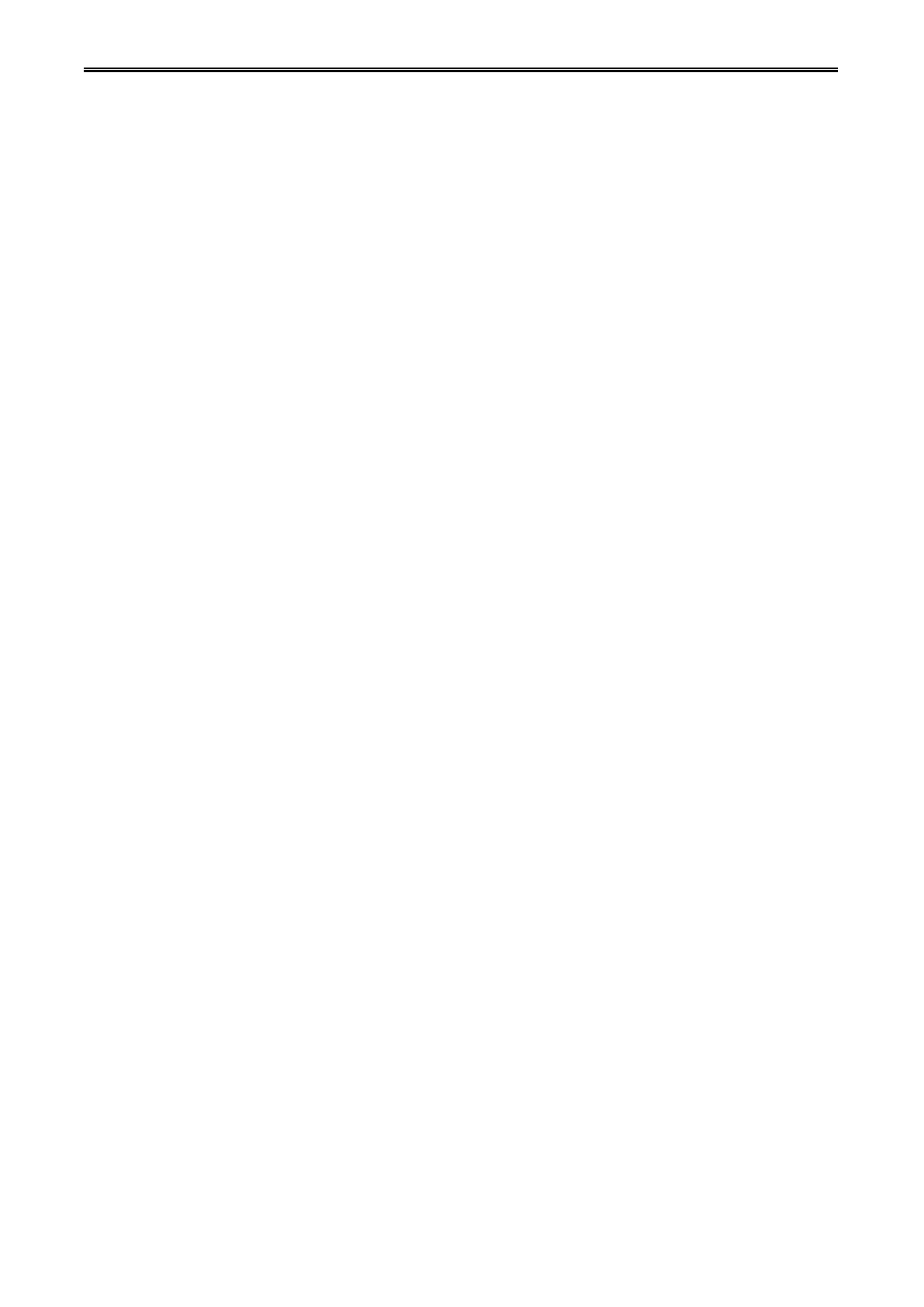Digital Network Public Address & Voice Alarm System
If the system operates in emergency mode without zone selection, then broadcast from the current
trigger output partition.
Note: When PTT microphone’s switch is released more than 5 seconds in the process of broadcasting,
the system will automatically cut off the broadcast.
8. Partition monitor speaker volume control knob: When user opens the monitor partition, adjusting
appropriate volume to monitor the audio output from the current partition.
9. Man-machine interface (5-inch TFT true color touch screen, please refer to related operations - User
Manual).
10. System working mode switch:
Red rapid flashing - the system is currently operating in a reset mode, prohibiting all manual operation.
Red slow flashing - the system is currently operating in emergency mode (can press the button to
manually enter or triggered automatically enter, under this mode playing EVAC voice is alowed, under
normal mode playing EVAC voice message is prohibited).
Off - The system is currently operating in normal mode.
Note: 1. When the light is flashing, press to exit the emergency mode.
2. When the light is off, press to enter the emergency mode.
11&12&13. Evacuation voice / warning voice / background music work status indicator:
Off - indicates the current evacuation voice / warning voice / background music work normally.
Yellow - indicates the current evacuation voice/ warning voice/ background music has faulty.
14. The host feet.
15. Background music storage (SD)card,to store background music, can be mp3 and wma format (note
the number of song in the card can not be more than 100):
16. Multi-function reset button(RESET/OFF):
Users can choose partition to close the current selected partition output.
If panel PTT microphone is broadcasting, press this button can quickly finish the broadcast.
When system has faulty, press this button to temporarily turn off the buzzer output (about 1 minute, in
order to turn off the buzzer output, need to exclude the prohibition detection function of system all faulty
or corresponding faulty module).
When system is under non-primary interface system, press this button to enter system log interface.
Note: The order of execution - PTT broadcast - Select Partition - System fault - return to the main
interface.
