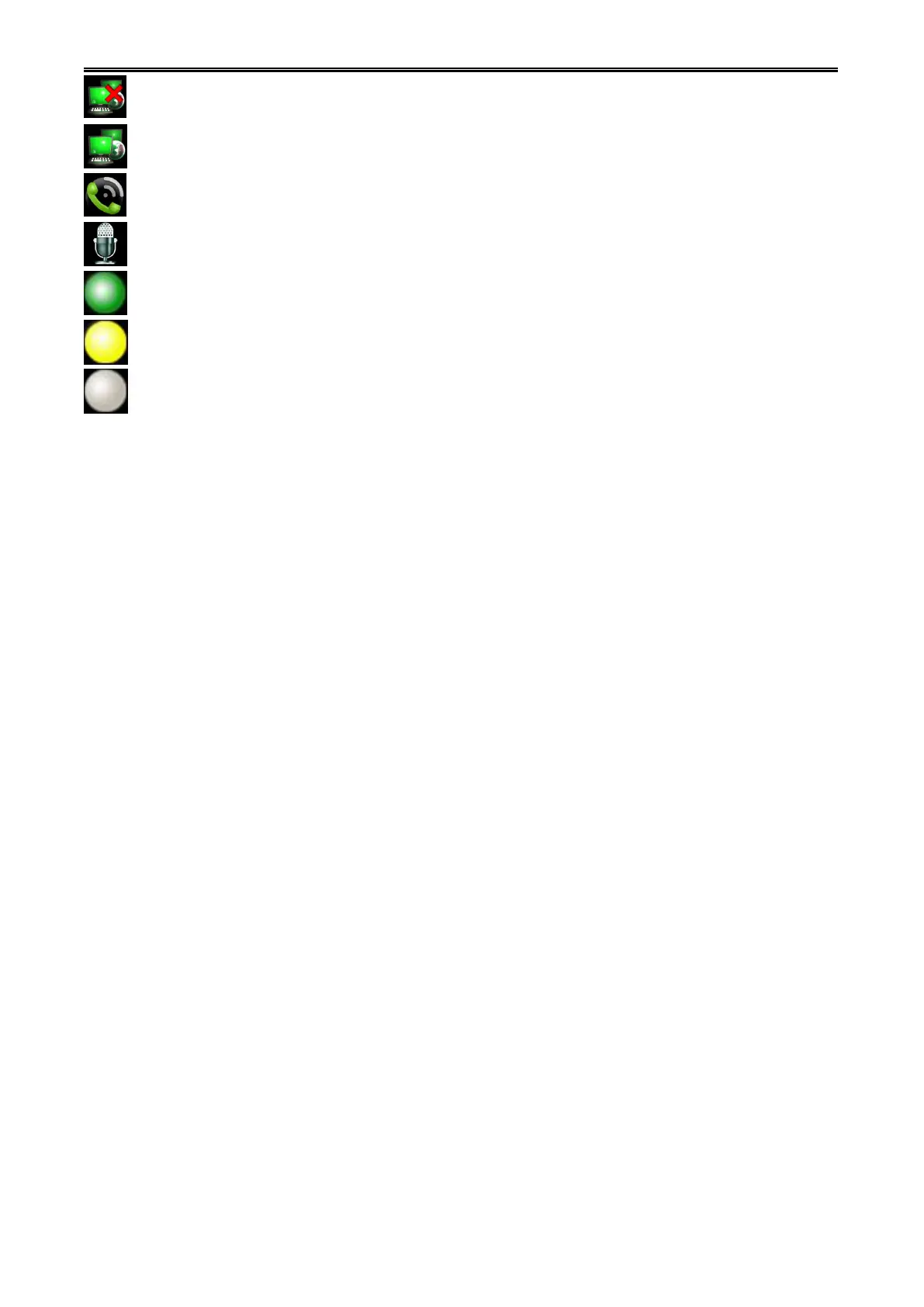Digital Network Public Address & Voice Alarm System
—It represents that the host is offline.
—It indicates that the network is connected.
—It represents the host starts the PSTN calling function.
—It indicates that MIC is calling.
—Green indicates that the module is working.
—Yellow indicates module failure.
—Grey indicates that the module is normal.
LED Status Description of the Equipment
Yellow —Fault, system detect that some equipment is lost comparing to the current configuration, the
normal operation of the system may be affected.
Off - indicates that the system according to the user's current configuration does not detect the equipment,
or equipments work abnormally, everything runs smoothly (in the case that module is not configured, it is
also off).
Green – 1. On ---- works normally; 2. Flashing ----- current partitions which are called are all switched to
playing the audio with the higher priority.
Red – 1. On ---- warning; 2. Flashing ----- waiting.
The system partition status descriptions
Partition status means that the real-time job status of local speaker loop bus, which includes the loop bus
open, short-circuit, ground, normal and currently working audio. When system diagnostics speakers’
partition bus that has short circuit, in order to protect the power amplifier, it will immediately stop
outputting audio signal of the current partition; when system diagnostics speakers’ partition bus that has
grounded and open, it does not stop outputting audio signal of the current partition, but it will beep and
fault indication to alert the user and record the time point of failure and failure of the partition, for the
specific view, please refer to the following sections.
1) Do not let the system equipment install in the sunlight or near a heater, because the device may
become deformed or fade into the protected status due to high temperature and stop working.
2) Do not install the system device or store in a dusty, humid place, otherwise it will affect stability or
cause intermittent fault when the system is working.
3) System equipment should be as far away from the strong magnetic field generated by the device, in
case of high electromagnetic interferences system equipment normal operation.
