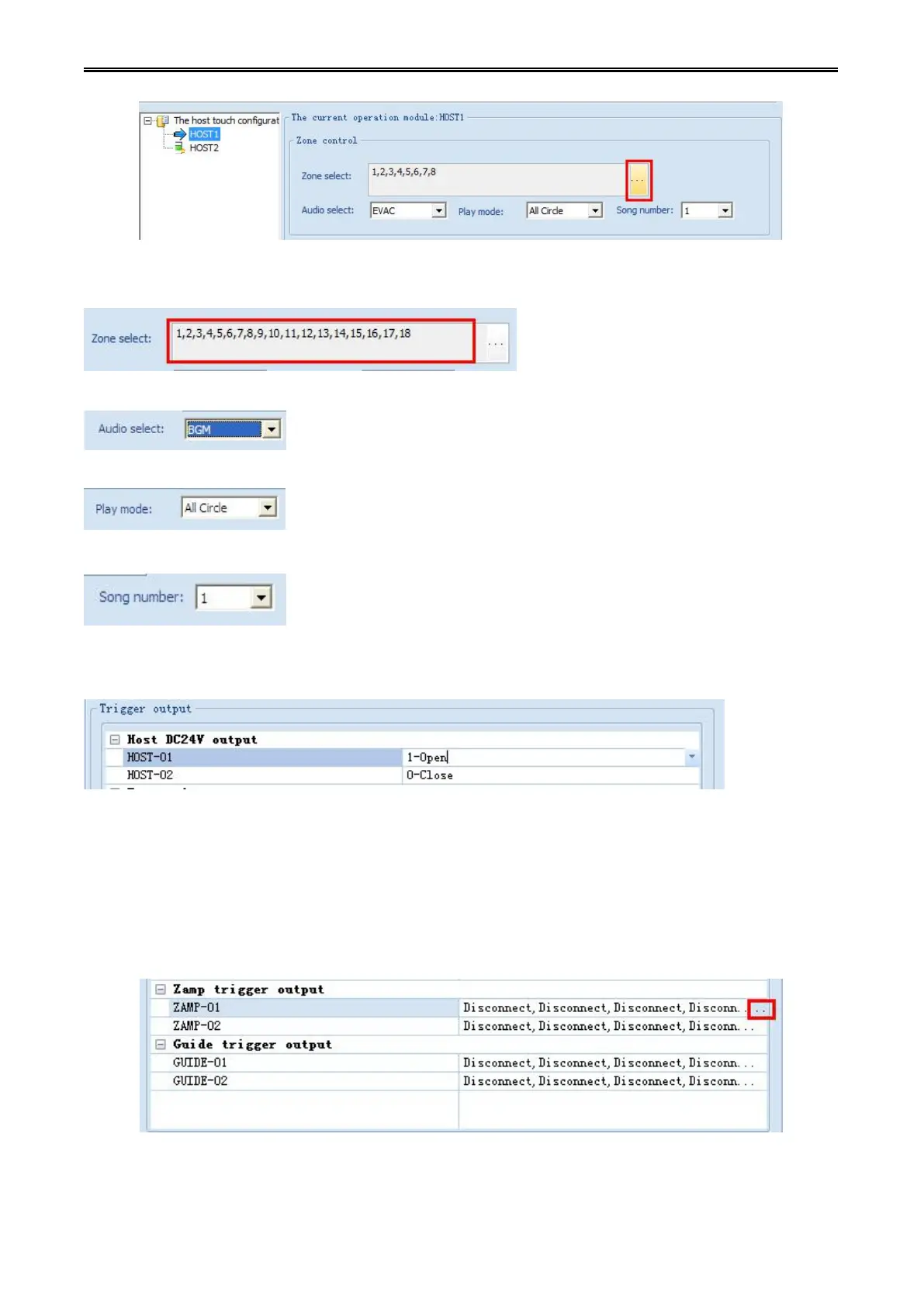Digital Network Public Address & Voice Alarm System
Step 3: selecting when online trigger, which partition will link to perform.( For the configuration details of "
partition editor ", refer to" partition configuration" instructions)
Step 4: selecting when online trigger, which partition audio source will link to play.
Step 5: selecting the music playback mode.
Step 6: selecting the song to play.
Step 7: configuring when online trigger output of host, the DC 24V output interface on the rear panel of
host is opening or closing. (it can be single or multiple hosts linkage)
Step 8: Setting the configuration state of the output contact when linkage to other equipment. Click the
sub menu button [...] which on the right of partition amplifier contact output, (the configuration of
changeover machine contact output is the same), it will pop-up the state of setup dialog box of "contact
output", click the eight buttons on the configure box, you can enable or disable any contact output.(you
can set a single or multiple contact linkage), when button turn to green it means to enable the output, grey
means to disables the output.
