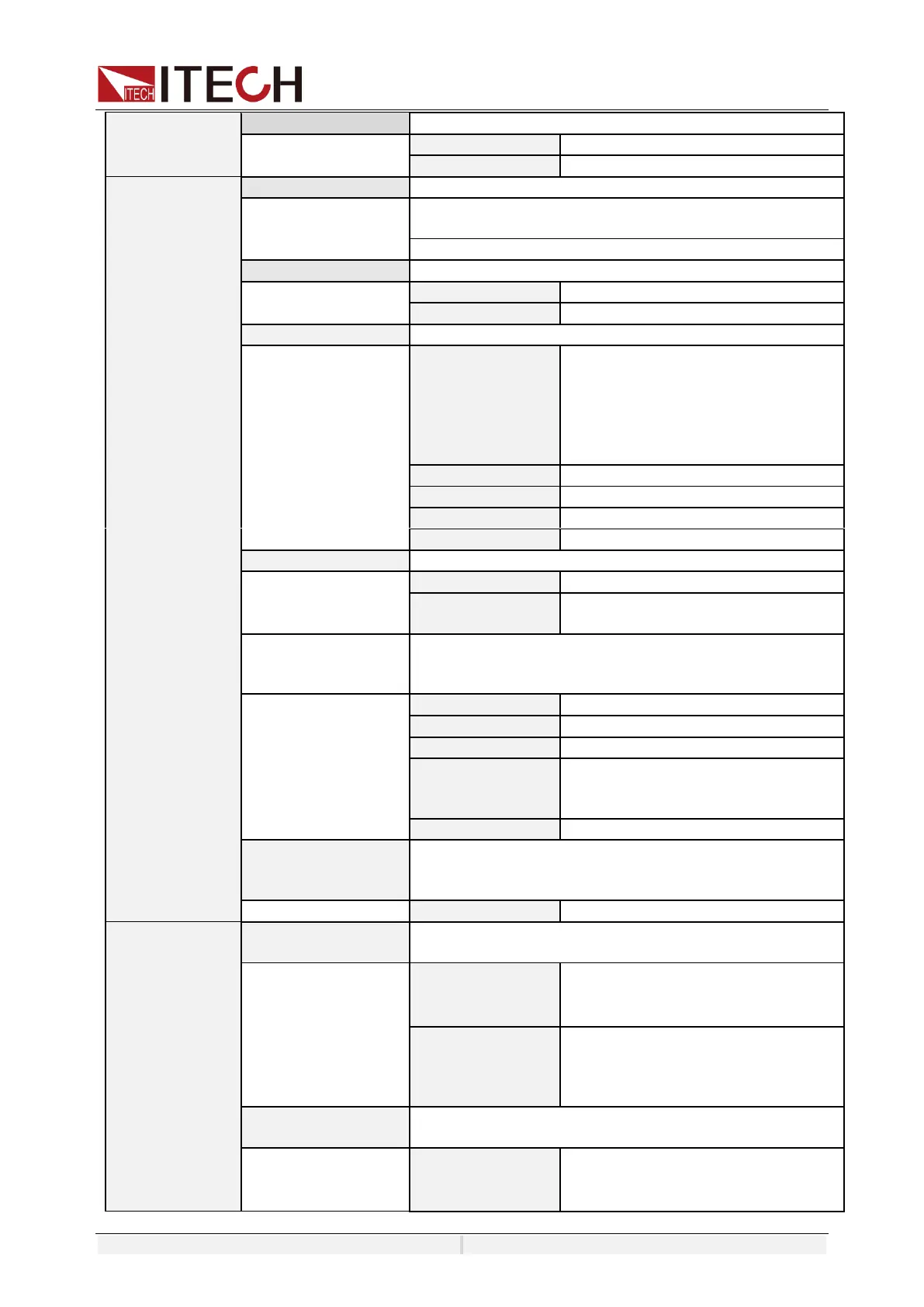System-Related Functions
Copyright ©ITECH Electronic Co., Ltd. 105
Turn on the soft keyboard.
Turn off the soft keyboard.
DEVICE: the USB device is used to communication
with PC.
HOST: the USB device is used to storage disk.
USB communication interface
LAN communication interface
⚫ DHCP: automatically configure
the address of the instrument.
⚫ Manual: manually configure
the address of the instrument
by entering values in the
following five fields.
CAN communication interface.
Set the instrument address to a
number
Select RS-232 communication interface. When insert
IT-E177 communication board into expansion slot,
the menu displays this information.
Parity bit: N (No parity) / E (Even
parity) / O
(Odd parity)
Select GPIB communication interface. When insert IT-
E176 communication board into expansion slot, the
menu displays this information.
Set the communication address
Digital IO-1:Remote
Inhibit Input
Function setting of pin 1
On/Off, Select Invert or not under the
IO Settings. If setting to ON, it means
the valid signal is reversed.
⚫ Inhibit-living:
⚫ Inhibit-latch
⚫ Input
⚫ Output
Function setting of pin 2
On/Off, Select Invert or not under the
IO Settings. If setting to ON, it means
the valid signal is reversed.