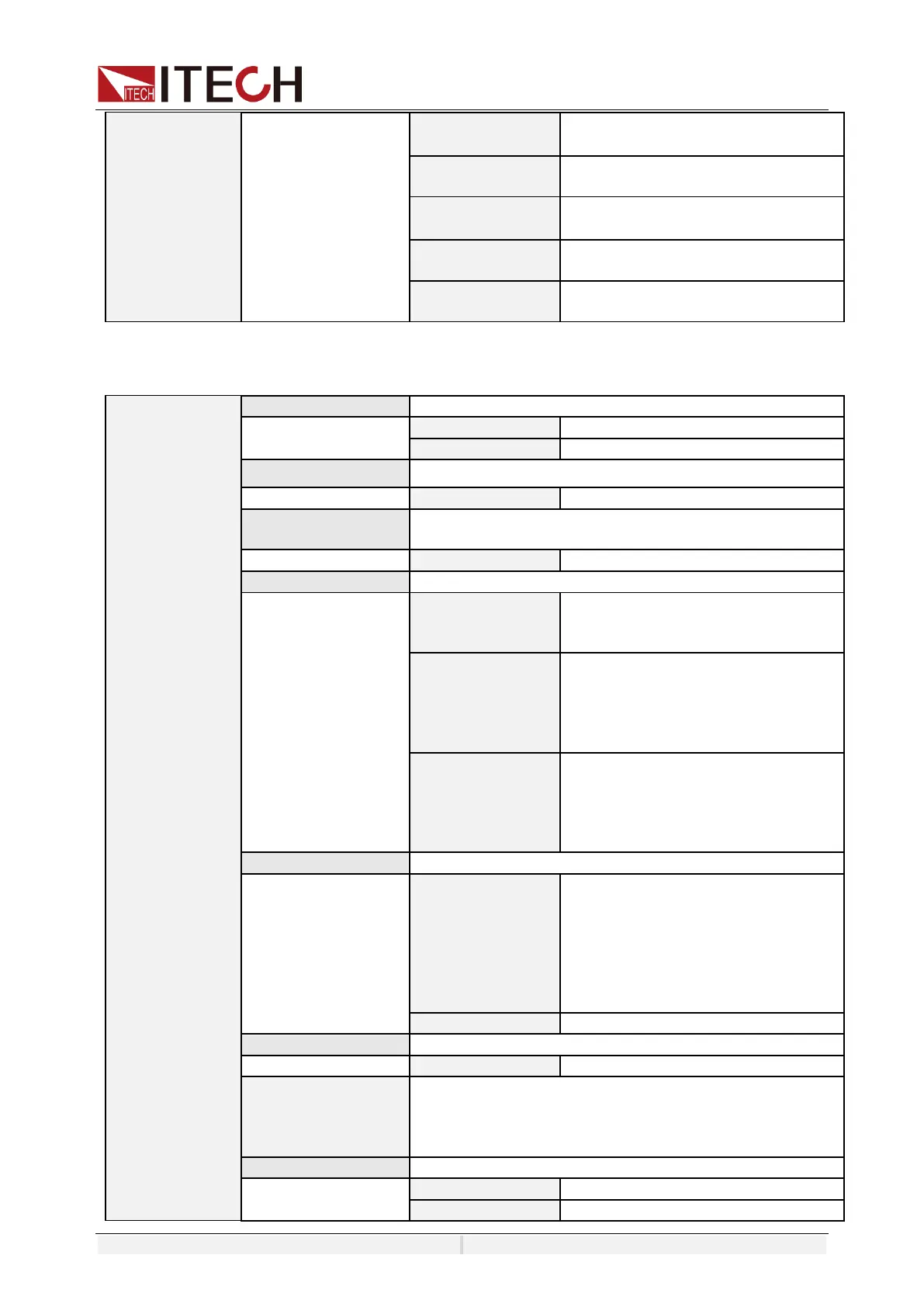System-Related Functions
Copyright ©ITECH Electronic Co., Ltd. 104
Lower mode, measuring every
1000ms
Slow mode, measuring every
500ms
Medium mode, measuring every
300ms
Fast mode, measuring every
150ms
Whether to turn on the filter during
measurement.
Common menu of source and load
Buzzer on/off for protect
Set the screen brightness.
Set the screen brightness level
Factory-default-
settings
Select whether to reset the factory default settings or
not.
Confirm to reset operation
When the instrument is powered
on, the instrument will initialize
some settings and [On/Off] state.
When the instrument is powered
on, the instrument will remain
the same settings and [On/Off]
state as last time
you turned off the instrument.
When the instrument is powered
on, the instrument will remain
the same settings as last time you
turned off the instrument,
but the [On/Off] is OFF state.
Set the instruments to parallel operation mode.
⚫ Master: Set the instrument to
master mode.
Single: Set the instrument to single
mode, i.e., disable the parallel
⚫ operation mode.
⚫ Slave: Set the instrument to
slave mode.
Number of parallel instruments.
Lock the touch screen function
Knob immediately
effective
Knob setting will take effect immediately. If set to ON,
the Knob setting will take effect immediately. If set to
OFF, press ENTER to confirm the effect after the Knob
setting is completed.
Set the language of display