11
ALS 4.0 XE
PRODUCT MANUAL
EN
1. AUTOMODE – Automatic saw operation mode.
Data is read from the saw computer, USB drive, or
network location (Section 4.2.1).
2. SEMIMODE – Semi-automatic saw operation mode.
Allows operator entry for cutting data (Section 4.3).
3. System Status – Shows the current state of the
machine
4. E-Stop – Indicates if the E-Stop Button is activated.
5. Language – Indicates the current language in use.
Trilingual – English,French and Spanish.
6. Communication – Opens the team Viewer
pop up window to connect remote users for
troubleshooting.
7. System troubleshooting – Opens the Schneider
Control System Status Screen.
8. Utility Tools – Opens the Manual Screen menu
(Section 3.2)
9. Options – Opens the Options Menu (Section 3.3).
10. Auto-Infeed – Opens Auto-Infeed Timer Menu
(Section 3.4)
11. Exit – Closed/Shutdown the ALS 4.0 program.
NOTE
It is strongly advised to cancel out of all active screens and back to
the Main screen before quitting as there are times when this
procedure will save valuable in-process information.
It is also recommended that the saw computer have
internet access. This will allow for remote access by
Alpine for troubleshooting and diagnostic evaluation.
2.6.3 USB Device
Sometimes called “jump drives” or “thumb drives”, these
devices are necessary if the saw is not connected to a
network. The ALS 4.0 has a dustproof USB port mounted
on the front panel of the operator’s console for these
devices, or any other USB device. The ALS 4.0 program
communicates with these devices in the same manner
as it would to a hard drive or network connection.
3. ALS 4.0 Software
3.1 ALS 4.0 Home Screen
Figure 7
The top bar of the screen is present during most
operations of the program. It allows navigation to other
parts of the program without closing the screen being
used. QUIT can be selected from any screen where the
top bar is showing.
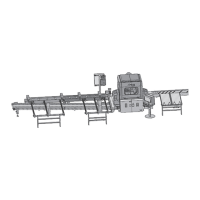
