3
ALS 4.0 XE
PRODUCT MANUAL
EN
Contents
1. Introduction ........................................5
1.1 Parts List ................................................ 5
1.2 General Specications ................................... 6
1.2.1 Machine Capacity ............................... 6
1.2.2 Equipment Specications ....................... 7
1.2.3 Service Requirements ........................... 8
2. Getting to Know the ALS 4.0 .........................8
2.1 System Overview ........................................ 8
2.3.1 Clamp .......................................... 8
2.3.2 Pusher .......................................... 8
2.4 Sensors .................................................10
2.4.1 Edge Detect Sensor (EDS) ......................10
2.4.2 Lumber Present Sensor (LPS) ...................10
2.5 Operator Console ....................................... 10
2.6 Getting Data to the Saw. . . . . . . . . . . . . . . . . . . . . . . . . . . . . . . . . 10
2.6.1 General ........................................10
2.6.2 Network .......................................10
2.6.3 USB Device ....................................11
3. ALS 4.0 Software ..................................11
3.1 ALS 4.0 Home Screen ...................................11
3.2 Auto Screen ............................................ 12
3.2.1 Job Select Menu ...............................12
3.2.2 Current Stock Length Menu ....................13
3.2.3 Utility Tools .................................... 13
3.2.4 Create a Pick List ............................... 14
3.2.5 Single Piece Run ...............................14
3.3 Automatic Screen Operations ...........................15
3.3.1 Load Lumber Screen ...........................15
3.3.2 Cut Status Screen ..............................16
3.3.3 Change Stock Screen (Single Stock Option) .....17
3.4 Semi-Automatic Operation .............................18
3.4.1 Board Select ...................................18
3.4.2 Semi-Auto Save ................................19
3.4.3 Bevel ..........................................19
3.5 Manual Control .........................................20
3.5.1 Manual Axis Control ............................20
3.6 System Options Menu ..................................22
3.6.1 General Options (1) ............................22
3.6.2 Optimization Options (2) .......................22
3.6.3 Pick List Options (3) ............................23
3.6.4 Cutting Options (4) ............................. 23
3.6.5 Saw-Production Reporter Options (5) ...........23
3.6.6 Standard Piece List (6) ..........................23
3.6.7 Pick List Sort Options (7) ........................25
3.6.8 Printer Setup (8) ................................ 25
3.6.9 Bevel Options (9) ...............................26
3.6.10 Advanced Options (10) .........................27
3.7 Optimizer ..............................................29
3.7.1 Introduction ...................................29
3.7.2 How it Works ................................... 29
3.7.3 Optimizer Options .............................30
3.7.4 Nesting . . . . . . . . . . . . . . . . . . . . . . . . . . . . . . . . . . . . . . . . 31
3.7.5 Non-Optimize Look Ahead ..................... 31
3.7.6 Pick List Options ...............................32
3.7.7 Stock Sorting ..................................32
3.7.8 Optimizing Example ............................32
3.8 Additional Options: .....................................33
3.8.1 Names/Paths ................................... 34
3.9 Standard Pieces. . . . . . . . . . . . . . . . . . . . . . . . . . . . . . . . . . . . . . . . . 34
3.9.1 Introduction ...................................34
3.9.2 How it works ...................................34
3.9.3 Entering Standard Pieces .......................34
3.9.4 Capture a Piece from a Job .....................34
3.10 Creating a Pick List ...................................... 35
3.11 Auto Infeed System .....................................36
3.12 XML Files ...............................................37
4. Calibration Procedure ..............................38
4.1 Turn O Power .........................................38
4.2 L1/L2 Belt Feeder Alignment ............................38
4.3 Infeed & Outfeed Conveyor Alignment ..................38
4.4 Calibrate Bevel Axis (B1). . . . . . . . . . . . . . . . . . . . . . . . . . . . . . . . . 39
4.5 Calibrate the Cut Angle (A1) ............................. 40
4.6 Calibrate Center of Rotation ............................. 41
4.7 Calibrate Centerline (T1) ................................43
4.8 L1/L2 Belt Tension Adjustment ..........................45
4.9 Calibrate Cut Length (L1/L2) ............................45
4.10 Check Alignment of the T/Z Slide & Belt Feeders .........47
5. Maintenance ......................................49
5.1 Parts Identication ......................................49
5.1.1 Inkjet Printer ..................................49
5.1.2 Inside the Cutting Cabinet ...................... 49
5.1.3 Automated Infeed .............................. 52
5.1.4 Outfeed ........................................53
5.1.5 Main Saw Electrical Cabinet ....................55
5.1.6 Printer Electrical Cabinet .......................56
5.2 Cleaning ...............................................57
5.3 Machine Lubrication ....................................57
5.4 Automated Infeed ......................................59
5.5 EXLAR® Actuator Maintenance ..........................59
5.5.1. EXLAR Actuator Belt Change ....................59
5.5.2. Removing the Z1 Actuator ......................62
5.6 InkJet Printer ...........................................62
5.7 Conveyor Belt Replacement & Tensioning ................62
5.7.1. Conveyor Belt Removal & Installation ........... 62
5.7.2 Waste Conveyor Belt Tensioning ................63
5.7.3 Small Parts Conveyor ..........................64
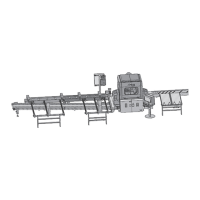
