16
ALS 4.0 XE
PRODUCT MANUAL
EN
1. NEXT STOCK PIECE LAYOUT – Provides advance
notice of the next piece of stock that will need to
be loaded into the saw for cutting. This information
is always to view what is coming next. It’s essential
when the Multiple Stock feature active since the
required stock is chosen by the computer from the
multiple stock list for each stock that is run. When
Multiple Stock is active, the Next Stock Piece Layout
will identify which stock has been chosen for the
next cut. While the current stock is being cut, the
proper stock length for the next cut can be loaded.
2. PREVIOUS STOCK PIECE LAYOUT – Indicates the
last stock ll the saw cut, if applicable.
3. NEXT STOCK – This button is used during Oce
Mode operation of the program only.
4. PA USE – This button allows the cutting operation
to be paused and cancel back to the Piece Layout
Screen, or to continue cutting when ready. The
button label will change to “CONTINUE” and
pressing this button will resume the cutting
process.
5. STOCK LENGTH – Length of the current stock
STOCK WIDTH – Width of the current stock
LUMBER GRADE - Grade of Lumber currently used
CUR PC/ CUT – Current Piece being cut, current cut
(1-7)
FRONT WASTE – Length of Waste on front end of
stock
BACK WASTE – Length of waste at the back end of
stock, after all pieces cut
TOTAL WASTE – Sum of all kerf. Piece to piece plus
end waste
6. NEXT CUT – Debug Use only, cycles from cut #1 to
cut #4 for each piece on stock.
7. EXIT - Exits the current Screen and takes you back
to job select screen - Figure 8
8. VIEW CUT DATA – Used for troubleshooting, it will
gather up of the les involved at the time (job le,
user conguration le, machine conguration le)
and zip them into a single le utilizing the date and
time as the le name. This is all of the information
needed to recreate the problem, and will be
needed by Alpine Equipment Customer Service to
troubleshoot a particular cutting problem.
3.3.2 Cut Status Screen
Figure 15
This screen will be active while the saw is cutting each
stock piece. Its purpose is to display cutting progress
information in case there is a problem with the saw or
with the motion control system. This information can be
useful in diagnosing those problems.
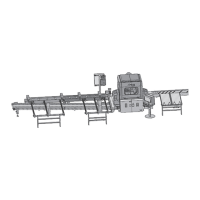
