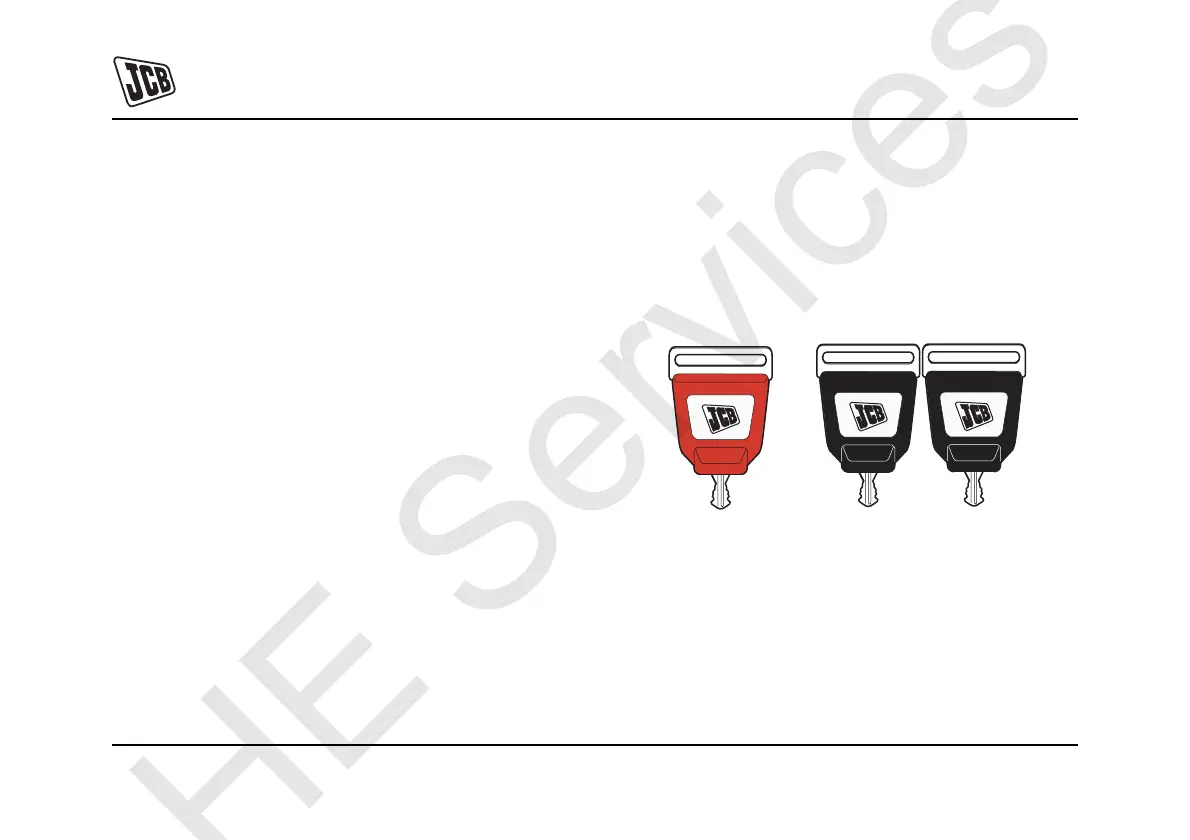Operation
Starting the Engine
108 108
9811/9950-1
To Delete All PIN Codes
1 Turn the starter switch to position I.
2 Push the MD button.
3 Enter the six-digit master code, the LED A will flash 3
times.
4 Push the buttons in the sequence shown: ENT, MD,
F1 then ENT. If you have successfully deleted all the
PIN codes, the LED A will flash 5 times.
'Unique Key' Immobiliser System
T2-029_4
Each machine is supplied with a master key (red) and two
starter keys (black). The master key is used by the
operator to program the starter keys. You must use a
starter key to start or operate the machine.
T050110-1
Fig 51.
To Disarm the Immobiliser
1 Put the starter key in the starter switch.
