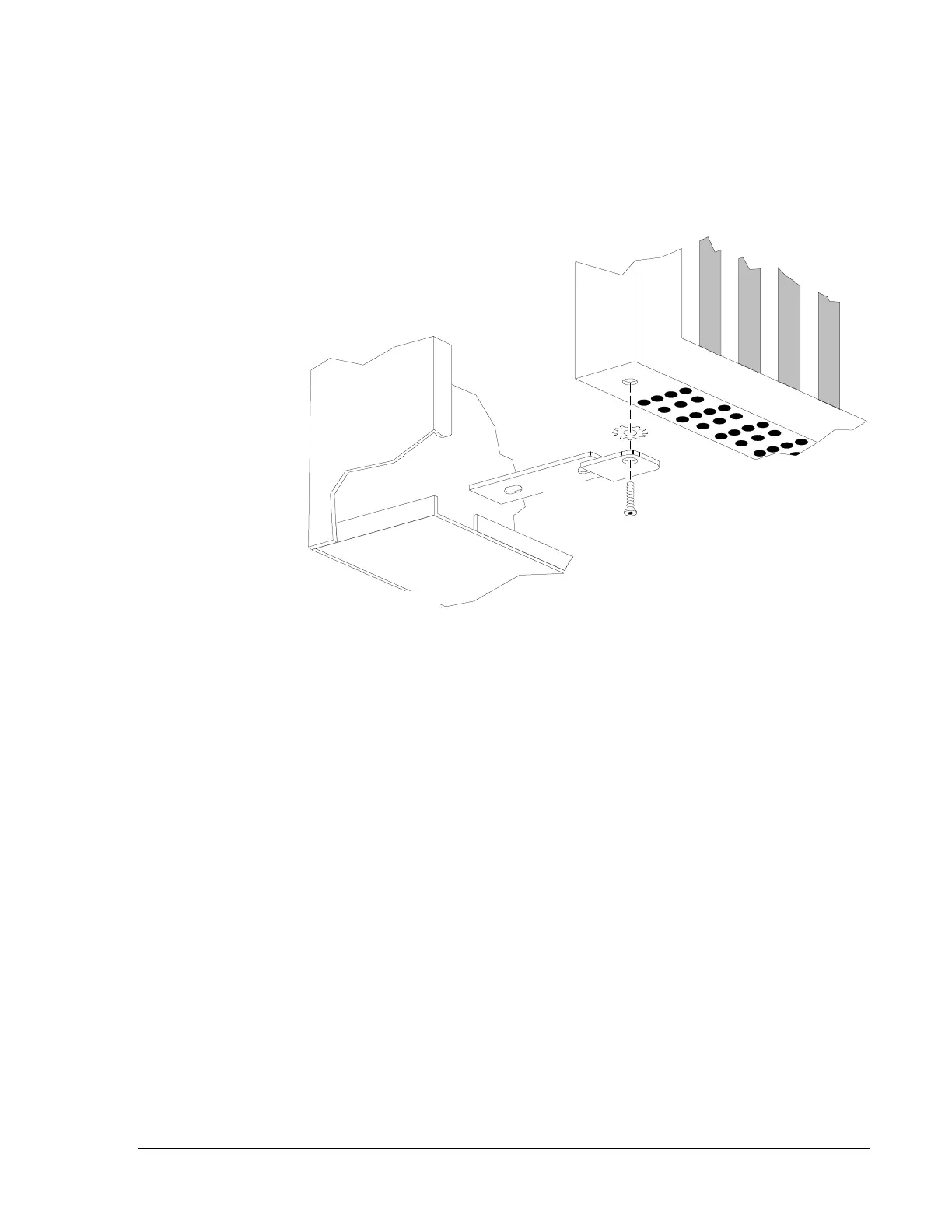Installation—Installing the FC-2000 17
Follow the directions below for door assembly.
1. Insert door hinges into the top and bottom slots of the side you wish
to hinge (in this case, the left side). Secure the hinges to the studs in
the backbox with the nuts provided.
Threaded
Stud
Door Hinge
Bottom
Left Corner
cabx3aa1
Figure 8: Bottom Door Hinge Insertion
2. Insert the threaded stud into the bottom hinge first. Thread from the
bottom up. Place the grounding “star” washer on the stud. Place the
door’s lower corner onto this stud. Placing the door on the lower stud
first provides a place for the door to rest while you complete the
assembly, as shown above.
