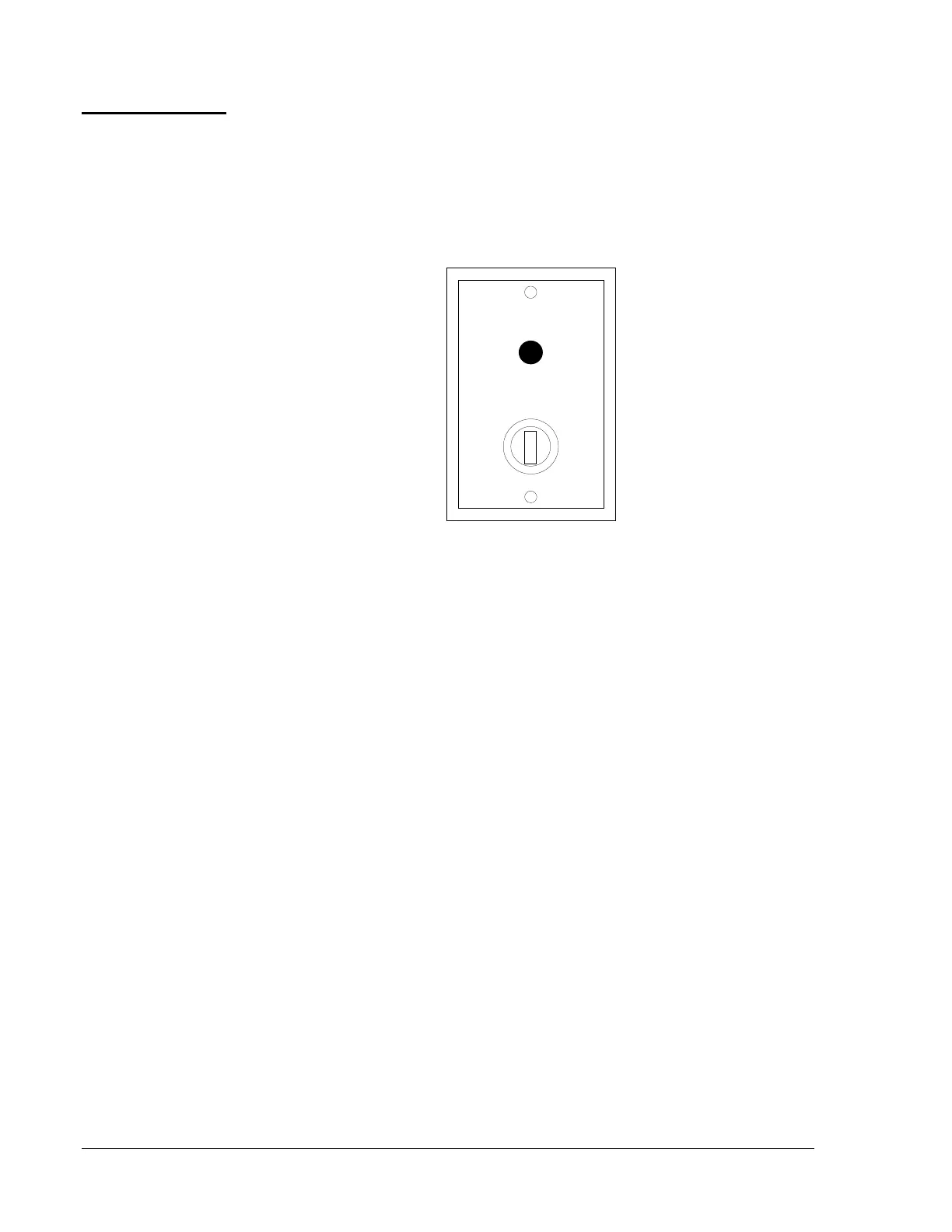68 Installation—Installing the FC-2000
The RPJ-1 Remote Paging Jack mounts to a deep single-gang electrical
box (4 x 2-1/8 x 2-1/2 in.). Connect the key switch’s red and black leads
to an IZM-8 Zone 2 as illustrated in Figure 52. Program Zone 2 as
non-alarm and supervisory.
ffcc14
Fire Emergency Use
Only
Normal
All
Call
Page
Figure 51: RPJ-1 Remote Paging Jack
Connect the phone jack’s red and black leads to a VCM-4 circuit. Do not
program this circuit for silenceable operation or inhibit its switch
functions. Ensure that the VCM-4’s configuration jumper is set over JP4.
Telephone paging from RPJ-1 circuitry is supervised and power limited.
Maximum wire resistance per circuit is 100 ohms (except for annunciator
power, which is 10 ohms). An ACM Annunciator is used for speaker
circuit selection and must be mounted adjacent to the paging telephone
station (not required for All Call operation).
Telephone page is used for remote paging when the fire fighter wishes to
manually select speaker circuits. To execute a remote page, insert the key
into the RPJ-1 and turn counter-clockwise. This will short-circuit Zone 2.
The CPU-2000 will then activate the telephone circuit and transmit a
Telephone Page command to the AMG-1 Audio Message Generator,
which will patch the call through to the AMG-1 output. Insert a handset
into the RPJ-1 phone jack and begin paging. When paging is complete,
remove the handset, wait for speaker activation, lock the RPJ-1, and
remove the key. When Zone 2 returns to normal, the CPU will deactivate
the telephone circuit and transmit a page-off command to the AMG-1.
Telephone
Paging
RPJ-1 Installation
RPJ-1 Operation
