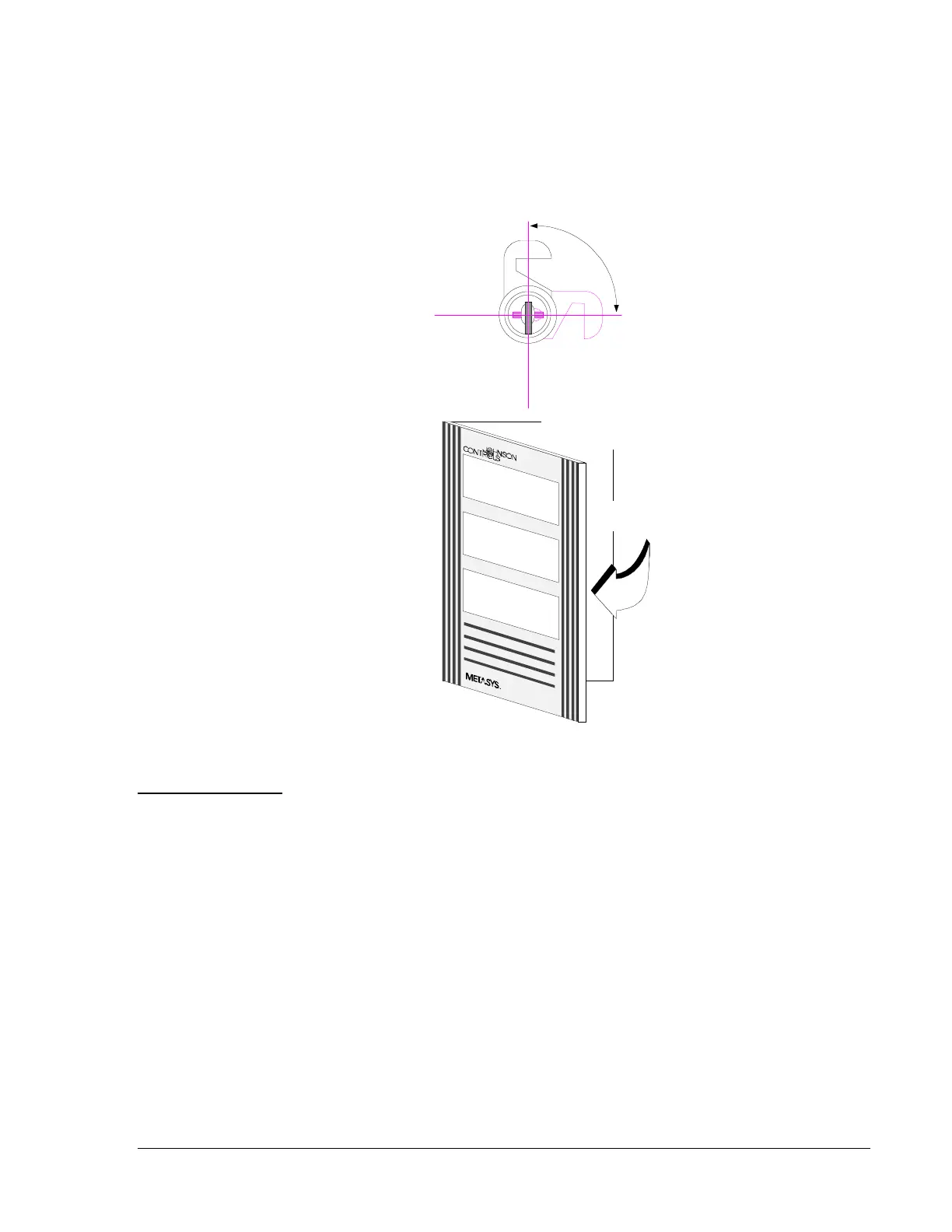Installation—Installing the FC-2000 19
5. Punch out the knockout for the door lock and install the lock
mechanism. Make sure you do this last, so that you knock out the
correct side.
Install
Lock Here
The lock mechanism as viewed in a
left-hinged mounting application.
The lock would be placed in the
right side of the door
(as shown below).
cabx3aa4
Open
Locked
Figure 11: Lock Mechanism Installation
To install a CHS-4, complete the following steps and refer to Figure 12.
1. Place the CHS-4 over the screw mounts on the cabinet.
2. Connect a grounding cable assembly (71073) to one of the screw
mounts.
3. Secure the assembly with the two nuts provided.
Repeat this procedure for each CHS-4 in the cabinet.
Installing the
CHS-4 Chassis
