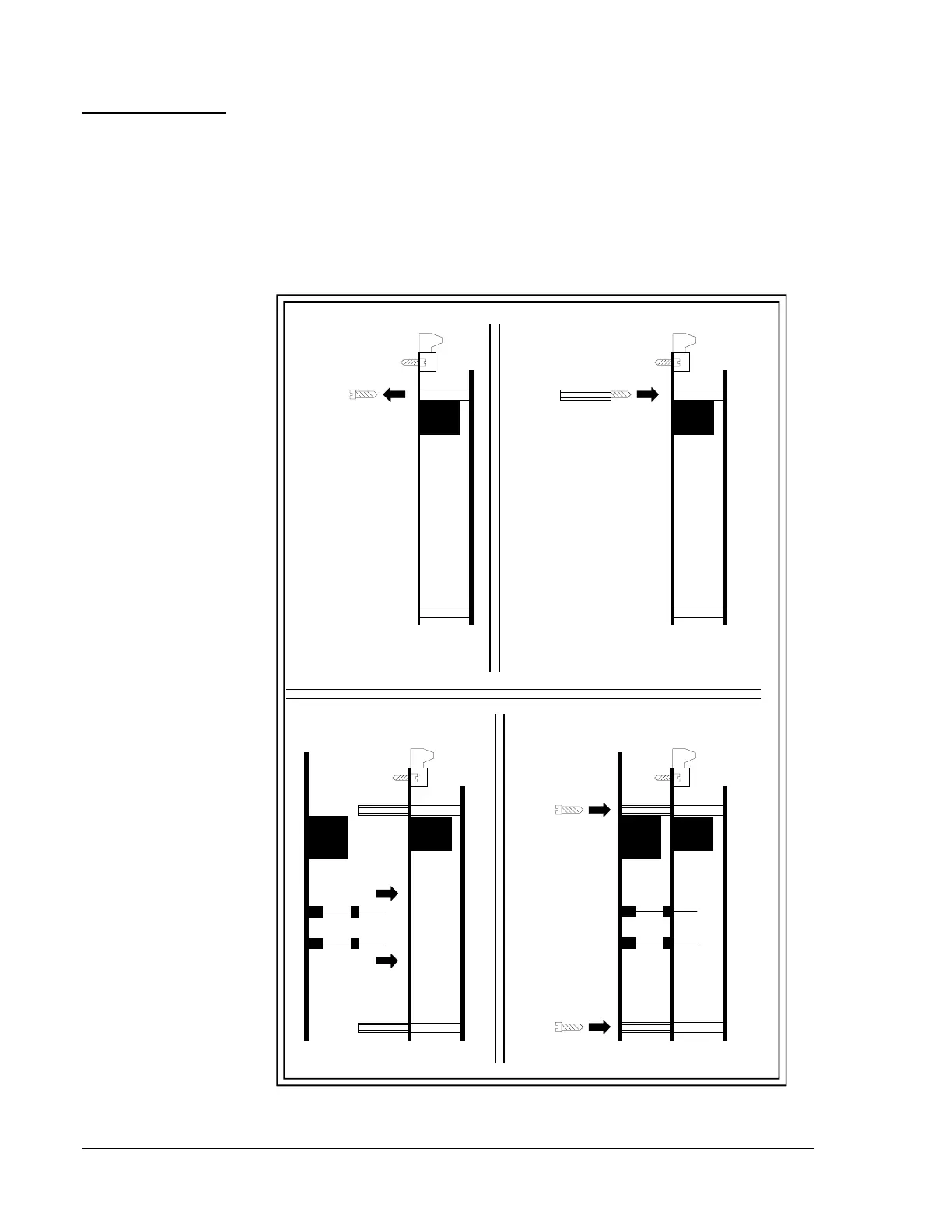26 Installation—Installing the FC-2000
1. Remove one module support screw and set it aside for later use.
2. Replace screw with one module standoff.
3. Repeat Steps 1 and 2 for the three remaining screws on the module.
4. Insert pins on the expander board into connector on module and press
the two boards together, ensuring that the pins are properly aligned.
5. Install the four screws removed earlier through the back of the
expander board and into the standoffs.
step5ex
Step 5
Step 1
Module Expander
Board
Step 4
Module Expander
Board
Step 2
ModuleModule
Figure 18: Mounting Optional Module Expanders
Mounting
Optional
Module
Expanders
