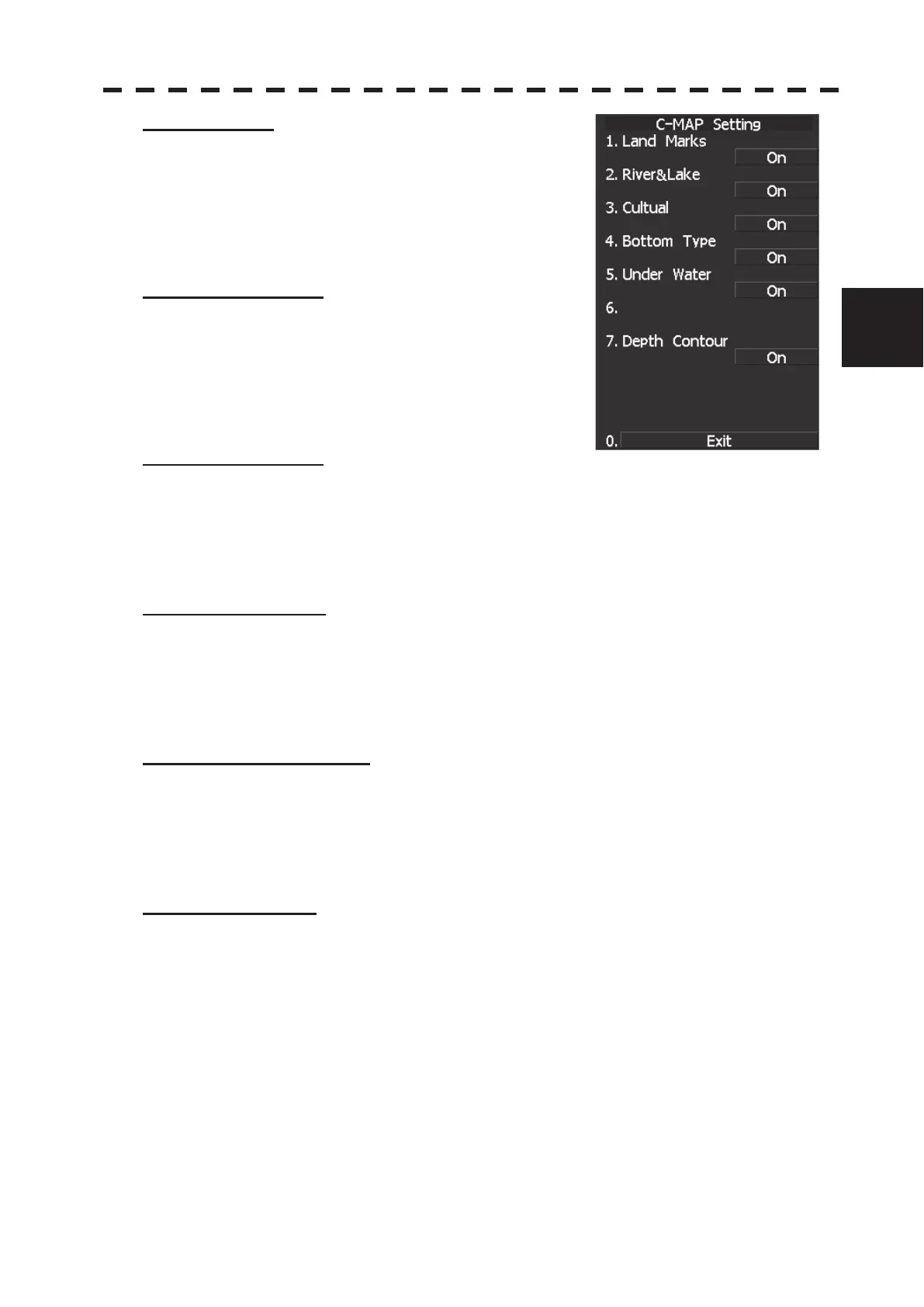3.9 APPLIED OPERATIONS
3ņ130
3
y
y y
[1] Land Marks
x Sets whether or not the Land Marks are displayed.
x Each time you press [8] key, the Land Marks is switched
between ON and OFF.
x ON: Displayed
OFF: Not displayed
[2] Rivers and Lakes
x Sets whether or not the Inland waters are displayed.
x Each time you press [8] key, the Rivers and Lakes is switched
between ON and OFF.
x ON: Displayed
OFF: Not displayed
[3] Cultural Features
x Sets whether or not the cultural features are displayed.
x Each time you press [8] key, the Cultural features is switched between ON and OFF.
x ON: Displayed
OFF: Not displayed
[4] Sea bottom types
x Sets whether or not the types of the seabed are displayed.
x Each time you press [8] key, the Sea bottom type is switched between ON and OFF.
x ON: Displayed
OFF: Not displayed
[5] Under water rocks etc.
x Sets whether or not the rocks, obstructions etc are displayed.
x Each time you press [8] key, the Under water is switched between ON and OFF.
x ON: Displayed
OFF: Not displayed
[7] Depth Contours.
x Sets whether or not the Depth Contours are displayed.
x Each time you press [7] key, the Depth Contours is switched between ON and OFF.
x ON: Displayed
OFF: Not displayed
