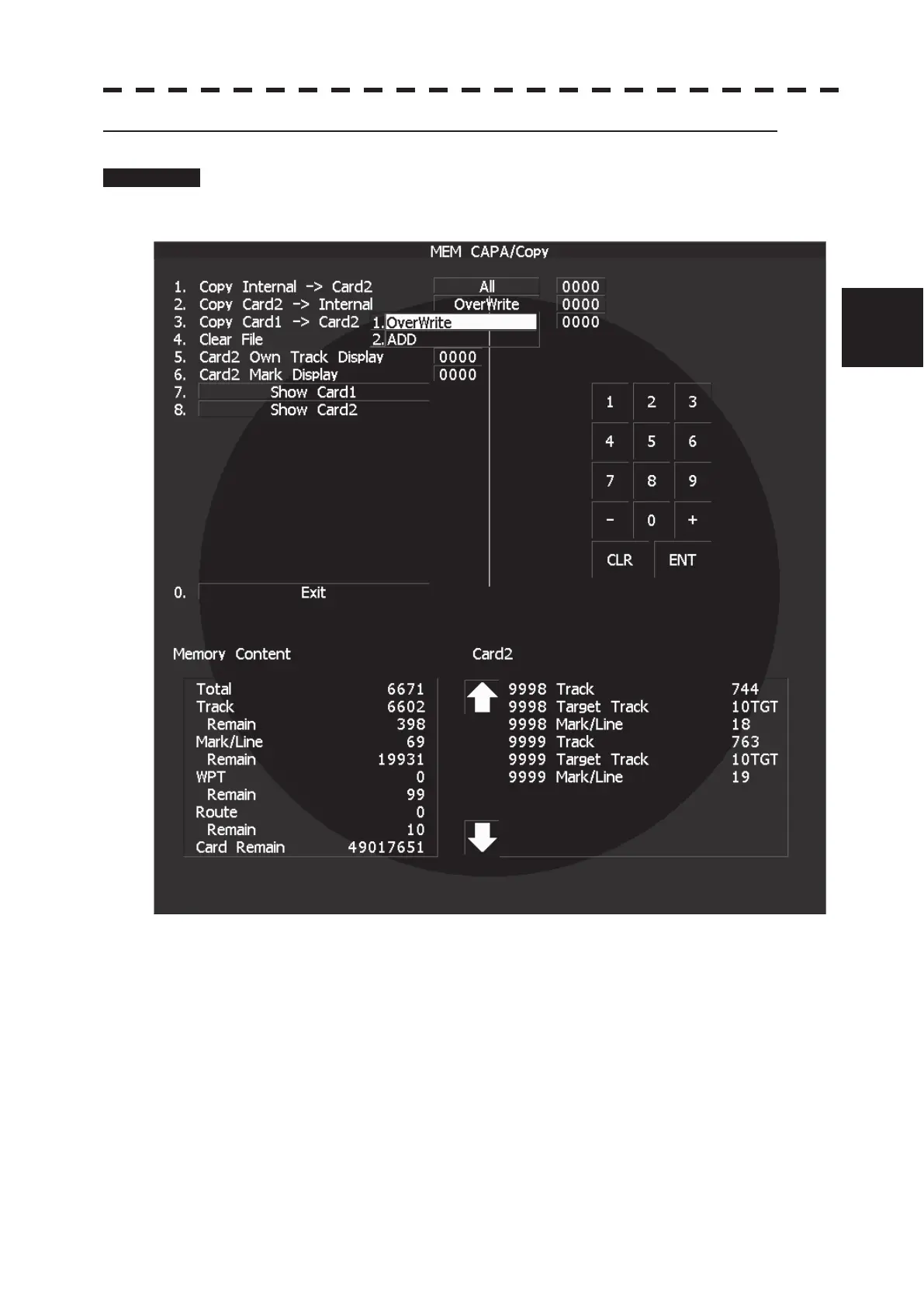3.11 USING CARD
3ņ150
3
y
y y
[II] Read Information from Card 2 to Internal Portion(Copy Card 2
Internal)
Procedure 1 Press [2] key while the CAPA/Copy Menu is open.
2 Using the numeric key, select ADD mode or OVER WRITE mode.
A file name to copy information from Internal portion to Card 2 can be entered.
Read the file name displayed in the Card 2 window.
3 Using the numeric key, enter a file name.
Move the cursor onto the “ENT” button in the Code Input menu, and press [ENT] key.
The entered file name is read from Card 2 to the internal portion.
When information is to be transferred from Card 2 to the internal portion in the ADD mode, the
information can be copied from multiple files. However, information cannot be read when the number
of points for an item has reached the maximum. In the ADD mode, the WPT and Route are overwritten.
