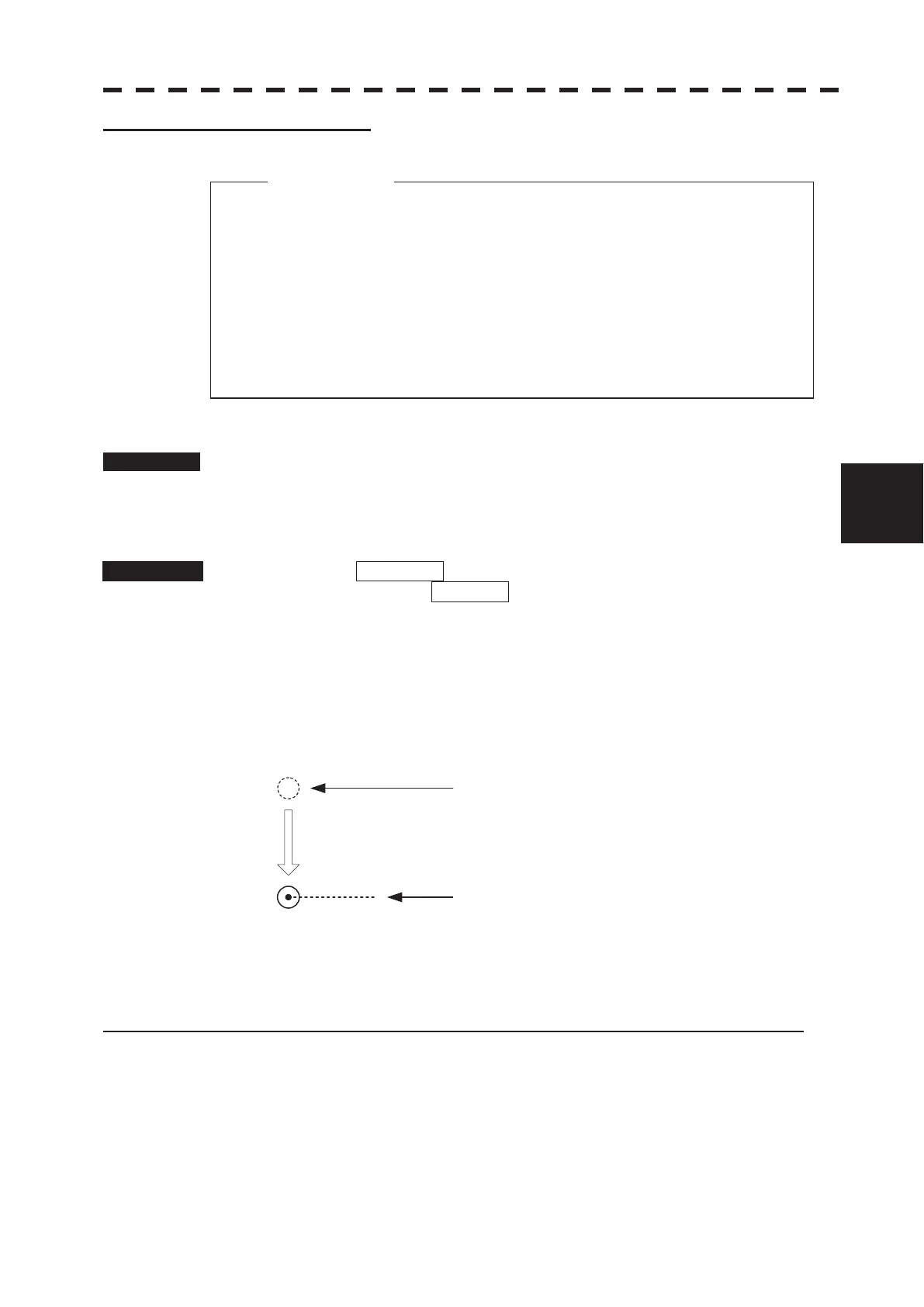5.2 TT OPERATION
ņ20
5
yy
yyy
Manual Acquisition [MANUAL]
Procedure 1 Move the cross cursor mark onto the target to be acquired, and press the
[ACQ] key.
The target will be acquired. The initial acquisition mark and target ID number are put to
the acquired target, and the vectors are displayed within one minute.
Alternative 1 Press the CURSOR button at the upper right of the radar display
several times until ACQ TT appears.
The TT acquisition mode is set as the cursor mode.
2 Move the cross cursor mark onto the target to be acquired, and press the
[ENT] key.
The target will be acquired. The initial acquisition mark and target ID number are put to
the acquired target, and the vectors are displayed within one minute.
Target manually acquired.
The initial acquisition symbol is displayed.
Target that has passed for 1 min.
The acquisition symbol and vector are displayed.
When using only the manual acquisition mode alone, press the [AZ] key to turn off the
automatic acquisition mode.
Use of Automatic and Manual Acquisition Modes [ACQ AUTO] / [ACQ MANUAL]
Use the manual acquisition mode while the automatic acquisition mode is on.
Manually acquire the target to which particular attention should be paid, and get the other targets automatically
acquired. If a new target appears exceeding the maximum number of targets, the manually acquired target is
displayed even in the background until it gets out of the display. However, automatically acquired targets are
canceled starting far distance from own ship.
z If more targets are acquired manually in the
condition that the maximum number of targets are
under tracking, the targets under tracking will be
cancelled in the order of lower level of danger in
order to track the manually acquired targets.
Attention