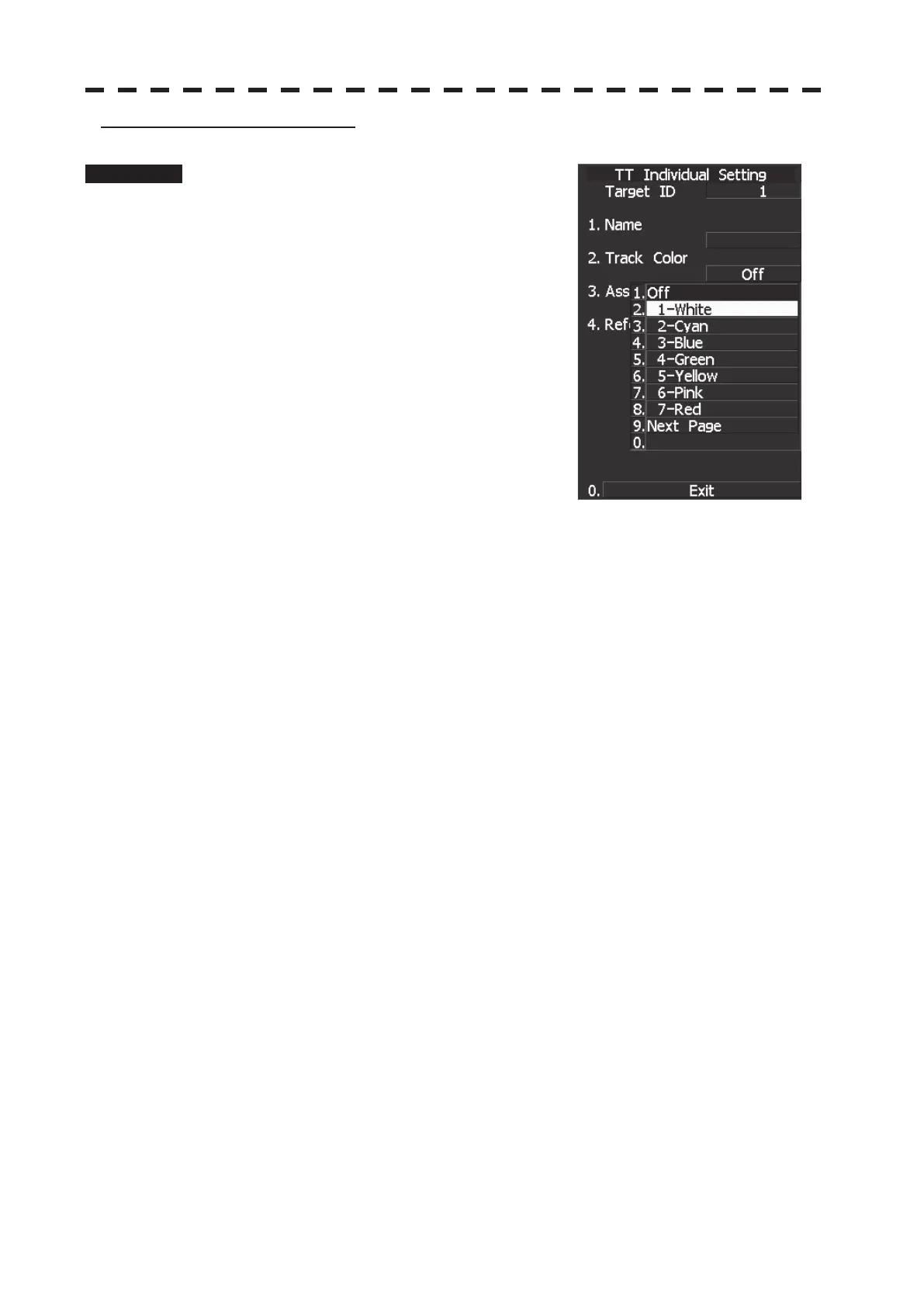ņ27
Track Color Setting (Track Color)
Procedure 1 While the TT Target INFO screen is
open, press [2] key.
2 Pressing numeric key(s), select a color
number you want to set.
Colors selectable with Track Color are colors
that have been set within the TT Track Setting.
When colors are set, individual colors can be set
for the 1th to 20th.
On this screen, selection of the 1st track is to
select CYAN.
For target tracks, up to 20 ships can be
displayed.
