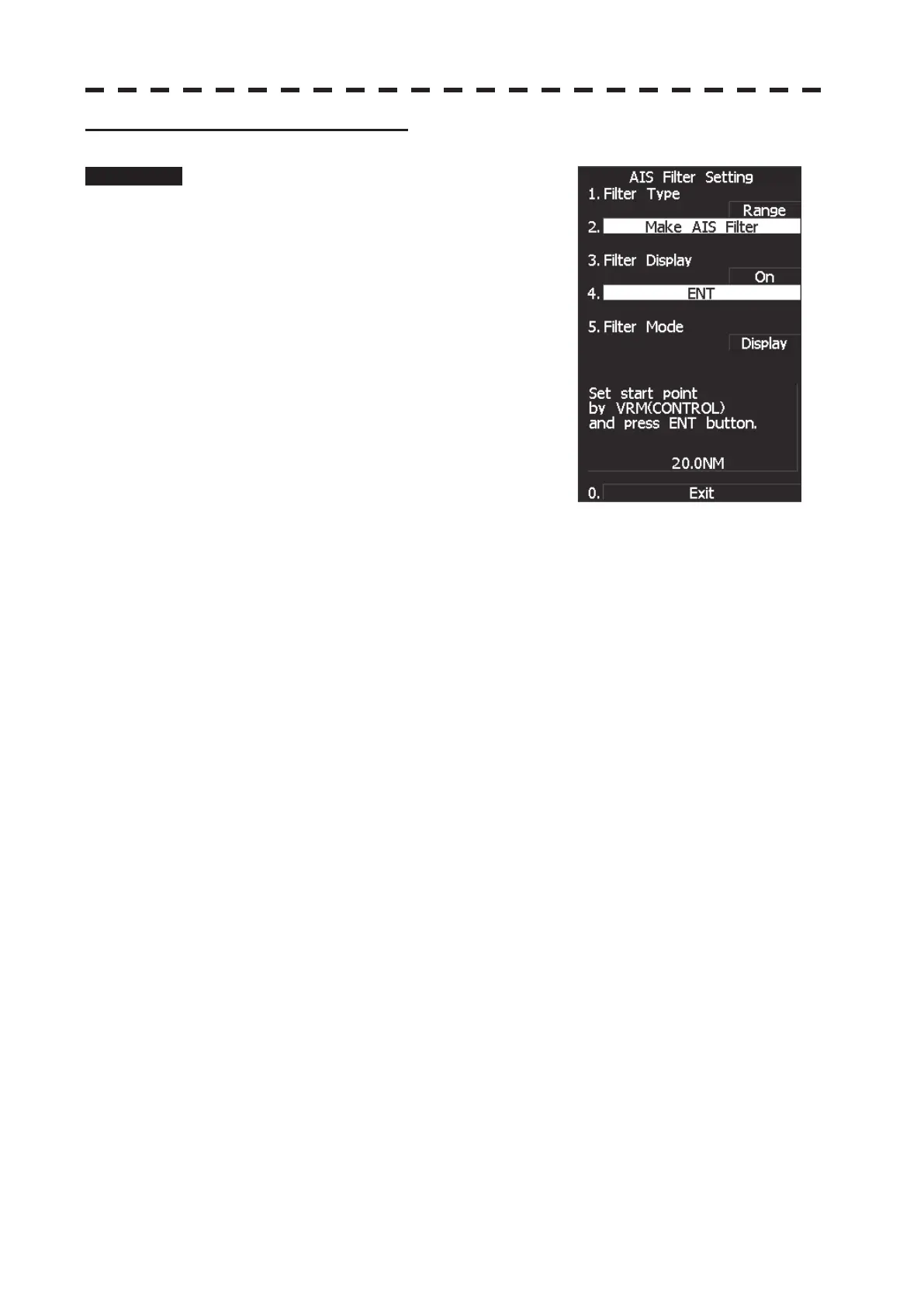ņ49
Making an AIS filter (Make AIS Filter)
Procedure 1 Press [2] key while the AIS Filter Setting
menu is open.
The Make AIS Filter screen will appear.
[I] Setting a RANGE filter
2 Turn the [VRM] key control to set a filter
range, and press [ENT] key.
The range of a RANGE filter will be set.
AIS targets in the set circle are displayed by
priority.
[II] Setting a SECTOR filter
2 Turn the [EBL] key control to set the
bearing of the port side, and press [ENT] key.
3 Turn the [EBL] key control to set the bearing of the starboard, and press
[ENT] key.
A SECTOR filter will be set.
AIS targets in the area formed by the two set bearings are displayed by priority.
[III] Setting a ZONE filter
2 Turn the [EBL] key and [VRM] key controls to set the bearing and range
of the port side, and press [ENT] key.
3 Turn the [EBL] key and [VRM] key controls to set the bearing and range
of the starboard, and press [ENT] key.
A ZONE filter will be set.
AIS targets in the area formed by the two set bearings and ranges are displayed by priority.
